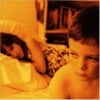Music Industry/Streaming Services
Comments
-
I agree that Spotify is the best music service that I have ever used. I also use it for several hours everyday. They also now show you where your files are so all of your downloaded albums and playlists are saved to your computer and you can copy them to an external hard drive (in my case since there is so much music in my library.}PJ_Soul said:
For sure. I am a vinyl fiend, but Spotify is absolutely PRICELESS to me when it comes to discovering new music and figuring out what is and isn't worth spending vinyl money on. The ease and frequency at which I now find fantastic new (or new to me) artists because of Spotify never fails to amaze me. It's honestly opened up a whole new world for me in terms of music. I thought YouTube was doing a pretty good job of this before the rise of the music streaming platforms, but I was really only tapping the tip of the iceberg, as it turns out.Of The Aggie said:I am a Spotify subscriber and a physical media junkie. I like Spotify to try out things that I might want to eventually buy on vinyl. If I only sorta like it then it goes into my Spotify library for occasional listening. I also use Spotify to listen to live albums and deluxe reissues. Although sometime I find that these deluxe versions can disappear after a while. I don't know if it's the artist or the label that removes them. I used to listen to the New order deluxe versions and then they were gone. I also has listened to Smashing Pumpkins big B-side/Rarities collection but then it was gone too. Since I buy most of the main albums I like I don't worry too much when deluxe editions disappear. But I would never use Spotify as my main source of music. Too many frustrations with the apps and how things are stored/organized. And if they went under, I'd lose everything.
I also frequent used CD places and pick up a ton of stuff for $1/CD. I then add it to my vast collection that I manage with Plex so I have access to it wherever I am.
That was my only 'complaint' prior to this, that I would lose all my playlists if I stopped being a Spotify user for whatever reason or it went out of business. But now I can actually own all of my library which is a most excellent improvement.
I have found that certain songs from an album will go dark on a playlist at times and it usually is when a reissue or a special vinyl of that album is coming out. The songs then are available again in my playlist after however long the period the artist chose for the special sale. I've seen that happen a couple times and it was only for a brief period of time.
For the amount of enjoyment and new artist discovery that I get from Spotify, the price is a bargain. I don't want them to raise it, but it is a steal. I have the bundle where I pay a dollar more to get Hulu also.
I don't have a problem with the 10,000 limit because my playlists are genre related so I have never put all of the music in my library into one massive playlist. I have different playlists for different moods and then I have albums and live downloads and the Spotify created playlists - I get 6 along with Release Radar and Discover Weekly. I love it.
I have crappy Wifi so my only problem is that when there is a lot of Wifi being used by other devices, it can buffer and drop the wifi even when it is available. But it doesn't happen very often and I need to figure out how to get better Wifi as DSL, since I'm trying to get rid of Satellite TV and do not need to add a cable company in its place.Post edited by njnancy on0 -
Nancy, you should get yourself a wifi booster.

With all its sham, drudgery, and broken dreams, it is still a beautiful world. Be careful. Strive to be happy. ~ Desiderata0 -
https://www.musicdirect.com/integrated-amp/Musical-Fidelity-M6-Encore-Connect-Streaming-Music-System
I've been looking at things like this. I can burn all my CD's to them and live stream. Will be purchasing in the future.0 -
Lol. Check out this link - maybe some of these things will help! https://www.netspotapp.com/top-10-ways-to-boost-wifi.htmlnjnancy said:
Tell me more..... ::how_interesting:PJ_Soul said:Nancy, you should get yourself a wifi booster.
With all its sham, drudgery, and broken dreams, it is still a beautiful world. Be careful. Strive to be happy. ~ Desiderata0 -
If you're just looking to rip and stream, the Vault is great. That MF does a bunch more, but just in case your focus is narrower and looking for some value.tempo_n_groove said:https://www.musicdirect.com/integrated-amp/Musical-Fidelity-M6-Encore-Connect-Streaming-Music-System
I've been looking at things like this. I can burn all my CD's to them and live stream. Will be purchasing in the future.
https://www.musicdirect.com/network-player/Bluesound-Vault-2i-Digital-Music-Player-Ripper-Storage-Drive
0 -
That's 2T! That was my complaint about the M6 that it was only 1T.pjl44 said:
If you're just looking to rip and stream, the Vault is great. That MF does a bunch more, but just in case your focus is narrower and looking for some value.tempo_n_groove said:https://www.musicdirect.com/integrated-amp/Musical-Fidelity-M6-Encore-Connect-Streaming-Music-System
I've been looking at things like this. I can burn all my CD's to them and live stream. Will be purchasing in the future.
https://www.musicdirect.com/network-player/Bluesound-Vault-2i-Digital-Music-Player-Ripper-Storage-Drive0 -
My wife's uncle has one and that thing is legit. Again, more functionality with the M6 but it comes down to what you really need it to do.tempo_n_groove said:
That's 2T! That was my complaint about the M6 that it was only 1T.pjl44 said:
If you're just looking to rip and stream, the Vault is great. That MF does a bunch more, but just in case your focus is narrower and looking for some value.tempo_n_groove said:https://www.musicdirect.com/integrated-amp/Musical-Fidelity-M6-Encore-Connect-Streaming-Music-System
I've been looking at things like this. I can burn all my CD's to them and live stream. Will be purchasing in the future.
https://www.musicdirect.com/network-player/Bluesound-Vault-2i-Digital-Music-Player-Ripper-Storage-Drive0 -
I've tried them all. I use Spotify free version mostly. Still, prefer physical media.Give Peas A Chance…0
-
Hi all. I'm jumping on this thread hoping some of you wonderful folk here can help.
Basically I've listened to music on my phone using poweramp for years but my neighbour convinced me to go to spotify(I get premium free through my isp) but I haven't been able to get my pearl jam bootleg collection into it. They're in my local files(through an external hard drive because my pc also died but that's another matter), it's recognising them, I did something or other that took hours but they're not available to be played, it says I need to import them but that's what I thought I did already. I've checked they're mp3 & most of them are. HELP! I've had no PJ boots on my mobile for weeks now. Aaaagh!!Post edited by morello on<hr>
PJ - Auckland 2009; Alpine Valley1&2 2011; Man1, Am'dam1&2, Berlin1&2, Stockholm, Oslo & Copenhagen 2012; LA, Oakland, Portland, Spokane, Calgary, Vancouver, Seattle 2013; Auckland 2014, Auckland1&2 2024
EV - Canberra, Newcastle & Sydney 1&2 20110 -
the music industry is just fine. i dont worry about them.i care about the artists and their world is spinning super fastseems to me they are always 1 step behind on being rewarded properly for their contributions(insert spotify etc)so bands tour and sell tons of merch to help compensateas far as quality goes there are massive amounts of amazing free music on the internetso much music there is no need to pay to stream for meyoutube, the band's websites, legal live music torrents all good methods to discover new music for mebecause my plate is already full i don't spend more than 9% of my listening time trying to discover the next big band for mewhen i do find a band. i buy the cds(used and new) and load into itunesfor a playlist of my faves i have itunes loaded with over 100 cds from my collectionlastly i am not a nutty audiophile. i didn't have the need to buy a pono. no offense to people who did buy 1
 im a ok with mp3s or compressed audio files(youtube etc)cds, and albums preferred for me tho0
im a ok with mp3s or compressed audio files(youtube etc)cds, and albums preferred for me tho0 -
morello said:Hi all. I'm jumping on this thread hoping some of you wonderful folk here can help.
Basically I've listened to music on my phone using poweramp for years but my neighbour convinced me to go to spotify(I get premium free through my isp) but I haven't been able to get my pearl jam bootleg collection into it. They're in my local files(through an external hard drive because my pc also died but that's another matter), it's recognising them, I did something or other that took hours but they're not available to be played, it says I need to import them but that's what I thought I did already. I've checked they're mp3 & most of them are. HELP! I've had no PJ boots on my mobile for weeks now. Aaaagh!!Sorry, I had no clue this was even possible... I would think that even if you can play them on the computer where the files are stored, using Spotify as a regular PC music player, you're not going to be able to actually upload files onto Spotify so that you can access them off of the computer where the files are stored. That would mean that your files would be uploaded to Spotify servers, and I'm almost 100% sure that they don't do that, both because they wouldn't be willing to use up that kind of storage space, and also because of copyright. They wouldn't touch random private music files uploaded by the public, as they would have no idea where the files came from or the legality of how they were acquired.Or maybe I completely misunderstanding what you're asking and everything I said isn't even relevant, haha. With all its sham, drudgery, and broken dreams, it is still a beautiful world. Be careful. Strive to be happy. ~ Desiderata0
With all its sham, drudgery, and broken dreams, it is still a beautiful world. Be careful. Strive to be happy. ~ Desiderata0 -
Yep, ok, you completely have understood me right & yep, I do totally see what you mean, did think that myself buttttt things seemed to be saying I could do it. Bugger. To have the range of Spotify & my PJ collection is maybe a dream then. :-(PJ_Soul said:morello said:Hi all. I'm jumping on this thread hoping some of you wonderful folk here can help.
Basically I've listened to music on my phone using poweramp for years but my neighbour convinced me to go to spotify(I get premium free through my isp) but I haven't been able to get my pearl jam bootleg collection into it. They're in my local files(through an external hard drive because my pc also died but that's another matter), it's recognising them, I did something or other that took hours but they're not available to be played, it says I need to import them but that's what I thought I did already. I've checked they're mp3 & most of them are. HELP! I've had no PJ boots on my mobile for weeks now. Aaaagh!!Sorry, I had no clue this was even possible... I would think that even if you can play them on the computer where the files are stored, using Spotify as a regular PC music player, you're not going to be able to actually upload files onto Spotify so that you can access them off of the computer where the files are stored. That would mean that your files would be uploaded to Spotify servers, and I'm almost 100% sure that they don't do that, both because they wouldn't be willing to use up that kind of storage space, and also because of copyright. They wouldn't touch random private music files uploaded by the public, as they would have no idea where the files came from or the legality of how they were acquired.Or maybe I completely misunderstanding what you're asking and everything I said isn't even relevant, haha. <hr>
<hr>
PJ - Auckland 2009; Alpine Valley1&2 2011; Man1, Am'dam1&2, Berlin1&2, Stockholm, Oslo & Copenhagen 2012; LA, Oakland, Portland, Spokane, Calgary, Vancouver, Seattle 2013; Auckland 2014, Auckland1&2 2024
EV - Canberra, Newcastle & Sydney 1&2 20110 -
It's like, what is the "local files" part of Spotify for if not, well, local files. There's even info in Spotify help about doing it:Local files
- Click in the top-right corner of the app and select Settings.
- Scroll down to Local Files.
- Any files in My Music and Downloads are automatically selected. Switch off any sources you don't want Spotify to access.
- Click ADD A SOURCE to select another folder.
Apr 9, 2019
Like I said, I did that, imported them, it took hours, as you'd expect, now when I try & play them they're "greyed out" & it puts up a message saying I need to import them, that's in my pc.<hr>
PJ - Auckland 2009; Alpine Valley1&2 2011; Man1, Am'dam1&2, Berlin1&2, Stockholm, Oslo & Copenhagen 2012; LA, Oakland, Portland, Spokane, Calgary, Vancouver, Seattle 2013; Auckland 2014, Auckland1&2 2024
EV - Canberra, Newcastle & Sydney 1&2 20110 -
Yeah, I think "local files" always means that those files are on the computer you are using, hence the "local" part.

With all its sham, drudgery, and broken dreams, it is still a beautiful world. Be careful. Strive to be happy. ~ Desiderata0 -
Yeah, certainly on your phone.... There is perhaps a way to do what you want with the bootlegs with the dropbox app or something similar? But you'll have to pay for a dropbox subscription (FYI, Pearl Jam actually holds a stake in Dropbox! It's apparently one of their business investments, or according to an article I read a few years ago).morello said:
Yep, ok, you completely have understood me right & yep, I do totally see what you mean, did think that myself buttttt things seemed to be saying I could do it. Bugger. To have the range of Spotify & my PJ collection is maybe a dream then. :-(PJ_Soul said:morello said:Hi all. I'm jumping on this thread hoping some of you wonderful folk here can help.
Basically I've listened to music on my phone using poweramp for years but my neighbour convinced me to go to spotify(I get premium free through my isp) but I haven't been able to get my pearl jam bootleg collection into it. They're in my local files(through an external hard drive because my pc also died but that's another matter), it's recognising them, I did something or other that took hours but they're not available to be played, it says I need to import them but that's what I thought I did already. I've checked they're mp3 & most of them are. HELP! I've had no PJ boots on my mobile for weeks now. Aaaagh!!Sorry, I had no clue this was even possible... I would think that even if you can play them on the computer where the files are stored, using Spotify as a regular PC music player, you're not going to be able to actually upload files onto Spotify so that you can access them off of the computer where the files are stored. That would mean that your files would be uploaded to Spotify servers, and I'm almost 100% sure that they don't do that, both because they wouldn't be willing to use up that kind of storage space, and also because of copyright. They wouldn't touch random private music files uploaded by the public, as they would have no idea where the files came from or the legality of how they were acquired.Or maybe I completely misunderstanding what you're asking and everything I said isn't even relevant, haha.
Post edited by PJ_Soul onWith all its sham, drudgery, and broken dreams, it is still a beautiful world. Be careful. Strive to be happy. ~ Desiderata0 -
Ah, ok. What about if I put the PJ boots on the SD card in my phone? Can I do "local files" in the app? Add them to the library, or playlist or something? I have a pretty decent SD card in my phone as that's what I had all my music on when I used to use poweramp.PJ_Soul said:
Yeah, certainly on your phone.... There is perhaps a way to do what you want with the bootlegs with the dropbox app or something similar? But you'll have to pay for a dropbox subscription (FYI, Pearl Jam actually holds a stake in Dropbox! It's apparently one of their business investments, or according to an article I read a few years ago).morello said:
Yep, ok, you completely have understood me right & yep, I do totally see what you mean, did think that myself buttttt things seemed to be saying I could do it. Bugger. To have the range of Spotify & my PJ collection is maybe a dream then. :-(PJ_Soul said:morello said:Hi all. I'm jumping on this thread hoping some of you wonderful folk here can help.
Basically I've listened to music on my phone using poweramp for years but my neighbour convinced me to go to spotify(I get premium free through my isp) but I haven't been able to get my pearl jam bootleg collection into it. They're in my local files(through an external hard drive because my pc also died but that's another matter), it's recognising them, I did something or other that took hours but they're not available to be played, it says I need to import them but that's what I thought I did already. I've checked they're mp3 & most of them are. HELP! I've had no PJ boots on my mobile for weeks now. Aaaagh!!Sorry, I had no clue this was even possible... I would think that even if you can play them on the computer where the files are stored, using Spotify as a regular PC music player, you're not going to be able to actually upload files onto Spotify so that you can access them off of the computer where the files are stored. That would mean that your files would be uploaded to Spotify servers, and I'm almost 100% sure that they don't do that, both because they wouldn't be willing to use up that kind of storage space, and also because of copyright. They wouldn't touch random private music files uploaded by the public, as they would have no idea where the files came from or the legality of how they were acquired.Or maybe I completely misunderstanding what you're asking and everything I said isn't even relevant, haha. <hr>
<hr>
PJ - Auckland 2009; Alpine Valley1&2 2011; Man1, Am'dam1&2, Berlin1&2, Stockholm, Oslo & Copenhagen 2012; LA, Oakland, Portland, Spokane, Calgary, Vancouver, Seattle 2013; Auckland 2014, Auckland1&2 2024
EV - Canberra, Newcastle & Sydney 1&2 20110 -
If you actually download the files to your phone's SD card, then you will be able to play them on whatever music player is factory set on your phone, or on any music player app you want to download. I can't say whether or not that the Spotify app will act like a music player on your phone though, as I've never tried it. But if you ask that question on the Spotify Community boards, you will get an answer. That is a good source for spotify solutions! You will probably also find an answer to that on reddit.morello said:
Ah, ok. What about if I put the PJ boots on the SD card in my phone? Can I do "local files" in the app? Add them to the library, or playlist or something? I have a pretty decent SD card in my phone as that's what I had all my music on when I used to use poweramp.PJ_Soul said:
Yeah, certainly on your phone.... There is perhaps a way to do what you want with the bootlegs with the dropbox app or something similar? But you'll have to pay for a dropbox subscription (FYI, Pearl Jam actually holds a stake in Dropbox! It's apparently one of their business investments, or according to an article I read a few years ago).morello said:
Yep, ok, you completely have understood me right & yep, I do totally see what you mean, did think that myself buttttt things seemed to be saying I could do it. Bugger. To have the range of Spotify & my PJ collection is maybe a dream then. :-(PJ_Soul said:morello said:Hi all. I'm jumping on this thread hoping some of you wonderful folk here can help.
Basically I've listened to music on my phone using poweramp for years but my neighbour convinced me to go to spotify(I get premium free through my isp) but I haven't been able to get my pearl jam bootleg collection into it. They're in my local files(through an external hard drive because my pc also died but that's another matter), it's recognising them, I did something or other that took hours but they're not available to be played, it says I need to import them but that's what I thought I did already. I've checked they're mp3 & most of them are. HELP! I've had no PJ boots on my mobile for weeks now. Aaaagh!!Sorry, I had no clue this was even possible... I would think that even if you can play them on the computer where the files are stored, using Spotify as a regular PC music player, you're not going to be able to actually upload files onto Spotify so that you can access them off of the computer where the files are stored. That would mean that your files would be uploaded to Spotify servers, and I'm almost 100% sure that they don't do that, both because they wouldn't be willing to use up that kind of storage space, and also because of copyright. They wouldn't touch random private music files uploaded by the public, as they would have no idea where the files came from or the legality of how they were acquired.Or maybe I completely misunderstanding what you're asking and everything I said isn't even relevant, haha.

With all its sham, drudgery, and broken dreams, it is still a beautiful world. Be careful. Strive to be happy. ~ Desiderata0 -
If you have the files downloaded on your phone, they are local files on your phone and you will be able to play them. Your SD card is considered part of your phone's storage in addition to the phone itself, so if you copy the files to the SD card, you are good. You can copy those files onto your phone with a USB cable, if they are on your laptop/PC. And then put them all into a playlist and choose to download the playlist. Then they will be on your phone permanently. And they won't be local files, they will be Pearl Jam boots or whatever you call the playlist.PJ_Soul said:
If you actually download the files to your phone's SD card, then you will be able to play them on whatever music player is factory set on your phone, or on any music player app you want to download. I can't say whether or not that the Spotify app will act like a music player on your phone though, as I've never tried it. But if you ask that question on the Spotify Community boards, you will get an answer. That is a good source for spotify solutions! You will probably also find an answer to that on reddit.morello said:
Ah, ok. What about if I put the PJ boots on the SD card in my phone? Can I do "local files" in the app? Add them to the library, or playlist or something? I have a pretty decent SD card in my phone as that's what I had all my music on when I used to use poweramp.PJ_Soul said:
Yeah, certainly on your phone.... There is perhaps a way to do what you want with the bootlegs with the dropbox app or something similar? But you'll have to pay for a dropbox subscription (FYI, Pearl Jam actually holds a stake in Dropbox! It's apparently one of their business investments, or according to an article I read a few years ago).morello said:
Yep, ok, you completely have understood me right & yep, I do totally see what you mean, did think that myself buttttt things seemed to be saying I could do it. Bugger. To have the range of Spotify & my PJ collection is maybe a dream then. :-(PJ_Soul said:morello said:Hi all. I'm jumping on this thread hoping some of you wonderful folk here can help.
Basically I've listened to music on my phone using poweramp for years but my neighbour convinced me to go to spotify(I get premium free through my isp) but I haven't been able to get my pearl jam bootleg collection into it. They're in my local files(through an external hard drive because my pc also died but that's another matter), it's recognising them, I did something or other that took hours but they're not available to be played, it says I need to import them but that's what I thought I did already. I've checked they're mp3 & most of them are. HELP! I've had no PJ boots on my mobile for weeks now. Aaaagh!!Sorry, I had no clue this was even possible... I would think that even if you can play them on the computer where the files are stored, using Spotify as a regular PC music player, you're not going to be able to actually upload files onto Spotify so that you can access them off of the computer where the files are stored. That would mean that your files would be uploaded to Spotify servers, and I'm almost 100% sure that they don't do that, both because they wouldn't be willing to use up that kind of storage space, and also because of copyright. They wouldn't touch random private music files uploaded by the public, as they would have no idea where the files came from or the legality of how they were acquired.Or maybe I completely misunderstanding what you're asking and everything I said isn't even relevant, haha.

You would have to walk around with the external storage connected to the phone in order to play them as local files as they are now. The boots have to be physically on the device that you are using in order to be played.
Good Luck!
Just for reference - I have 4 playlists which contain about 3000 songs downloaded on my phone and they take up about 5 GB of space, which my phone's temp file cleaner keeps asking to delete. I don't of course.Post edited by njnancy on0 -
I know I can fit all the PJ boots I have on the sd card in my phone but will I be able to pay then on Spotify, on my phone? I know I can play then through other music players in my phone, like I said, I used to play them + other music off my phone sd card using the poweramp app just wondering about Spotify. I'll give it a go I guess, or yeah try the Spotify forum although that's where I got the info about upload/importing the local files that didn't work.<hr>
PJ - Auckland 2009; Alpine Valley1&2 2011; Man1, Am'dam1&2, Berlin1&2, Stockholm, Oslo & Copenhagen 2012; LA, Oakland, Portland, Spokane, Calgary, Vancouver, Seattle 2013; Auckland 2014, Auckland1&2 2024
EV - Canberra, Newcastle & Sydney 1&2 20110
Categories
- All Categories
- 149K Pearl Jam's Music and Activism
- 110.2K The Porch
- 282 Vitalogy
- 35.1K Given To Fly (live)
- 3.5K Words and Music...Communication
- 39.3K Flea Market
- 39.3K Lost Dogs
- 58.7K Not Pearl Jam's Music
- 10.6K Musicians and Gearheads
- 29.1K Other Music
- 17.8K Poetry, Prose, Music & Art
- 1.1K The Art Wall
- 56.8K Non-Pearl Jam Discussion
- 22.2K A Moving Train
- 31.7K All Encompassing Trip
- 2.9K Technical Stuff and Help