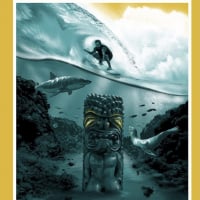How does your Pono sound?
Comments
-
Ha ha ha. Missed this one before my rant. Thanks.KV4053 said:Sounds great. Three songs in and noticeably crisper and clearer than my Cowon J3. More listening tomorrow.
Sorry. The world doesn't work the way you tell it to.0 -
best info to remember when comparing pono audio to mp3:
"Several bit rates are specified in the MPEG-1 Audio Layer III standard: 32, 40, 48, 56, 64, 80, 96, 112, 128, 160, 192, 224, 256 and 320 kbit/s, with available sampling frequencies of 32, 44.1 and 48 kHz"
"Uncompressed audio as stored on an audio-CD has a bit rate of 1,411.2 kbit/s, so the bitrates 128, 160 and 192 kbit/s represent compression ratios of approximately 11:1, 9:1 and 7:1 respectively." ...to uncompressed CD audio, and 72:1, 57:1, and 48:1 respectively to Ultra-high resolution FLAC at 9216 kbps
High Quality MP3 recordings: 320 kbps (48 kHz/? bit) MP3 files
CD lossless quality recordings: 1411 kbps (44.1 kHz/16 bit) FLAC files
High-resolution recordings: 2304 kbps (48 kHz/24 bit) FLAC files
Higher-resolution recordings: 4608 kbps (96 kHz/24 bit) FLAC files
Ultra-high resolution recordings: 9216 kbps (192 kHz/24 bit) FLAC files
9216/320 = 29:1 comparison bit rate ratio
http://en.wikipedia.org/wiki/MP3
https://www.kickstarter.com/projects/1003614822/ponomusic-where-your-soul-rediscovers-musicPost edited by camaros oni like sound...0 -
Great info, and I am still not sure how well (if at all) my ears can take advantage of 96-192hHz0
-
I'm not going to lie, I'm a little disappointed with the Pono. It's the only HD player I've got, so all I can compare it to is my iPhone 5, but I don't think the minimal improvement in sound is worth upgrading all my music to HD. I did a lot of listening last night, comparing multiple formats of the same songs (CD quality, Pono Store, HD Tracks, iTunes Store) and while the Pono sounds good and the higher res music sounds better, it's only a minimal difference to me and definitely not at the level of hype portrayed in the Pono Kickstarter videos. I should note I was listening through a pair of Beats earbuds (Powerbeats). For example, I listened to Rats, which came pre-loaded from the Pono Store, and it sounded great but then I plugged into my iPhone and listened to the same track purchased from the iTunes Store and the difference in quality was pretty negligible, to me.0
-
^^^^ i believe that will be the majority of the reactions.... lack luster
i'm still waiting for my pono shipping confirm
i like sound...0 -
my experience has been that good headphones make much more of a difference than higher bitrates. but my ears are pretty average, so what do i know0
-
Problem: Beats EarbudsJH57554 said:I'm not going to lie, I'm a little disappointed with the Pono. It's the only HD player I've got, so all I can compare it to is my iPhone 5, but I don't think the minimal improvement in sound is worth upgrading all my music to HD. I did a lot of listening last night, comparing multiple formats of the same songs (CD quality, Pono Store, HD Tracks, iTunes Store) and while the Pono sounds good and the higher res music sounds better, it's only a minimal difference to me and definitely not at the level of hype portrayed in the Pono Kickstarter videos. I should note I was listening through a pair of Beats earbuds (Powerbeats). For example, I listened to Rats, which came pre-loaded from the Pono Store, and it sounded great but then I plugged into my iPhone and listened to the same track purchased from the iTunes Store and the difference in quality was pretty negligible, to me.
No offense
You need better headphones (In Ear Monitors) or line out to your receiver.
You're going to hear this a lot nowadays: a chain is only as strong as the weakest linkI know I was born and I know that I'll die. The in between is mine.0 -
No offense taken, and I completely agree that a chain is only as strong as its weakest link. I listen to 99% of my music either through my Powebeats connected to my iPhone 5 or through my iPod classic connected to a Bose sound dock and wanted to give a review that reflected my current setup. I'm sure I could buy a $300 pair of headphones and get better results but I'm not sure it would prove to be worth it to me. That said, I've been listening all morning via line in on my Bose sound dock and have come to the same conclusion. Marginally better but not a revolution in music, for me.KV4053 said:
Problem: Beats EarbudsJH57554 said:I'm not going to lie, I'm a little disappointed with the Pono. It's the only HD player I've got, so all I can compare it to is my iPhone 5, but I don't think the minimal improvement in sound is worth upgrading all my music to HD. I did a lot of listening last night, comparing multiple formats of the same songs (CD quality, Pono Store, HD Tracks, iTunes Store) and while the Pono sounds good and the higher res music sounds better, it's only a minimal difference to me and definitely not at the level of hype portrayed in the Pono Kickstarter videos. I should note I was listening through a pair of Beats earbuds (Powerbeats). For example, I listened to Rats, which came pre-loaded from the Pono Store, and it sounded great but then I plugged into my iPhone and listened to the same track purchased from the iTunes Store and the difference in quality was pretty negligible, to me.
No offense
You need better headphones (In Ear Monitors) or line out to your receiver.
You're going to hear this a lot nowadays: a chain is only as strong as the weakest link
I work in a post-production facility and will be able to test the Pono out on some top of the line equipment on Monday or Tuesday, so maybe my opinion will change.
0 -
Compared to my Cowon J3 (without any equalization) playing FLAC, the Pono sounds significantly better. However, its not an apples to apples comparison as the J3 is using FLAC 16/44 and the Pono is using higher resolution FLAC files.JH57554 said:
No offense taken, and I completely agree that a chain is only as strong as its weakest link. I listen to 99% of my music either through my Powebeats connected to my iPhone 5 or through my iPod classic connected to a Bose sound dock and wanted to give a review that reflected my current setup. I'm sure I could buy a $300 pair of headphones and get better results but I'm not sure it would prove to be worth it to me. That said, I've been listening all morning via line in on my Bose sound dock and have come to the same conclusion. Marginally better but not a revolution in music, for me.KV4053 said:
Problem: Beats EarbudsJH57554 said:I'm not going to lie, I'm a little disappointed with the Pono. It's the only HD player I've got, so all I can compare it to is my iPhone 5, but I don't think the minimal improvement in sound is worth upgrading all my music to HD. I did a lot of listening last night, comparing multiple formats of the same songs (CD quality, Pono Store, HD Tracks, iTunes Store) and while the Pono sounds good and the higher res music sounds better, it's only a minimal difference to me and definitely not at the level of hype portrayed in the Pono Kickstarter videos. I should note I was listening through a pair of Beats earbuds (Powerbeats). For example, I listened to Rats, which came pre-loaded from the Pono Store, and it sounded great but then I plugged into my iPhone and listened to the same track purchased from the iTunes Store and the difference in quality was pretty negligible, to me.
No offense
You need better headphones (In Ear Monitors) or line out to your receiver.
You're going to hear this a lot nowadays: a chain is only as strong as the weakest link
I work in a post-production facility and will be able to test the Pono out on some top of the line equipment on Monday or Tuesday, so maybe my opinion will change.I know I was born and I know that I'll die. The in between is mine.0 -
It will be an improvement for sure over your ipods. A big one. Against a CD component setup or audiophile turntable it will be harder to distinguish. Not a knock at all its just that our ears can only distinguish so much. Should be crisper than both but not a huge change.
Basically my only issue is people thinking its going to change the way they've heard music. Thats all marketing by Neil and friends. Its not the first HD portable music player but hopefully adds to the competition. Im either going to get this or the Sony that everyone loves.Post edited by cp3iverson on0 -
Anyone know what kind of cable I need to hook Pono up to my Denon receiver....I tried a few laying around the house
No dice
Thx0 -
I wanted to clarify that this isn't a totally negative review. I've been listening to the thing all day and it's a solid device. I just don't think it's going to benefit me that much in the way that I listen to music, which 99% of the time is in earbuds while driving or working in the yard and through a Bose sound dock when I'm chilling around the house. I'm still glad Neil is pushing for high-res music and I hope the Pono Store ends up being a huge success.JH57554 said:I'm not going to lie, I'm a little disappointed with the Pono. It's the only HD player I've got, so all I can compare it to is my iPhone 5, but I don't think the minimal improvement in sound is worth upgrading all my music to HD. I did a lot of listening last night, comparing multiple formats of the same songs (CD quality, Pono Store, HD Tracks, iTunes Store) and while the Pono sounds good and the higher res music sounds better, it's only a minimal difference to me and definitely not at the level of hype portrayed in the Pono Kickstarter videos. I should note I was listening through a pair of Beats earbuds (Powerbeats). For example, I listened to Rats, which came pre-loaded from the Pono Store, and it sounded great but then I plugged into my iPhone and listened to the same track purchased from the iTunes Store and the difference in quality was pretty negligible, to me.
0 -
Earbuds while driving? Careful with that, man.JH57554 said:
I wanted to clarify that this isn't a totally negative review. I've been listening to the thing all day and it's a solid device. I just don't think it's going to benefit me that much in the way that I listen to music, which 99% of the time is in earbuds while driving or working in the yard and through a Bose sound dock when I'm chilling around the house. I'm still glad Neil is pushing for high-res music and I hope the Pono Store ends up being a huge success.JH57554 said:I'm not going to lie, I'm a little disappointed with the Pono. It's the only HD player I've got, so all I can compare it to is my iPhone 5, but I don't think the minimal improvement in sound is worth upgrading all my music to HD. I did a lot of listening last night, comparing multiple formats of the same songs (CD quality, Pono Store, HD Tracks, iTunes Store) and while the Pono sounds good and the higher res music sounds better, it's only a minimal difference to me and definitely not at the level of hype portrayed in the Pono Kickstarter videos. I should note I was listening through a pair of Beats earbuds (Powerbeats). For example, I listened to Rats, which came pre-loaded from the Pono Store, and it sounded great but then I plugged into my iPhone and listened to the same track purchased from the iTunes Store and the difference in quality was pretty negligible, to me.
0 -
Yeah, the speakers have been out in my truck for a year or so. I keep the volume pretty low and am super aware of my surroundings.october22 said:
Earbuds while driving? Careful with that, man.JH57554 said:
I wanted to clarify that this isn't a totally negative review. I've been listening to the thing all day and it's a solid device. I just don't think it's going to benefit me that much in the way that I listen to music, which 99% of the time is in earbuds while driving or working in the yard and through a Bose sound dock when I'm chilling around the house. I'm still glad Neil is pushing for high-res music and I hope the Pono Store ends up being a huge success.JH57554 said:I'm not going to lie, I'm a little disappointed with the Pono. It's the only HD player I've got, so all I can compare it to is my iPhone 5, but I don't think the minimal improvement in sound is worth upgrading all my music to HD. I did a lot of listening last night, comparing multiple formats of the same songs (CD quality, Pono Store, HD Tracks, iTunes Store) and while the Pono sounds good and the higher res music sounds better, it's only a minimal difference to me and definitely not at the level of hype portrayed in the Pono Kickstarter videos. I should note I was listening through a pair of Beats earbuds (Powerbeats). For example, I listened to Rats, which came pre-loaded from the Pono Store, and it sounded great but then I plugged into my iPhone and listened to the same track purchased from the iTunes Store and the difference in quality was pretty negligible, to me.
0 -
Truly sorry to sound like a nag, but you shouldn't do that. It's dangerous no matter how careful you think you're being. If it were just dangerous to you I wouldn't say anything, as that would totally be your own business.JH57554 said:
Yeah, the speakers have been out in my truck for a year or so. I keep the volume pretty low and am super aware of my surroundings.october22 said:
Earbuds while driving? Careful with that, man.JH57554 said:
I wanted to clarify that this isn't a totally negative review. I've been listening to the thing all day and it's a solid device. I just don't think it's going to benefit me that much in the way that I listen to music, which 99% of the time is in earbuds while driving or working in the yard and through a Bose sound dock when I'm chilling around the house. I'm still glad Neil is pushing for high-res music and I hope the Pono Store ends up being a huge success.JH57554 said:I'm not going to lie, I'm a little disappointed with the Pono. It's the only HD player I've got, so all I can compare it to is my iPhone 5, but I don't think the minimal improvement in sound is worth upgrading all my music to HD. I did a lot of listening last night, comparing multiple formats of the same songs (CD quality, Pono Store, HD Tracks, iTunes Store) and while the Pono sounds good and the higher res music sounds better, it's only a minimal difference to me and definitely not at the level of hype portrayed in the Pono Kickstarter videos. I should note I was listening through a pair of Beats earbuds (Powerbeats). For example, I listened to Rats, which came pre-loaded from the Pono Store, and it sounded great but then I plugged into my iPhone and listened to the same track purchased from the iTunes Store and the difference in quality was pretty negligible, to me.
With all its sham, drudgery, and broken dreams, it is still a beautiful world. Be careful. Strive to be happy. ~ Desiderata0 -
I have my Grado RS2 headphones plugged in and it sounds glorious!Alpine Valley Music Theatre - Sep 03, 2011, Alpine Valley Music Theatre - Sep 04, 2011, Eddie Vedder Solo - Tower Theater - June 25, 2011, Tres Mountains - TLA - March 23, 2011, Brad - World Cafe Live- Oct. 10, 2010, Wachovia Spectrum Arena - Oct 31, 2009, Wachovia Spectrum Arena - Oct 27, 2009, Eddie Vedder Solo - Tower Theater- June 12, 2009, Eddie Vedder Solo - Tower Theater- June 11,2009, Susquehanna Bank Center - Jun 20, 2008, Susquehanna Bank Center - Jun 19, 2008, Tweeter Center at the Waterfront - May 27, 2006, Wachovia Center - Oct 03, 2005, Fleet Center - Sep 29, 2004, Tweeter Center - Jul 02, 2003, Tweeter Center - Jul 11, 2003, First Union Spectrum Arena - Apr 28, 2003, Blockbuster Music Entertainment Center - Aug 29, 1998, RFK Stadium - Jun 14, 19980
-
^^^^^ not many people here are gonna spend more on head phones than the Pono itself... unless of course it's laser engraved with pearl jam.
Glad to hear it sounds good through Grados. I own a pair of SR-225's. My only complain with them is the cartilage of my ears hurt after A short while of wearing them with the Flat Pads... and IMO you really need the Flat Pads to really get the best out of these phones... Stock pads give little base or depth in comparison.
Flat pads:
Stock pads:
Dammit why don't Dropbox links work with the < img>url code?!
edit: ya gotta right-click within dropbox to get the public link... can't figure it out for the mobile appPost edited by camaros oni like sound...0 -
Folks do not need to spend RS2 kind of money to get a great set for headphones but for me they were worth it. I currently use them as my primary means from listen to music. One day I will build up a fantastic home system but I don't have the cash to do it the way I want to. I spent my big bucks on a turntable. I got a reasonable headphone amp and the Grados. This gives me a real nice sound until a can build a complete system.camaros said:^^^^^ not many people here are gonna spend more on head phones than the Pono itself... unless of course it's laser engraved with pearl jam.
Glad to hear it sounds good through Grados. I own a pair of SR-225's. My only complain with them is the cartilage of my ears hurt after A short while of wearing them with the Flat Pads... and IMO you really need the Flat Pads to really get the best out of these phones... Stock pads give little base or depth in comparison.
Flat pads:
https://www.dropbox.com/s/qqa201kod2lfu0t/2014-11-09 08.49.19.jpg
Stock pads:
https://www.dropbox.com/s/raayfhcfooel2np/2014-11-09 08.48.23.jpg
Dammit why don't Dropbox links work with the < img>url code?!
I do think people should spend a bit of time picking out their headphones (regardless of price range). It seems like a lot of Pono owners are ordering big name headphones online because of the brand and discount pricing without listening to them first. I tried out a dozens of headphones before I chose the Grados.
Thanks for the tip on the flat pads. I will give them a try!Post edited by BikePHL onAlpine Valley Music Theatre - Sep 03, 2011, Alpine Valley Music Theatre - Sep 04, 2011, Eddie Vedder Solo - Tower Theater - June 25, 2011, Tres Mountains - TLA - March 23, 2011, Brad - World Cafe Live- Oct. 10, 2010, Wachovia Spectrum Arena - Oct 31, 2009, Wachovia Spectrum Arena - Oct 27, 2009, Eddie Vedder Solo - Tower Theater- June 12, 2009, Eddie Vedder Solo - Tower Theater- June 11,2009, Susquehanna Bank Center - Jun 20, 2008, Susquehanna Bank Center - Jun 19, 2008, Tweeter Center at the Waterfront - May 27, 2006, Wachovia Center - Oct 03, 2005, Fleet Center - Sep 29, 2004, Tweeter Center - Jul 02, 2003, Tweeter Center - Jul 11, 2003, First Union Spectrum Arena - Apr 28, 2003, Blockbuster Music Entertainment Center - Aug 29, 1998, RFK Stadium - Jun 14, 19980 -
^^^^
Agreed, if your gonna shell out cash/credit for a Pono.... people should invest in some phones.
Also check this out for more pad knowledge....
http://www.innerfidelity.com/content/evaluation-grado-stock-and-modified-ear-padsi like sound...0 -
Want to know how mine sounds? Ask Neil because he's still holding onto it apparently!0
Categories
- All Categories
- 149.1K Pearl Jam's Music and Activism
- 110.3K The Porch
- 284 Vitalogy
- 35.1K Given To Fly (live)
- 3.5K Words and Music...Communication
- 39.4K Flea Market
- 39.4K Lost Dogs
- 58.7K Not Pearl Jam's Music
- 10.6K Musicians and Gearheads
- 29.1K Other Music
- 17.8K Poetry, Prose, Music & Art
- 1.1K The Art Wall
- 56.8K Non-Pearl Jam Discussion
- 22.2K A Moving Train
- 31.7K All Encompassing Trip
- 2.9K Technical Stuff and Help