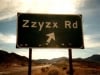Just been told I have Spyware.
harmless_little_f***
Posts: 8,005
Anyone know more about this than me? HTF do I get rid of it? It keeps telling me to download 'Malware Bell' but I'm suspicious.
'We're learning songs for baby Jesus' birthday. His mum and dad were Merry and Joseph. He had a bed made of clay and the three kings bought him Gold, Frankenstein and Merv as presents.'
- the great Sir Leo Harrison
- the great Sir Leo Harrison
Post edited by Unknown User on
0
Comments
-
Sorry to hear this.
Right, you want to download Spybot Search & Destroy. Find it here: http://www.safer-networking.org/en/download/index.html
Install it, run a full scan and see if it detects anything. If it does, it will remove the spyware. However, all traces of spyware are sometimes not removed; in that case you'd be best off reformatting your hard drive.
But, anyways. Run the scan, see what happens, and then post back here with details.What the fuck is this world?0 -
Murderers wrote:Sorry to hear this.
Right, you want to download Spybot Search & Destroy. Find it here: http://www.safer-networking.org/en/download/index.html
Install it, run a full scan and see if it detects anything. If it does, it will remove the spyware. However, all traces of spyware are sometimes not removed; in that case you'd be best off reformatting your hard drive.
But, anyways. Run the scan, see what happens, and then post back here with details.
Thanks, I'm downloading this now.
I hear talk of 'reformatting hard drives'.. but I wouldn't know how to do it. 'We're learning songs for baby Jesus' birthday. His mum and dad were Merry and Joseph. He had a bed made of clay and the three kings bought him Gold, Frankenstein and Merv as presents.'
'We're learning songs for baby Jesus' birthday. His mum and dad were Merry and Joseph. He had a bed made of clay and the three kings bought him Gold, Frankenstein and Merv as presents.'
- the great Sir Leo Harrison0 -
harmless_little_f*** wrote:Thanks, I'm downloading this now.
I hear talk of 'reformatting hard drives'.. but I wouldn't know how to do it.
Don't reformat unless it's your last option
Spybot should help
There is also adaware which may cost you now....it used to be freeMy drinking team has a hockey problem
The ONLY thing better than a glass of beer is tea with Miss McGill
A protuberance of flesh above the waistband of a tight pair of trousers0 -
after you get everything cleared up mark, download firefox and the adblock extension.....no ads, spyware at all.....:)0
-
Fuck all that downloading and running antispyware crap.
All you need to do is restore to an earlier date. A date before you had the problem.
It's that easy.0 -
Biggest Wave wrote:Fuck all that downloading and running antispyware crap.
All you need to do is restore to an earlier date. A date before you had the problem.
It's that easy.
How do you do the system restore thing again?'We're learning songs for baby Jesus' birthday. His mum and dad were Merry and Joseph. He had a bed made of clay and the three kings bought him Gold, Frankenstein and Merv as presents.'
- the great Sir Leo Harrison0 -
If you knew what you where talking about, you would know that in most cases, this doesn't work as the spyware enbeds itself in a place that restoring does not affect.Biggest Wave wrote:Fuck all that downloading and running antispyware crap.
All you need to do is restore to an earlier date. A date before you had the problem.
It's that easy.cutback wrote:after you get everything cleared up mark, download firefox and the adblock extension.....no ads, spyware at all.....:)
Yes, do this too.
Also, do you have a firewall?What the fuck is this world?0 -
harmless_little_f*** wrote:How do you do the system restore thing again?
Start/Programs/Accessories/System Tools/System Restore
Once you roll back install a decent spyware protection.
Believe it or not, one of the best ones out there is for free from AOL.
All you need is a screen name. I have it installed on all 4 of my computers and have never had a problem.0 -
Murderers wrote:If you knew what you where talking about, you would know that in most cases, this doesn't work as the spyware enbeds itself in a place that restoring does not affect.
Yes, do this too.
Also, do you have a firewall?
I work on computers all day long. I've seen this Trojan running heavy for the past month. It works like a charm. Maybe you're the one that doesn't know what they're talking about. I do it for a fucking living.0 -
System Restore is a very cool feature.Biggest Wave wrote:I work on computers all day long. I've seen this Trojan running heavy for the past month. It works like a charm. Maybe you're the one that doesn't know what they're talking about. I do it for a fucking living.
But this is not what it was meant for.
System Restore will allow you to restore your system's configuration to a previous state. In some cases that means that viruses or spyware will be "undone" as part of the process. But system restore does not remove infected files from your system, and you can quickly get infected again. It also does nothing to prevent new threats from arriving.
Maybe it will work for this certain case, but he'll still be unprotected if he forget's about all this 'antispyware crap.'
Your solution may get rid of it for a while, but then in a week it will come running back. My solution handles the long term and short term.What the fuck is this world?0 -
Murderers wrote:System Restore is a very cool feature.
But this is not what it was meant for.
System Restore will allow you to restore your system's configuration to a previous state. In some cases that means that viruses or spyware will be "undone" as part of the process. But system restore does not remove infected files from your system, and you can quickly get infected again. It also does nothing to prevent new threats from arriving.
Maybe it will work for this certain case, but he'll still be unprotected if he forget's about all this 'antispyware crap.'
Your solution may get rid of it for a while, but then in a week it will come running back. My solution handles the long term and short term.
If you read what I said you would see that I told him to install antispyware AFTER he does the system restore. If he's looking for something FREE one of the best ones out there is McAffee Security Center that AOL gives you for free. There are better ones out there, but you have to pay for them.
Thanks for paying attention.0 -
You said that after your orginal post; the one I originally quoted. Let's not hijack the thread anyway.Biggest Wave wrote:If you read what I said you would see that I told him to install antispyware AFTER he does the system restore. If he's looking for something FREE one of the best ones out there is McAffee Security Center that AOL gives you for free. There are better ones out there, but you have to pay for them.
Thanks for paying attention.
I havn't used McAffee, but I've already recommended Spybot S&D; the software most websites will tell you too get. Plus it's free.
You'll also want to get some sort of firewall (Zone Alarm) if you don't have one already. That is also free.What the fuck is this world?0 -
Murderers wrote:You said that after your orginal post; the one I originally quoted. Let's not hijack the thread anyway.
I havn't used McAffee, but I've already recommended Spybot S&D; the software most websites will tell you too get. Plus it's free.
You'll also want to get some sort of firewall (Zone Alarm) if you don't have one already. That is also free.
I'm not hijacking the thread. I'm actually trying to help the guy.
The McAffee Security Center, free from AOL, has Spyware, Anti-Virus and Firewall all built right in. Like I said, I have it on all 4 of my computers and have never had a problem. I have also installed it on other peoples computers with the same results. For free it does a good job.0 -
We went off topic, which is why I said us. I was trying to help him in the first place, too.Biggest Wave wrote:I'm not hijacking the thread. I'm actually trying to help the guy.
The McAffee Security Center, free from AOL, has Spyware, Anti-Virus and Firewall all built right in. Like I said, I have it on all 4 of my computers and have never had a problem. I have also installed it on other peoples computers with the same results. For free it does a good job.
So TS, has Spybot returned any results?What the fuck is this world?0 -
I have spyware doctor. Works great.
Also, you can go into your registry and clean out any programs you don't want. Any programs installed in your computer show up here.
Mycomputer/Add-remove/ take out what you don't want.0 -
Murderers wrote:We went off topic, which is why I said us. I was trying to help him in the first place, too.
So TS, has Spybot returned any results?
I'm playing devil's advocate here, but unless you're *actually* talking about flying walruses and zebras guzzling Guiness and it's only my subconscious picking up talk of anti-viruses and spyware protection which *actually* isn't there, I believe you're both perfectly on topic.
That was the longest sentence ever.'We're learning songs for baby Jesus' birthday. His mum and dad were Merry and Joseph. He had a bed made of clay and the three kings bought him Gold, Frankenstein and Merv as presents.'
- the great Sir Leo Harrison0 -
prljmngrl wrote:Also, you can go into your registry and clean out any programs you don't want. Any programs installed in your computer show up here.
I don't recommend going in to your registry unless you know what you're doing. It can screw up everything.prljmngrl wrote:Mycomputer/Add-remove/ take out what you don't want.
That's not your registry. I hope you didn't think that's what it was called.0 -
Biggest Wave wrote:I don't recommend going in to your registry unless you know what you're doing. It can screw up everything.
That's not your registry. I hope you didn't think that's what it was called.
Sorry but that last comment smacks of 'smart ass', whether she's right or not. 'We're learning songs for baby Jesus' birthday. His mum and dad were Merry and Joseph. He had a bed made of clay and the three kings bought him Gold, Frankenstein and Merv as presents.'
'We're learning songs for baby Jesus' birthday. His mum and dad were Merry and Joseph. He had a bed made of clay and the three kings bought him Gold, Frankenstein and Merv as presents.'
- the great Sir Leo Harrison0 -
Well, we should have been talking about helping you, but instead we ended up arguing about different clean up methods. Slightly off topic.harmless_little_f*** wrote:I'm playing devil's advocate here, but unless you're *actually* talking about flying walruses and zebras guzzling Guiness and it's only my subconscious picking up talk of anti-viruses and spyware protection which *actually* isn't there, I believe you're both perfectly on topic.
That was the longest sentence ever.
Hope you get everything cleaned up blud.What the fuck is this world?0 -
harmless_little_f*** wrote:Sorry but that last comment smacks of 'smart ass', whether she's right or not.

It's just that people shouldn't say shit unless they know what they are talking about. If she thinks that going in to Add/Remove Programs is the same thing as editing your registry than that's a problem. If she was talking about 2 different things that's a different story.0
Categories
- All Categories
- 149.1K Pearl Jam's Music and Activism
- 110.3K The Porch
- 284 Vitalogy
- 35.1K Given To Fly (live)
- 3.5K Words and Music...Communication
- 39.4K Flea Market
- 39.4K Lost Dogs
- 58.7K Not Pearl Jam's Music
- 10.6K Musicians and Gearheads
- 29.1K Other Music
- 17.8K Poetry, Prose, Music & Art
- 1.1K The Art Wall
- 56.8K Non-Pearl Jam Discussion
- 22.2K A Moving Train
- 31.7K All Encompassing Trip
- 2.9K Technical Stuff and Help