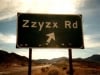The Blue Screen of Death

brianlux
Moving through All Kinds of Terrain. Posts: 43,849
I'd never heard that term before. I never want to hear it again. Here's how the conversation with my local computer store owner went:
"Well, Brian, I'm sorry to say you have the Blue Screen of Death."
"Um... what's that mean?"
"It mean your hard drive has died."
"Oh, that sounds bad. Can you fix it?"
"No, I'm sorry."
"Can you replace it?"
"Sure, but for half the cost of a new computer and yours is 10 years old. I can't believe it's made it this long."
"Ok, if I get a new one can you transfer my data over?"
"No, I'm sorry, I can't, but you did back up everything you had on your hard-drive, right?"
"Ummm...ummm....ummm, well... no. Is there anyway to retrieve my files?"
"We can't. It might be possible elsewhere. There are people that do that sort of thing but is very expensive."
And she was talking BIG bucks. My photos, music, much of my writing...gone... gone.
So I'm the little voice over your should saying, "Back it up or lose it." Don't be an idiot like me and put it off. Back it up!
Excuse me, but I'm going to pour myself a drink. A very stiff drink.

"Well, Brian, I'm sorry to say you have the Blue Screen of Death."
"Um... what's that mean?"
"It mean your hard drive has died."
"Oh, that sounds bad. Can you fix it?"
"No, I'm sorry."
"Can you replace it?"
"Sure, but for half the cost of a new computer and yours is 10 years old. I can't believe it's made it this long."
"Ok, if I get a new one can you transfer my data over?"
"No, I'm sorry, I can't, but you did back up everything you had on your hard-drive, right?"
"Ummm...ummm....ummm, well... no. Is there anyway to retrieve my files?"
"We can't. It might be possible elsewhere. There are people that do that sort of thing but is very expensive."
And she was talking BIG bucks. My photos, music, much of my writing...gone... gone.
So I'm the little voice over your should saying, "Back it up or lose it." Don't be an idiot like me and put it off. Back it up!
Excuse me, but I'm going to pour myself a drink. A very stiff drink.
"It's a sad and beautiful world"
-Roberto Benigni
Post edited by Unknown User on
0
Comments
-
if i had any idea how to do that, i would
 0
0 -
Sorry to hear that.
I don't doubt that she's being honest about your hard drive but that isn't the usual meaning of the Blue Screen of Death. It's the screen you occasionally get when your computer crashes. Usually a reboot will take care of it although there may be a problem with some hardware that's been added.
Bummer about losing your stuff. "The stars are all connected to the brain."0
"The stars are all connected to the brain."0 -
Also, don't trust an external hard drive to back your shit up on. I backed all my music and photos up on an external hard drive. When my computer broke down and I got a new one, I busted out the hard drive with all my shit on it, only for it to not work. Turns out external hard drives are flakier than internal ones. I plugged this thing in once, for a few hours to copy all my shit to it, and the next time I plugged it in, shit out of luck. A buddy of mine had a similar experience, but he kept his plugged in all the time. They gave me the same line about taking it somewhere for data retrieval, but it was supposedly going to cost a few hundred bucks. Back up to discs. It takes a long time, and it's kind of a pain, but it's safer."See a broad to get dat booty yak 'em, leg 'er down, a smack 'em yak 'em!"0
-
This is how it usually looks:
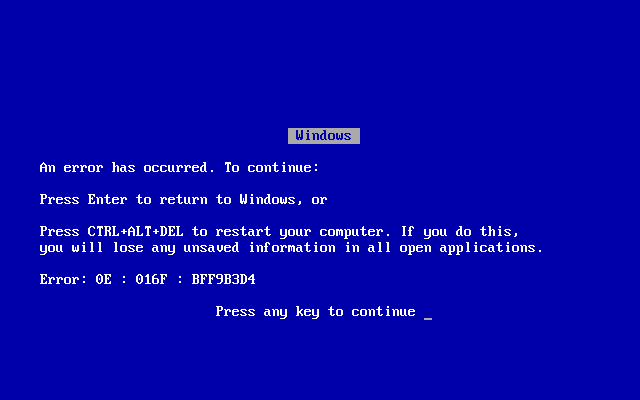 "The stars are all connected to the brain."0
"The stars are all connected to the brain."0 -
If you don't trust external hard drives for backing things up they do have online storage websites you could look into
It doesn't help you now but in the future My drinking team has a hockey problem
My drinking team has a hockey problem
The ONLY thing better than a glass of beer is tea with Miss McGill
A protuberance of flesh above the waistband of a tight pair of trousers0 -
I used to work in computer repair for years and it amazes me that people don't think the back their shit up. Electronics die! They always have eventually. This is not new news. When they eventually die, so does everything on them.
There are ways to get the data, but it takes expensive equipment and isn't so simple, hence the very high cost.
In college I used to back my projects to three different locations, my pc hard drive, a burned disc AND a flash drive. At one point I had years of important data. There was no way I was going to fuck around.
I had no pity on the girl who came into my work crying her eyes out with all of her college work saved onto one dead flash drive. She wasn't going to graduate law school I guess.0 -
Do this.. buy an enclosure kit. Take your hard drive out and hook it up to the kit. Plug it into another PC and see if you can transfer over any of the data. You might be able to grab some of it if the hard drive doesn't always fail. The OS might just be corrupt too.0
-
Gob wrote:Do this.. buy an enclosure kit. Take your hard drive out and hook it up to the kit. Plug it into another PC and see if you can transfer over any of the data. You might be able to grab some of it if the hard drive doesn't always fail. The OS might just be corrupt too.
Thanks, Gob. I'm not very computer savvy so what you suggested is a bit unclear to me. I would no more know how to remove my hard drive than I would know how to remove my appendix (not that I need to, they're gone ) The folks who looked at my computer have a very good reputation here in town and seem to be very knowledgeable. They told me there is little chance of getting my data retrieval for under $500 and may cost as much as $1500. I realized a few minutes ago that I also lost some forms I'd created for my business. I can make them again but Excel is such a pain in the ass.
) The folks who looked at my computer have a very good reputation here in town and seem to be very knowledgeable. They told me there is little chance of getting my data retrieval for under $500 and may cost as much as $1500. I realized a few minutes ago that I also lost some forms I'd created for my business. I can make them again but Excel is such a pain in the ass.
So this has been yet another big life lesson (though there's a part of me thinking I'm too old for this shit). It'll all work out. WORK being the operative word. :crazy:
I can't say it enough- back it up!!"It's a sad and beautiful world"-Roberto Benigni0 -
Maybe try reinstalling Windows on it before giving up. A blue screen of death doesn't for sure mean hard drive failure.* Cincinnati, OH 8.20.2000 *
* Cincinnati, OH 6.24.2006 *
* Columbus, OH 5.6.2010 * Noblesville, IN 5.7.2010 *
* East Troy, MI 9.4.2011 * East Troy, MI 9.5.2011 *
* Pittsburgh, PA 10.11.2013 *0 -
To to what I told you, many places will charge $500.. Google it. It's really not that hard. A few screws removed and a few cables. It's worth a shot. The enclosure kits are like $25 maybe.brianlux wrote:Gob wrote:Do this.. buy an enclosure kit. Take your hard drive out and hook it up to the kit. Plug it into another PC and see if you can transfer over any of the data. You might be able to grab some of it if the hard drive doesn't always fail. The OS might just be corrupt too.
Thanks, Gob. I'm not very computer savvy so what you suggested is a bit unclear to me. I would no more know how to remove my hard drive than I would know how to remove my appendix (not that I need to, they're gone ) The folks who looked at my computer have a very good reputation here in town and seem to be very knowledgeable. They told me there is little chance of getting my data retrieval for under $500 and may cost as much as $1500. I realized a few minutes ago that I also lost some forms I'd created for my business. I can make them again but Excel is such a pain in the ass.
) The folks who looked at my computer have a very good reputation here in town and seem to be very knowledgeable. They told me there is little chance of getting my data retrieval for under $500 and may cost as much as $1500. I realized a few minutes ago that I also lost some forms I'd created for my business. I can make them again but Excel is such a pain in the ass.
So this has been yet another big life lesson (though there's a part of me thinking I'm too old for this shit). It'll all work out. WORK being the operative word. :crazy:
I can't say it enough- back it up!!0 -
The blue screen means Windows is corrupt, but the question is why. A failing hard drive will corrupt Windows. Some times the user can accidently corrupt Windows.capthowdy1027 wrote:Maybe try reinstalling Windows on it before giving up. A blue screen of death doesn't for sure mean hard drive failure.
Be careful when you do a reinstall though. That can wipe everything out too if it's done wrong. If the hard drive is ok, you are better off removing the data before you reistall. Doing a full wipe and reinstall after saving the data is the best option.Post edited by LikeAnOcean on0 -
 81 Needing a ride to Forest Hills and a ounce of weed. Please inquire within. Thanks. Or not. Posts: 58,276capthowdy1027 wrote:Maybe try reinstalling Windows on it before giving up. A blue screen of death doesn't for sure mean hard drive failure.
81 Needing a ride to Forest Hills and a ounce of weed. Please inquire within. Thanks. Or not. Posts: 58,276capthowdy1027 wrote:Maybe try reinstalling Windows on it before giving up. A blue screen of death doesn't for sure mean hard drive failure.
be careful with this....that typically blows everything away
are you 100% sure it's the HD? first thing i would do is drop your had into a diffferent computer to see if it will boot.....81 is now off the air 0
0 -
Gob wrote:
The blue screen means Windows is corrupt, but the question is why. A failing hard drive will corrupt Windows. Some times the user can accidently corrupt Windows.capthowdy1027 wrote:Maybe try reinstalling Windows on it before giving up. A blue screen of death doesn't for sure mean hard drive failure.
Be careful when you do an reinstall though. That can wipe everything out too if it's done wrong. If the hard drive is ok, you are better off removing the data before you reistall. Doing a full wipe and reinstall after saving the data is the best option.
For sure. You're idea of getting an external enclosure is by far the best idea. It's insane how much a computer store will charge to do basically the same thing.
Gotta get in the habit of backing your shit up though. It always takes something like this to realize how important it really is.* Cincinnati, OH 8.20.2000 *
* Cincinnati, OH 6.24.2006 *
* Columbus, OH 5.6.2010 * Noblesville, IN 5.7.2010 *
* East Troy, MI 9.4.2011 * East Troy, MI 9.5.2011 *
* Pittsburgh, PA 10.11.2013 *0 -
Stupid question, but how do you go about backing your files up. Cause I'd have the exact same conversation. Like do yOu back them up on another pc or an external hard drive or sumpin?Just, not enough.
I need more.
Nothing seems to satisfy.
I said, I dont want it.
I just need it.
To breathe, to feel, to know Im alive.0 -
 81 Needing a ride to Forest Hills and a ounce of weed. Please inquire within. Thanks. Or not. Posts: 58,276faceintheclouds wrote:Stupid question, but how do you go about backing your files up. Cause I'd have the exact same conversation. Like do yOu back them up on another pc or an external hard drive or sumpin?
81 Needing a ride to Forest Hills and a ounce of weed. Please inquire within. Thanks. Or not. Posts: 58,276faceintheclouds wrote:Stupid question, but how do you go about backing your files up. Cause I'd have the exact same conversation. Like do yOu back them up on another pc or an external hard drive or sumpin?
sevearl ways...
you can install a second internal hard drive
external hd
flash drive
cd rom
or put all your shit "on the cloud"81 is now off the air 0
0 -
I have mine on an external drive. I pretty much just dropped and dragged everything I wanted.faceintheclouds wrote:Stupid question, but how do you go about backing your files up. Cause I'd have the exact same conversation. Like do yOu back them up on another pc or an external hard drive or sumpin?
Really you should have three back ups to be 100% safe. The third on an offsite location, incase your house gets robbed or burned down.. or you are just very unlucky and both back ups fail at the same time. you'd probably have a better chance of getting hit by lightning than losing three back-ups. 8-)Post edited by LikeAnOcean on0 -
faceintheclouds wrote:Stupid question, but how do you go about backing your files up. Cause I'd have the exact same conversation. Like do yOu back them up on another pc or an external hard drive or sumpin?
If you buy an external hard drive you connect it to your current PC through the USB connection or you can burn files to a disk if you have a burner.
I can't think of the software right now but there is a nice program for transferring files to the external hard drive. Makes it really easy.My drinking team has a hockey problem
The ONLY thing better than a glass of beer is tea with Miss McGill
A protuberance of flesh above the waistband of a tight pair of trousers0 -
 81 Needing a ride to Forest Hills and a ounce of weed. Please inquire within. Thanks. Or not. Posts: 58,276Phantom Pain wrote:I can't think of the software right now but there is a nice program for transferring files to the external hard drive. Makes it really easy.
81 Needing a ride to Forest Hills and a ounce of weed. Please inquire within. Thanks. Or not. Posts: 58,276Phantom Pain wrote:I can't think of the software right now but there is a nice program for transferring files to the external hard drive. Makes it really easy.
windows explorer 81 is now off the air
81 is now off the air 0
0 -
Blank discs are the least reliable. I've had some that have lasted for years, but they do degrade over time, especially if stored in bad conditions. Experts say you should get 2 to 5 years out of them. I know people who have had burned discs fine for 15+ years, but they are chancing it.Phantom Pain wrote:faceintheclouds wrote:Stupid question, but how do you go about backing your files up. Cause I'd have the exact same conversation. Like do yOu back them up on another pc or an external hard drive or sumpin?
If you buy an external hard drive you connect it to your current PC through the USB connection or you can burn files to a disk if you have a burner.
I can't think of the software right now but there is a nice program for transferring files to the external hard drive. Makes it really easy.
Really, your data will not last forever. Sorry! You probably won't be showing your grandchildren your digital photos, unless you have them stored in a vacuum or something.0 -
Gob wrote:discs are the least reliable. I've had some that have lasted for years, but they do degrade over time, especially if stored in bad conditions. Experts say you should get 2 to 5 years out of them. I know people who have had burned discs fine for 15+ years, but they are chancing it.
Really, your data will not last forever. Sorry! You probably won't be showing your grandchildren your digital photos, unless you have them stored in a vacuum or something.
Have you tried any of the online storage websites ? I assume its guaranteed to back everything up
I'm only using an external hard drive currently My drinking team has a hockey problem
My drinking team has a hockey problem
The ONLY thing better than a glass of beer is tea with Miss McGill
A protuberance of flesh above the waistband of a tight pair of trousers0
Categories
- All Categories
- 149.1K Pearl Jam's Music and Activism
- 110.2K The Porch
- 283 Vitalogy
- 35.1K Given To Fly (live)
- 3.5K Words and Music...Communication
- 39.3K Flea Market
- 39.3K Lost Dogs
- 58.7K Not Pearl Jam's Music
- 10.6K Musicians and Gearheads
- 29.1K Other Music
- 17.8K Poetry, Prose, Music & Art
- 1.1K The Art Wall
- 56.8K Non-Pearl Jam Discussion
- 22.2K A Moving Train
- 31.7K All Encompassing Trip
- 2.9K Technical Stuff and Help