Help! PC system driver error
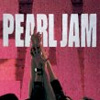
elmer
Posts: 1,683
wondering if anyone can advise me, when I turn my pc on it lasts a few minutes before rebooting, it tells me that a serious error has occured. More specifically that "the system driver of my GeForce2" is the cause. This I know is my graphics card, now last year I was having problems with my fan but eventually got it rotating again, at the time somebody told me that he'd heard of fan probs causing the graphics card to melt. Perhaps this is the case as the fan may not have returned to its original pace.
Anyhow, does this seem to be a simple case of replacing the card? does it require any particular expertise if so?
any help would be graciously appreciated........
Anyhow, does this seem to be a simple case of replacing the card? does it require any particular expertise if so?
any help would be graciously appreciated........
Post edited by Unknown User on
0
Comments
-
Boot it up in safe mode..
If it runs in safe mode then the fan should be ok, check it's not blocked with dust or anything.
Replacing the graphics card isnt too hard, just a case of opening the box, removing the old one, install the new one and then install drivers.....
before doing that just make sure the graphics card is seated in the slot proeprly.0 -
thank you for help!!! How do I boot up in safe mode? im a bit of a moron, sorrymontymaguire wrote:Boot it up in safe mode..
If it runs in safe mode then the fan should be ok, check it's not blocked with dust or anything.
Replacing the graphics card isnt too hard, just a case of opening the box, removing the old one, install the new one and then install drivers.....
before doing that just make sure the graphics card is seated in the slot proeprly.0 -
ok, think I know now how to get it into safe mode, but will most of the programmes be unavailable to me in this mode(Im not connected online), what about if I was to go to remove programmes and uninstall the NVIDIA driver ??? probably not a good idea.........................installing drivers??? could you possibly summarise what this is??0
-
In safe mode all of the programmes should still be available to your, but you wont be able to use anything that requires high spec. Safe mode is the basic, basic running level for windows and its own components.
Once in Safe Mode - I would check in: -
Control Panel -> System -> Hardware (Tab) -> Device Managers
Check the display adapters or 'sound, video and game controllers'.. there should be at least a bog standard onboard ATI graphics display which, I would enable, using the onboard graphics while you are sorting everything out will be safer.
Installing drivers iare what makes the hardware run at its optimal usage. some graphics cards come with driver discs (i.e. not bog standard plug and play stuff).. once the hardware is installed, run the computer, it should automatically detect the new hardward and ask for drivers if needed.
I'd hold on uninstalling the old stuff until you have the new card.
I'd also make sure system restore is switched on, so any changes you do make to the setup of the PC, can be rolled back to incase anything goes wrong.
To do this:-
Right click on 'My Computer'
Go to Properties
Click on System Restore Tab
Make sure 'Turn off System Restore' is NOT ticked. (Its a stupid double negative thing from Microsoft!)0 -
elmer wrote:thank you for help!!! How do I boot up in safe mode? im a bit of a moron, sorry
hit F8 before windows starts
have you tried reinstalling the drivers?standin above the crowd
he had a voice that was strong and loud and
i swallowed his facade cos i'm so
eager to identify with
someone above the crowd
someone who seemed to feel the same
someone prepared to lead the way0 -
well last week after having gathered some instuctions and pointers I first unscrewed all the processors casing and had a gander inside, there didnt seem to be any dust but really I didnt have much clue as to what I ws looking at
so having assembled the pc back, I boot up ready for some grief to begin, and suddenly its back without me making any adjustments. So.....perhaps this problem will arise again,.............................................. much thanks to both of you anyhow!!0
Categories
- All Categories
- 149.1K Pearl Jam's Music and Activism
- 110.2K The Porch
- 283 Vitalogy
- 35.1K Given To Fly (live)
- 3.5K Words and Music...Communication
- 39.4K Flea Market
- 39.4K Lost Dogs
- 58.7K Not Pearl Jam's Music
- 10.6K Musicians and Gearheads
- 29.1K Other Music
- 17.8K Poetry, Prose, Music & Art
- 1.1K The Art Wall
- 56.8K Non-Pearl Jam Discussion
- 22.2K A Moving Train
- 31.7K All Encompassing Trip
- 2.9K Technical Stuff and Help