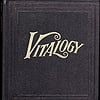Mac Help
Comments
-
I have Office 2004 and that didn't seem so buggy.
Maybe you could get thatI just don't trust anything that bleeds for five days and doesn't die.0 -
meme wrote:Thank you so much

This may have been the tipping point. I was a little concerned about file transfers, but my old Dell is so overloaded I am actually thinking about starting over and copying directories on a need-to-have basis.
I also plan on starting over with Itunes and manually update my Ipod.
So you don't have any issues sending and receiving word files from PC users, correct?
Thanks again
Yeah, I have to use Windows at work and use my Mac at home. I transfer files back and forth all the time using Excel and Word with Office 08 for Mac. I have yet to have any issue at all. Wish I could get my work to go Mac though
Thought about starting over with iTunes at one point but I have so many PJ boots on there that I def. didn't feel like reloading them all. But whatever works for you !!
Did I mention I love my Mac? ? Haha.VHC member #155***
Ft Lauderdale '96:::West Palm Beach '98:::Tampa '00:::Tampa '03:::Camden 1&2 '06::: DC '06:::West Palm Beach '08:::Tampa '08:::Columbia '08:::Virginia Beach '080 -
Couldn't you just copy the iTunes folder and and paste it to:
/System/Users/(username)/Music/iTunesI just don't trust anything that bleeds for five days and doesn't die.0 -
meme wrote:Hi,
I am ready to take the plunge and move to a Mac!
I have decided to go for a MacBook 2GB memory, 160GB drive.
I mostly do word processing and music listening, so I figured that's enough.
I am at the high end of my price range, and I have two questions:
should I go for the 3 year Protection plan for 183 bucks?
what software do I need to start word processing and transferring my Word documents from day one?
Thanks
I've been a Mac user for life and worked at Microsoft for a short stint. You're making a good moving going Mac.
Here is my opinion on your two questions:
1. Being that laptops are so expensive to replace, absolutely buy the extended warranty. It comes with a 1 year warranty and you have until that expires to extend it.
2. I would recommend getting Office. It is one of those necessary evils. iWork is ok, but not up to par with Office yet (I wish it was). The difference between the $399 version and the $149 version is support for Exchange Server. If you are not using it in a work environment, you likely will never miss this feature. Go for the $149 version. In regards to the poor reviews that 2008 has been getting, it is largely in part because Microsoft switched support from their VBA for macros to using Apple's AppleScript. It kills people who have a ton of macros in VBA in their past documents and it also hinders interoperability between the Windows and OS X platforms. Again, if you rarely use macros, this is not something you will miss.0 -
I use office 2004 on my MacBook and have not had an issue sending to and receiving from a PC environment...and I LOVE LOVE LOVE my Mac!!! I've had it since September...
I'd never recommend an extended warranty to anyone...there are always people who can fix your computer for much much less than Apple. However, extended warranties are a personal choice...but you have to read the fine print very carefully....The mark-up on MacBooks is nil, so Apple makes their money from extended warranties, software, and Apple brand peripherals...be philanthropic0 -
Number 18 wrote:I've been a Mac user for life and worked at Microsoft for a short stint. You're making a good moving going Mac.
Here is my opinion on your two questions:
1. Being that laptops are so expensive to replace, absolutely buy the extended warranty. It comes with a 1 year warranty and you have until that expires to extend it.
2. I would recommend getting Office. It is one of those necessary evils. iWork is ok, but not up to par with Office yet (I wish it was). The difference between the $399 version and the $149 version is support for Exchange Server. If you are not using it in a work environment, you likely will never miss this feature. Go for the $149 version. In regards to the poor reviews that 2008 has been getting, it is largely in part because Microsoft switched support from their VBA for macros to using Apple's AppleScript. It kills people who have a ton of macros in VBA in their past documents and it also hinders interoperability between the Windows and OS X platforms. Again, if you rarely use macros, this is not something you will miss.
This was very helpful. Beside the VBA issue there also seems to be an issue of the office applications being slow to load. I'll let you all soon enough how it goes, but thanks again ... and the will to show I will always be better than before.0
... and the will to show I will always be better than before.0 -
Vedderfan10 wrote:I use office 2004 on my MacBook and have not had an issue sending to and receiving from a PC environment...and I LOVE LOVE LOVE my Mac!!! I've had it since September...
I'd never recommend an extended warranty to anyone...there are always people who can fix your computer for much much less than Apple. However, extended warranties are a personal choice...but you have to read the fine print very carefully....The mark-up on MacBooks is nil, so Apple makes their money from extended warranties, software, and Apple brand peripherals...
I'm going to have to disagree here. I think it's much better to pay a reasonable 1-time fee. If you're covered under the warranty, they charge nothing. If you're not under warranty (which doesn't cover physical damage), they only charge for parts and labor. Apple do not make money on their in-store tech support. They actually lose it. 3rd party companies will usually charge you much more, as that is their sole livelihood. And the great majority of these people lack certification.
I do, however, agree that a warranty is indeed a personal decision. Regardless, if anything should ever happen, I would be glad to help troubleshoot :-)
Three crooked hearts, swirls all around
You can't spell Gossard without G-O-D0 -
Vedderfan10 wrote:I'd never recommend an extended warranty to anyone...there are always people who can fix your computer for much much less than Apple. However, extended warranties are a personal choice...but you have to read the fine print very carefully....The mark-up on MacBooks is nil, so Apple makes their money from extended warranties, software, and Apple brand peripherals...
I'm going to partially agree with this in that usually I say avoid the extended warranties. But with a laptop, I almost always get one and I think that is the general industry concencus.
And actually where Apple makes their money is in the hardware. The Mac computer line is their most profitable business segment. That's why the "halo" effect of iPods is such a big deal.0 -
Number 18 wrote:I
And actually where Apple makes their money is in the hardware. The Mac computer line is their most profitable business segment. That's why the "halo" effect of iPods is such a big deal.
All true. I never buy the extended warranty with any product, except when I buy a Mac, I buy Apple Care. When I bought my MacPro, one of the USB ports was not supplying power. Without Apple Care, I would have to bring it to an Apple store and wait for them to fix it. With Apple Care, the technician was at my house doing the repair (they had to replace the motherboard) the next day. Did not cost me a dime in either time or money. I generally turn over my machines every three years, so Apple care guarantees me worry free operation of the machine for the time I have it.To pie I will reply
But mr. justam
is who I am
"That's a repulsive combination of horrible information and bad breath."-Pickles
"Remember, death is a natural part of the workplace. So, when you see a dead body at work, don't freak out, just ring your death bell." "ting"-Toki Wartooth0 -
westsidepie wrote:All true. I never buy the extended warranty with any product, except when I buy a Mac, I buy Apple Care. When I bought my MacPro, one of the USB ports was not supplying power. Without Apple Care, I would have to bring it to an Apple store and wait for them to fix it. With Apple Care, the technician was at my house doing the repair (they had to replace the motherboard) the next day. Did not cost me a dime in either time or money. I generally turn over my machines every three years, so Apple care guarantees me worry free operation of the machine for the time I have it.
That's impressive. So, since I can buy it up until one year after purchase, can I wait until I have a problem? ... and the will to show I will always be better than before.0
... and the will to show I will always be better than before.0 -
meme wrote:That's impressive. So, since I can buy it up until one year after purchase, can I wait until I have a problem?

If you have a problem, you'll be covered under the one year warranty. Check out the graphic on this page:
http://www.apple.com/support/products/proplan.html
If you buy your Mac on May 1, 2008, you'll be covered until April 30, 2009* and you can buy the AppleCare at any point in that year. If you go to buy your AppleCare on May 1, 2009, you'll be stuck out of luck.
* Do note that phone support is only 90 days unless you buy AppleCare.0 -
Number 18 wrote:If you have a problem, you'll be covered under the one year warranty. Check out the graphic on this page:
http://www.apple.com/support/products/proplan.html
If you buy your Mac on May 1, 2008, you'll be covered until April 30, 2009* and you can buy the AppleCare at any point in that year. If you go to buy your AppleCare on May 1, 2009, you'll be stuck out of luck.
* Do note that phone support is only 90 days unless you buy AppleCare.
Duh! Thanks ... and the will to show I will always be better than before.0
... and the will to show I will always be better than before.0 -
meme wrote:That's impressive. So, since I can buy it up until one year after purchase, can I wait until I have a problem?

In fact, that is what I did. I was still within the one year warranty when the problem started. With the regular warranty, I would have had to bring the machine to an Apple Store and wait. When the tech support person told what I would get if I purchased Apple Care, I signed right up. The thing is you will have to get Apple Care before the one year warranty expires.To pie I will reply
But mr. justam
is who I am
"That's a repulsive combination of horrible information and bad breath."-Pickles
"Remember, death is a natural part of the workplace. So, when you see a dead body at work, don't freak out, just ring your death bell." "ting"-Toki Wartooth0 -
Well, I am posting from my beautiful MacBook

A few questions:
How do I change the default weather city in my dashboard?
Is there an equivalent of the "home" and "end" keys?
How do I make windows bigger? I keep clicking on the green dot, but the width only goes up to about two thirds of the screen.
When I hit the del key it only deletes backwards. How do I delete forward?
And in Safari, how do I highlight an address and overwrite it?
How do I synchronize my blackberry? Do I just plug it in?
I'm excited. I do not appear to have any translation issues for any of my docs ... and the will to show I will always be better than before.0
... and the will to show I will always be better than before.0 -
meme wrote:Well, I am posting from my beautiful MacBook

A few questions:
How do I change the default weather city in my dashboard?
Is there an equivalent of the "home" and "end" keys?
How do I make windows bigger? I keep clicking on the green dot, but the width only goes up to about two thirds of the screen.
When I hit the del key it only deletes backwards. How do I delete forward?
And in Safari, how do I highlight an address and overwrite it?
How do I synchronize my blackberry? Do I just plug it in?
I'm excited. I do not appear to have any translation issues for any of my docs
Hi Meme,
Congrats on the new MacBook. OK, to change the weather city in the widget or to change the information in any widget, click on the little "i" in the lower right hand corner. The widget will flip around and you will see its back. From the drop down menu, select your city.
To make windows bigger, click and hold the lower right hand corner of any window and drag either up or down, side to side, or do both at the same time. The three dots are only close the window (first dot, you can also use the key commands "cmd+w" to close windows), put the window in the dock (short cut key command is "cmd+m"), and the last button only switches between two preset window sizes.
The backspace key only deletes backwards, but you may be able to assign a key to do this task.
In Safari, if you mean highlight the address in the big address bar to overwrite it, use "cmd-L". The whole field highlights and you simply type in a new address, or you could simply hold the mouse button down and drag across the address.
To connect your Blackberry, you will have to set up the mac to communicate with it bia bluetooth. I am assuming your blackberry is bluetooth capable. The macbook has built in bluethooth capabilities. Look on the dock for the system preferences icon. It is the one with gears pictured on it. Click it. The first panel under hardware is bluetooth. Under the first column click the add or + sign. An assistant will start and take you through setting up your blackberry. HTHTo pie I will reply
But mr. justam
is who I am
"That's a repulsive combination of horrible information and bad breath."-Pickles
"Remember, death is a natural part of the workplace. So, when you see a dead body at work, don't freak out, just ring your death bell." "ting"-Toki Wartooth0 -
westsidepie wrote:Hi Meme,
Congrats on the new MacBook. OK, to change the weather city in the widget or to change the information in any widget, click on the little "i" in the lower right hand corner. The widget will flip around and you will see its back. From the drop down menu, select your city.
To make windows bigger, click and hold the lower right hand corner of any window and drag either up or down, side to side, or do both at the same time. The three dots are only close the window (first dot, you can also use the key commands "cmd+w" to close windows), put the window in the dock (short cut key command is "cmd+m"), and the last button only switches between two preset window sizes.
The backspace key only deletes backwards, but you may be able to assign a key to do this task.
In Safari, if you mean highlight the address in the big address bar to overwrite it, use "cmd-L". The whole field highlights and you simply type in a new address, or you could simply hold the mouse button down and drag across the address.
To connect your Blackberry, you will have to set up the mac to communicate with it bia bluetooth. I am assuming your blackberry is bluetooth capable. The macbook has built in bluethooth capabilities. Look on the dock for the system preferences icon. It is the one with gears pictured on it. Click it. The first panel under hardware is bluetooth. Under the first column click the add or + sign. An assistant will start and take you through setting up your blackberry. HTH
Thank you so much... a couple of these I had already figured out
So... another question... what's the dock? ... and the will to show I will always be better than before.0
... and the will to show I will always be better than before.0 -
congrats on the new mac! isn't it awesome?

the dock is the bar on the bottom of your screen that has all the programs...you can change the size and settings for it in teh system prefs.
have fun!
*edit* if you haven't looked yet, check out all the widgets available, they are much fun http://www.apple.com/downloads/dashboard/top50/ 0
http://www.apple.com/downloads/dashboard/top50/ 0 -
Oh, great, I was just wondering how to make that disappear

I am really liking all of this but chiqui... I am trying to stay away from all distractions. I asked the friend who loaded it with software to keep away ALL games ... and the will to show I will always be better than before.0
... and the will to show I will always be better than before.0 -
chiquimonkey wrote:congrats on the new mac! isn't it awesome?

the dock is the bar on the bottom of your screen that has all the programs...you can change the size and settings for it in teh system prefs.
have fun!
*edit* if you haven't looked yet, check out all the widgets available, they are much fun http://www.apple.com/downloads/dashboard/top50/
http://www.apple.com/downloads/dashboard/top50/
wow... they have a metronomic widget. See what I am talking about? You are EVIL ... and the will to show I will always be better than before.0
... and the will to show I will always be better than before.0
Categories
- All Categories
- 149K Pearl Jam's Music and Activism
- 110.2K The Porch
- 282 Vitalogy
- 35.1K Given To Fly (live)
- 3.5K Words and Music...Communication
- 39.3K Flea Market
- 39.3K Lost Dogs
- 58.7K Not Pearl Jam's Music
- 10.6K Musicians and Gearheads
- 29.1K Other Music
- 17.8K Poetry, Prose, Music & Art
- 1.1K The Art Wall
- 56.8K Non-Pearl Jam Discussion
- 22.2K A Moving Train
- 31.7K All Encompassing Trip
- 2.9K Technical Stuff and Help