When re-sizing images...
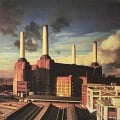
Thoughts_Arrive
Melbourne, Australia Posts: 15,165
I usually print screen or open with Microsoft paint and highlight the image using cut icon then drag with my cursor to re-size.
The problem is the image quality diminishes and becomes distorted (image too wide or narrow or long/short).
Is there any other way to get images to acceptable avatar size without losing image quality?
I don't have Photoshop if anyone suggests that program.
Thanks in advance.
The problem is the image quality diminishes and becomes distorted (image too wide or narrow or long/short).
Is there any other way to get images to acceptable avatar size without losing image quality?
I don't have Photoshop if anyone suggests that program.
Thanks in advance.
Adelaide 17/11/2009, Melbourne 20/11/2009, Sydney 22/11/2009, Melbourne (Big Day Out Festival) 24/01/2014
Post edited by Unknown User on
0
Comments
-
Not sure if the problem you're describing is that the image gets too pixelated when you make it smaller or if it isn't being resized proportionally. Try holding your SHIFT key while dragging your cursor to resize. That will resize it while maintaining the image's proportions. If you're having trouble with pixelation because you want to make a huge image small, you may have to sacrifice some of the image you want to get it to work. I usually create a new blank image at the final size I want and then copy/paste another image into it and resize from there. Also when you save the jpeg make sure it's set to the highest compression settings to retain as much quality as you can...
If you want to use photoshop but don't want to shell out a small fortune for it, you can try Photoshop Express: https://www.photoshop.com/express/landing.htmlI smile, but who am I kidding...0 -
i think you NEED to give a square image for the avatar or it'll get stretched/deformed.
So either make sure you crop to a square, or pad to it (in Paint, select Image, attributes and change the shorter side to match the bigger one. You then mmight need to fill the blank area in a more matching color)0 -
DeLukin wrote:Not sure if the problem you're describing is that the image gets too pixelated when you make it smaller or if it isn't being resized proportionally. Try holding your SHIFT key while dragging your cursor to resize. That will resize it while maintaining the image's proportions. If you're having trouble with pixelation because you want to make a huge image small, you may have to sacrifice some of the image you want to get it to work. I usually create a new blank image at the final size I want and then copy/paste another image into it and resize from there. Also when you save the jpeg make sure it's set to the highest compression settings to retain as much quality as you can...
If you want to use photoshop but don't want to shell out a small fortune for it, you can try Photoshop Express: https://www.photoshop.com/express/landing.html
Thanks for that web link, awesome.Adelaide 17/11/2009, Melbourne 20/11/2009, Sydney 22/11/2009, Melbourne (Big Day Out Festival) 24/01/20140 -
0
-
Awesome! Thanks!

I tried resizing one to 100 but it ended up being 100 x 116.
How do you get it to 100 x 100 so I can use it as an avatar?Adelaide 17/11/2009, Melbourne 20/11/2009, Sydney 22/11/2009, Melbourne (Big Day Out Festival) 24/01/20140 -
Thoughts_Arrive wrote:Awesome! Thanks!

I tried resizing one to 100 but it ended up being 100 x 116.
How do you get it to 100 x 100 so I can use it as an avatar?
I would recommend using Microsoft Paint! Crop out just a little bit of the left/right or up/down picture.
Then refresh your image, and see if it's 100x100 etc.. That's how I do it! 0
0
Categories
- All Categories
- 149.1K Pearl Jam's Music and Activism
- 110.3K The Porch
- 284 Vitalogy
- 35.1K Given To Fly (live)
- 3.5K Words and Music...Communication
- 39.4K Flea Market
- 39.4K Lost Dogs
- 58.7K Not Pearl Jam's Music
- 10.6K Musicians and Gearheads
- 29.1K Other Music
- 17.8K Poetry, Prose, Music & Art
- 1.1K The Art Wall
- 56.8K Non-Pearl Jam Discussion
- 22.2K A Moving Train
- 31.7K All Encompassing Trip
- 2.9K Technical Stuff and Help


