My computer keeps making a buzzing/humming sound...
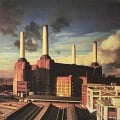
Thoughts_Arrive
Melbourne, Australia Posts: 15,165
When I turn it on, it's been like this for 7 years (since I got it) and then the sound stops after a few mins.
But time and time again it starts out of nowhere and when I smack the top of my computer it stops temporarily.
Any idea why it does this, I've heard it's dust, it's the ball bearings in the fans.
It is annoying.
I'll be getting a new computer in time but for now I want to stop it.
But time and time again it starts out of nowhere and when I smack the top of my computer it stops temporarily.
Any idea why it does this, I've heard it's dust, it's the ball bearings in the fans.
It is annoying.
I'll be getting a new computer in time but for now I want to stop it.
Adelaide 17/11/2009, Melbourne 20/11/2009, Sydney 22/11/2009, Melbourne (Big Day Out Festival) 24/01/2014
Post edited by Unknown User on
0
Comments
-
If you've had that computer for 7 years, it's time to upgrade.

Probably dust. You can take the case apart and blow it with some canned air. That may help temporarily.0 -
fans are dirt cheap and easy to change.. get a quiet one.Thoughts_Arrive wrote:When I turn it on, it's been like this for 7 years (since I got it) and then the sound stops after a few mins.
But time and time again it starts out of nowhere and when I smack the top of my computer it stops temporarily.
Any idea why it does this, I've heard it's dust, it's the ball bearings in the fans.
It is annoying.
I'll be getting a new computer in time but for now I want to stop it.0 -
Travelar wrote:Probably dust. You can take the case apart and blow it with some canned air. That may help temporarily.
This sounds like the problem. Next time you turn it on, get as close to the case as you can and listen to find out where exactly it's coming from. More than likely it is a fan, but it could either be a case fan, a processor fan or a power supply fan. The case fan is inside a small, square, plastic frame that's screwed into the back of the case and has a couple of wires that plug into the motherboard. If it's the fan for the processor that should be somewhat easy to replace too, as that just screws into the heat sink that's on top of the processor. The power supply fan is inside the PS and the only way to replace it is to replace the whole power supply. All three are easy to replace but the PS is going to be more expensive and a little more involved. You may not even have a case fan, you may have just a power supply fan and a fan for the processor. Or you could even not have a power supply fan and just have a fan for the processor.
First thing's first, open 'er up and clean that bad boy out. And if this is the first time, chances are, you're going to take it apart and find out there's enough hair in there to assemble a small cat
If you're going to be replacing it soon like you said, then cleaning it out should be good enough until then.
Hopefully my post didn't confuse you with too much info. That's just how I roll 8-)TEACHER SEEKS PUPIL
Must have an earnest desire to save the world
Apply in person0 -
Thunderclap wrote:Travelar wrote:Probably dust. You can take the case apart and blow it with some canned air. That may help temporarily.
This sounds like the problem. Next time you turn it on, get as close to the case as you can and listen to find out where exactly it's coming from. More than likely it is a fan, but it could either be a case fan, a processor fan or a power supply fan. The case fan is inside a small, square, plastic frame that's screwed into the back of the case and has a couple of wires that plug into the motherboard. If it's the fan for the processor that should be somewhat easy to replace too, as that just screws into the heat sink that's on top of the processor. The power supply fan is inside the PS and the only way to replace it is to replace the whole power supply. All three are easy to replace but the PS is going to be more expensive and a little more involved. You may not even have a case fan, you may have just a power supply fan and a fan for the processor. Or you could even not have a power supply fan and just have a fan for the processor.
First thing's first, open 'er up and clean that bad boy out. And if this is the first time, chances are, you're going to take it apart and find out there's enough hair in there to assemble a small cat
If you're going to be replacing it soon like you said, then cleaning it out should be good enough until then.
Hopefully my post didn't confuse you with too much info. That's just how I roll 8-)
Last time I cleaned it I opened it up, took a few parts out and dusted it lightly with a small brush then set the vacuum to gentle and sucked any loose dust.
I also tried listening, could not pin point it, it sounds to me as if it is the graphics card fan.
Thanks to all for your help.Adelaide 17/11/2009, Melbourne 20/11/2009, Sydney 22/11/2009, Melbourne (Big Day Out Festival) 24/01/20140 -
Thoughts_Arrive wrote:I also tried listening, could not pin point it, it sounds to me as if it is the graphics card fan.
You could gently depress your finger on the graphics card fan until it stops spinning. If the noise stops, that's it. It won't hurt the card stopping the fan for a short period of time.0 -
If none of the above is the problem then it may be your backlight is beginning to fail. Do you have a laptop or desktop? I've had a backlight fail on 2 laptops and it starts as a annoying buzzing/humming sound. If it is your backlight you will begin to notice your screen start to dim as well...0
-
I've got a desktop.
I will try the stopping of the fan on the graphics card.
Cheers.Adelaide 17/11/2009, Melbourne 20/11/2009, Sydney 22/11/2009, Melbourne (Big Day Out Festival) 24/01/20140 -
this is so funny. i'm just seeing this now. i have the SAME problem and do the SAME thing as you to stop the buzzing! i assumed it was the fan but i'm always too lazy to take the damn cover off, so i figures as long as a good smack every now and then fixes her, thats good enough
 My favorite Pearl Jam song: "Corporate Greed Boat Asshole Behind a Counter in the Oval Office"0
My favorite Pearl Jam song: "Corporate Greed Boat Asshole Behind a Counter in the Oval Office"0 -
spat wrote:this is so funny. i'm just seeing this now. i have the SAME problem and do the SAME thing as you to stop the buzzing! i assumed it was the fan but i'm always too lazy to take the damn cover off, so i figures as long as a good smack every now and then fixes her, thats good enough

If you smack 'er hard enough while the hard drive is working you could crash it :shock:TEACHER SEEKS PUPIL
Must have an earnest desire to save the world
Apply in person0
Categories
- All Categories
- 149.1K Pearl Jam's Music and Activism
- 110.2K The Porch
- 283 Vitalogy
- 35.1K Given To Fly (live)
- 3.5K Words and Music...Communication
- 39.4K Flea Market
- 39.4K Lost Dogs
- 58.7K Not Pearl Jam's Music
- 10.6K Musicians and Gearheads
- 29.1K Other Music
- 17.8K Poetry, Prose, Music & Art
- 1.1K The Art Wall
- 56.8K Non-Pearl Jam Discussion
- 22.2K A Moving Train
- 31.7K All Encompassing Trip
- 2.9K Technical Stuff and Help




