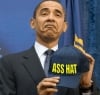IPOD: DO not Disconnect
stickfig13
Posts: 1,532
Unpluging it before it says "OK to disconnect" will hurt it?
Even if it's not transferring files?
Even if it's not transferring files?
Sacramento 10-30-00, Bridge School 10-20 and 10-21-01, Bridge School 10-25 and 10-26-01, Irvine 06-02-03, Irvine 06-03-03, San Diego 06-05-03, San Diego 07-07-06, Los Angeles 07-09-06, Santa Barbara 07-13-06, London UK 06-18-07, San Diego 10-9-09, San Diego 2013, LA 1 2013
Post edited by Unknown User on
0
Comments
-
It reminds me of Desmond in the hatch...and entering The Numbers every 108 minutes....This is the greatest band in the world -- Ben Harper0
-
I've done it before with no problem. I think that's a carry-over Mac thing. You have to physically eject USB drives and such on Macs before you disconnect them or you get nasty errors - even if the device wasn't actively doing anything. I would think it COULD cause problems if you were in the middle of transferring files and did it, but I'm not brave enough to find out for sure...I smile, but who am I kidding...0
-
dude... the "Do Not Disconnect" message is the iPod's "Do Not Disturb" sign. It's getting-it-on with your PC. Let it do it's business. Don't be a pod-blocker.ADD 5,200 to the post count you see, thank you.

*NYC 9/28/96 *NYC 9/29/96 *NJ 9/8/98 (front row "may i play drums with you")
*MSG 9/10/98 (backstage) *MSG 9/11/98 (backstage)
*Jones Beach 8/23/00 *Jones Beach 8/24/00 *Jones Beach 8/25/00
*Mansfield 8/29/00 *Mansfield 8/30/00 *Nassau 4/30/03 *Nissan VA 7/1/03
*Borgata 10/1/05 *Camden 5/27/06 *Camden 5/28/06 *DC 5/30/06
*VA Beach 6/17/08 *DC 6/22/08 *MSG 6/24/08 (backstage) *MSG 6/25/08
*EV DC 8/17/08 *EV Baltimore 6/15/09 *Philly 10/31/09
*Bristow VA 5/13/10 *MSG 5/20/10 *MSG 5/21/100 -
CJMST3K wrote:dude... the "Do Not Disconnect" message is the iPod's "Do Not Disturb" sign. It's getting-it-on with your PC. Let it do it's business. Don't be a pod-blocker.
THat was the single funniest thing I've read all week!This is the greatest band in the world -- Ben Harper0 -
i have had problems disconnecting it without ejecting it when it says that. it can mess up certain songs.0
-
i think they put that message on there for shits and giggles
disconnect it all you like
if something gets fcked up... you'll know it0 -
It's just like how you're never supposed to just pull out a USB flash drive without ejecting it first. I've seen them have permanent damage pulling it out when I thought they were no longer transferring.
I would not take a chance on something as expensive as an iPod.I'll wait for an angel, but won't hold my breath0 -
Is it really such a burden to press eject and wait 3 seconds? If you're that pressed for time, maybe you should have skipped the ipod update entirely.
 0
0 -
soulsinging wrote:Is it really such a burden to press eject and wait 3 seconds? If you're that pressed for time, maybe you should have skipped the ipod update entirely.

I did it by accident....I have 3 secondsSacramento 10-30-00, Bridge School 10-20 and 10-21-01, Bridge School 10-25 and 10-26-01, Irvine 06-02-03, Irvine 06-03-03, San Diego 06-05-03, San Diego 07-07-06, Los Angeles 07-09-06, Santa Barbara 07-13-06, London UK 06-18-07, San Diego 10-9-09, San Diego 2013, LA 1 20130 -
stickfig13 wrote:soulsinging wrote:Is it really such a burden to press eject and wait 3 seconds? If you're that pressed for time, maybe you should have skipped the ipod update entirely.

I did it by accident....I have 3 seconds
Gotcha. I'm sure everything's fine. I've done it too. I just plugged it back in to make sure everything's kosher and pressed eject again.0 -
CJMST3K wrote:dude... the "Do Not Disconnect" message is the iPod's "Do Not Disturb" sign. It's getting-it-on with your PC. Let it do it's business. Don't be a pod-blocker.
That was really funny
I have done it a couple of times when my computer froze and I never hurt anything. I wouldn't make a habit of it though.0 -
DeLukin wrote:I've done it before with no problem. I think that's a carry-over Mac thing. You have to physically eject USB drives and such on Macs before you disconnect them or you get nasty errors - even if the device wasn't actively doing anything. I would think it COULD cause problems if you were in the middle of transferring files and did it, but I'm not brave enough to find out for sure...
I have a mac, and while i do eject things i plug in, i dont htink you need to eject your ipod. I always just unplug it and nothing happens.5/28/06, 6/27/08, 10/28/09, 5/18/10, 5/21/10
8/7/08, 6/9/090 -
Yea, but I think technically you're supposed to eject your iPod from iTunes first. And if you ever just yank a USB device from a mac without ejecting it first you get an error (which you don't get on PCs). It's basically a precaution that Macs have against corrupting data - it doesn't mean that data WILL get corrupted every time you don't eject properly, just that it could...12345AGNST1 wrote:I have a mac, and while i do eject things i plug in, i dont htink you need to eject your ipod. I always just unplug it and nothing happens.I smile, but who am I kidding...0 -
My favorite girl got an mp3 phone a couple of years ago and we stopped by my office to load some songs on it for her. Well, she got a call while the phone and the computere were "getting it on" and it fucked the thing up big time. We spent the next five or six hours trying to fix it....and finally figured it outAll I have to do is revel in the everyday....then do it again tomorrow
They say every sin is deadly but I believe they may be wrong...I'm guilty of all seven and I don't feel too bad at all0 -
-
lolAmentsChick wrote:It reminds me of Desmond in the hatch...and entering The Numbers every 108 minutes....
true, both are very ominous warnings....0 -
I dunno, like I said I've seen flash drives get corrupted by pulling them out even when they didn't seem to be doing anything. I don't trust Windows to not fuck up an iPod. The only OS that might be ok just pulling it out of is Linux.DeLukin wrote:
Yea, but I think technically you're supposed to eject your iPod from iTunes first. And if you ever just yank a USB device from a mac without ejecting it first you get an error (which you don't get on PCs). It's basically a precaution that Macs have against corrupting data - it doesn't mean that data WILL get corrupted every time you don't eject properly, just that it could...12345AGNST1 wrote:I have a mac, and while i do eject things i plug in, i dont htink you need to eject your ipod. I always just unplug it and nothing happens.I'll wait for an angel, but won't hold my breath0
Categories
- All Categories
- 149.1K Pearl Jam's Music and Activism
- 110.2K The Porch
- 283 Vitalogy
- 35.1K Given To Fly (live)
- 3.5K Words and Music...Communication
- 39.4K Flea Market
- 39.4K Lost Dogs
- 58.7K Not Pearl Jam's Music
- 10.6K Musicians and Gearheads
- 29.1K Other Music
- 17.8K Poetry, Prose, Music & Art
- 1.1K The Art Wall
- 56.8K Non-Pearl Jam Discussion
- 22.2K A Moving Train
- 31.7K All Encompassing Trip
- 2.9K Technical Stuff and Help