Anybody Know How To Get songs From A Cd on to a Computer?
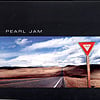
Nothingman54
Posts: 2,251
Im trying to get songs from this rare PJ cd on to my computer so I can share them with everybody.????
I'll be back
Post edited by Unknown User on
0
Comments
-
you can rip them using windows media player.
click rip on the top toolbar and they will burn to a location you choose0 -
OK- So your CD is in your computer. Go to "Start" and then "Run" then type in

This should bring up all the songs on the CD.
Then on your desktop, right click your mouse and go down to "New" and then "Folder".
Name the folder and then open it. Now you should have two open folders. One with the CD tracks and then the blank one that you just created. Now drag the song from your CD folder into your empty folder by clicking the song and then moving your mouse (while holding down the left mouse button) and letting go once the cursor is in the empty folder.
Now that you have the song in the new folder the song should be on your hardrive. Now you are ready to post the song online.
Go to yousendit.com
Hit "browse" and then go to your folder where you have the PJ song and hit upload. It should take a couple minutes then you will get a link that you will copy and paste here and we can all listen to the song!
If this was too simplified I didnt mean to insult your intelect- just trying to give you the step by step.The less you know, the more you believe.0 -
easiest way....
go to "start"....Turn Off Computer...shutdown....
quickly move the mouse from side to side to auto generate an 256 bit encryption key. do this for approx 88 mins. I know it sounds like a long time but the end result will be worth it.
after 88 mins tap the "any key" until the windows cd music playing icon appears. if it doesnt appear quickly, keep tapping. it will happen.
once it appears click "upload to my friends" and call them to make sure they got it.
if you have any questions please refer to your OEM 0
0 -
Jammin909 wrote:OK- So your CD is in your computer. Go to "Start" and then "Run" then type in

This should bring up all the songs on the CD.
Then on your desktop, right click your mouse and go down to "New" and then "Folder".
Name the folder and then open it. Now you should have two open folders. One with the CD tracks and then the blank one that you just created. Now drag the song from your CD folder into your empty folder by clicking the song and then moving your mouse (while holding down the left mouse button) and letting go once the cursor is in the empty folder.
Now that you have the song in the new folder the song should be on your hardrive. Now you are ready to post the song online.
Go to yousendit.com
Hit "browse" and then go to your folder where you have the PJ song and hit upload. It should take a couple minutes then you will get a link that you will copy and paste here and we can all listen to the song!
If this was too simplified I didnt mean to insult your intelect- just trying to give you the step by step.
I did that but when I go to open the song or songs they wont play, like its empty. When I went to RUN and typed in , nothing was in there. They are in E: I'll be back0
, nothing was in there. They are in E: I'll be back0 -
Nothingman54 wrote:I did that but when I go to open the song or songs they wont play, like its empty. When I went to RUN and typed in
 , nothing was in there. They are in E:
, nothing was in there. They are in E:
did you try to RIP them from WMP? seriously. obviously I was kidding on my other response0 -
jlew24asu wrote:did you try to RIP them from WMP? seriously. obviously I was kidding on my other response
I tried it, but samething, file but no music.I'll be back0 -
Nothingman54 wrote:I tried it, but samething, file but no music.
strange. do they files play on your PC when you put it in the cd drive?
do you have windows XP? if so go to My Computer, right click on E (cd rom) and click explore.
right click on one of the files and go to properties. what kind of file is it?0 -
You can't just drag and drop files from a disc into a file. There are plenty of programs to rip CDs with. You're also going to want to compress them for sharing online, because .wav files are huge.
If you're concerned about quality, you'll want to rip and compress to .flac using EAC. If you're more concerned with it being quick and easy, iTunes will rip and compress to .mp3 with the click of a button. Depending on which you want to do, I can give you detailed instructions if you need them."Nothing in the world is more dangerous than sincere ignorance and conscientious stupidity." ~ MLK, 19630 -
hippiemom wrote:You can't just drag and drop files from a disc into a file. There are plenty of programs to rip CDs with. You're also going to want to compress them for sharing online, because .wav files are huge.
If you're concerned about quality, you'll want to rip and compress to .flac using EAC. If you're more concerned with it being quick and easy, iTunes will rip and compress to .mp3 with the click of a button. Depending on which you want to do, I can give you detailed instructions if you need them.
do .wav files actually sound better than .mp3 and other formats?"Feel it rising, yeah next stop falling!"
<a href=http://www.topcomments.com><img src=http://i142.photobucket.com/albums/r114/tcbm7/img/other/44.gif title="MySpace Comments" border=0></a><br><left><a href='http://www.topcomments.com'><font size="2">MySpace Comments</font></a></left>0 -
Do you have to do this for exactly 88 minutes. I went over by a couple of seconds and I had to start all over again.jlew24asu wrote:easiest way....
go to "start"....Turn Off Computer...shutdown....
quickly move the mouse from side to side to auto generate an 256 bit encryption key. do this for approx 88 mins. I know it sounds like a long time but the end result will be worth it.
after 88 mins tap the "any key" until the windows cd music playing icon appears. if it doesnt appear quickly, keep tapping. it will happen.
once it appears click "upload to my friends" and call them to make sure they got it.
if you have any questions please refer to your OEM 0
0 -
MrMerkinball wrote:Do you have to do this for exactly 88 minutes. I went over by a couple of seconds and I had to start all over again.
yes it is vital that you go for exactly 88 min. stick with it. 0
0 -
ItsEvolutionBaby74 wrote:do .wav files actually sound better than .mp3 and other formats?
FLAC files (lossless audio) are the best quality. I would say wav is the next best in quailty, then mp3. especially for live audience recordings.
im starting to lean towards mp3 with a high bite rate 256+ if recorded from the soundboard. with almost a TB of pearl jam music, I need to save some hard drive space. it will take me a lifetime to get to all of it.0 -
Wav files are what is on your CDs. A CD properly ripped to wav on your computer is a perfect copy of what is on the disc. The problem with wav files is that they are huge, so they're impractical for sharing on the internet.ItsEvolutionBaby74 wrote:do .wav files actually sound better than .mp3 and other formats?
There are several ways to compress a wav file to make it easier to share, the two most common being mp3 and flac. Flac uses lossless compression, so when you download it and decode it back to wav, it is once again an exact copy of what was on the original disc.
Mp3 is not lossless. Some of the information in the original wav file will be permanently lost when it's compressed. You cannot turn an mp3 back into a perfect copy of your CD. How much information is lost depends on the bit rate you use for your compression. The 128 rate that's commonly used on iTunes is absolute garbage, and anyone who says they can't hear the difference needs to get themselves to an ear specialist right away. At higher bit rates it's very hard to hear the difference. I'd say that 192 is the minimum rate you should use. There's also a variable bit rate option which gives you the best sound quality while saving a bit of space if you have the program configured correctly, but I'm probably getting ahead of myself here."Nothing in the world is more dangerous than sincere ignorance and conscientious stupidity." ~ MLK, 19630 -
Im trying one more time. Im riping to libaray now. Using Windows Media Player.I'll be back0
-
I did it. Thank you everybody, now I will try to post them on here!I'll be back0
-
Here is a song Just A Girl. After that song there is a hidden track Betterman.
http://download.yousendit.com/990AB7FB441FCDD5I'll be back0 -
good job. well done and thank for the song.0
-
jlew24asu wrote:good job. well done and thank for the song.
Im posting the rest of them in "The Porch"I'll be back0 -
Another question, I have my wedding on dvd I have tried to download it to the computer but cant, anybody know?I'll be back0
-
Nothingman54 wrote:Another question, I have my wedding on dvd I have tried to download it to the computer but cant, anybody know?
does the DVD play when you put it in the PC?
go to my computer, right click on E (your cd-dvd drive) and click explore.
what kind of files do you have? .VOB files are DVD files. those can be played on WinDVD but its not free software.0
Categories
- All Categories
- 149.1K Pearl Jam's Music and Activism
- 110.3K The Porch
- 284 Vitalogy
- 35.1K Given To Fly (live)
- 3.5K Words and Music...Communication
- 39.4K Flea Market
- 39.4K Lost Dogs
- 58.7K Not Pearl Jam's Music
- 10.6K Musicians and Gearheads
- 29.1K Other Music
- 17.8K Poetry, Prose, Music & Art
- 1.1K The Art Wall
- 56.8K Non-Pearl Jam Discussion
- 22.2K A Moving Train
- 31.7K All Encompassing Trip
- 2.9K Technical Stuff and Help
