iTunes Error When Burning a CD
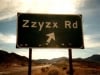
Phantom Pain
Posts: 9,876
All of a sudden I can't burn a CD off of my iTunes playlist.
It says
Unknown Error code 4000 or 4500
It worked fine last week
I've Googled this error and went to the Apple website on their message board but nothing has worked !
Help !
It says
Unknown Error code 4000 or 4500
It worked fine last week
I've Googled this error and went to the Apple website on their message board but nothing has worked !
Help !
My drinking team has a hockey problem
The ONLY thing better than a glass of beer is tea with Miss McGill
A protuberance of flesh above the waistband of a tight pair of trousers
The ONLY thing better than a glass of beer is tea with Miss McGill
A protuberance of flesh above the waistband of a tight pair of trousers
Post edited by Unknown User on
0
Comments
-
Phantom Pain wrote:All of a sudden I can't burn a CD off of my iTunes playlist.
It says
Unknown Error code 4000 or 4500
It worked fine last week
I've Googled this error and went to the Apple website on their message board but nothing has worked !
Help !
Mine did that, worked one day and not the next....turned out my burner was friend and had to replace it all together. You could try updating your driver, which I think you can get to from your control panel.... Make sure the fortune that you seek
You could try updating your driver, which I think you can get to from your control panel.... Make sure the fortune that you seek
Is the fortune that you need ~ BenHarper
http://www.myspace.com/soulshine700 -
I'm not sure it will work, but you can try reinstalling itunes. Worth a shot."When the going gets weird, the weird turn pro"0
-
mine did the same thing, according to my friend whos a computer engineer the burner is broken. I ended up replacing the drive0
-
Wow
I'm shocked its the burner...literally I burned a CD and then the next day it didn't work and I got that error
I've seen a bunch of forums with the people having the same error...surprised they all have bad burners
What I might do is install different burning software and try it
Thanks for everyones input so far...hopefully its not the burnerMy drinking team has a hockey problem
The ONLY thing better than a glass of beer is tea with Miss McGill
A protuberance of flesh above the waistband of a tight pair of trousers0 -
I've had the same problem. Tried reaching tech support and got nowhere as well. It's definitely not my burner because I've burned cd's with other applications. Is it possible to transfer all of my iTunes files to an external hard drive?0
-
Try wet cleaning the lense. I had a problem with errors until I took out the drive and cleaned it real nice. Haven't had an error message since.0
-
Update: For some reason now iTunes has decided to allow me to burn cd's. Sweet! No idea what happened. It didn't work for like the past year. Maybe I've dropped enough change on their services now.0
Categories
- All Categories
- 149K Pearl Jam's Music and Activism
- 110.2K The Porch
- 282 Vitalogy
- 35.1K Given To Fly (live)
- 3.5K Words and Music...Communication
- 39.3K Flea Market
- 39.3K Lost Dogs
- 58.7K Not Pearl Jam's Music
- 10.6K Musicians and Gearheads
- 29.1K Other Music
- 17.8K Poetry, Prose, Music & Art
- 1.1K The Art Wall
- 56.8K Non-Pearl Jam Discussion
- 22.2K A Moving Train
- 31.7K All Encompassing Trip
- 2.9K Technical Stuff and Help




