virtual memory and defragmentation
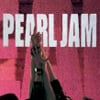
IndianSummer
Posts: 854
my computer often hangs up and crashes and i get to see a blue screen with bullshit written on it in white. this often happens after i play a long video or movie, stuff like that. when i place a lot of burden on the computer's memory.
so i want to ask - does it crash cos the virtual memory is too low? is there a way to increase the virtual memory? or is it because the ram is too low? my ram = 1 gb.
secondly is disk defragmentation risky? do i stand to lose data?? is it advisable to defragment the hard disks when the computer gives trouble of the blue-screen kind.
so i want to ask - does it crash cos the virtual memory is too low? is there a way to increase the virtual memory? or is it because the ram is too low? my ram = 1 gb.
secondly is disk defragmentation risky? do i stand to lose data?? is it advisable to defragment the hard disks when the computer gives trouble of the blue-screen kind.
I have faced it, A life wasted...
Take my hand, my child of love
Come step inside my tears
Swim the magic ocean,
I've been crying all these years
Take my hand, my child of love
Come step inside my tears
Swim the magic ocean,
I've been crying all these years
Post edited by Unknown User on
0
Comments
-
i dont know much but i do know you should defrag reguly...least thats what i got taught at school...Seek,
Find be yourself.
Don't follow the herd.
Don't repeat in spite of the encores.
Be yourself.
Otherwise you'll bore us.0 -
IndianSummer wrote:my computer often hangs up and crashes and i get to see a blue screen with bullshit written on it in white. this often happens after i play a long video or movie, stuff like that. when i place a lot of burden on the computer's memory.
so i want to ask - does it crash cos the virtual memory is too low? is there a way to increase the virtual memory? or is it because the ram is too low? my ram = 1 gb.
secondly is disk defragmentation risky? do i stand to lose data?? is it advisable to defragment the hard disks when the computer gives trouble of the blue-screen kind.
defragmentation inside windows is safe, unless your drive (the spinning platter itself) is checking out with bad sectors and or controller issues. Offline fragmentation where you mess with the MFT during a reboot can be dangerous, but realistically no. You can change the virtual memory to any size you want, but with a gig already, I really doubt you're running out.
Anyhow that's not your problem.
Sounds to me like one of your ram chips is checking out or the contacts need to be cleaned with a pencil eraser and reseated, or just reseated a few times. Try just reseating them a few times first if you;re up to it. I'd say that 90% the problem you're experiencing.
If you take note of the stop error on the next bluescreen (the 0x0000000 number) you can find out more precisely what the deal is.Progress is not made by everyone joining some new fad,
and reveling in it's loyalty. It's made by forming coalitions
over specific principles, goals, and policies.
http://i36.tinypic.com/66j31x.jpg
(\__/)
( o.O)
(")_(")0 -
ok i will get the number next time and get back to you.RolandTD20Kdrummer wrote:defragmentation inside windows is safe, unless your drive (the spinning platter itself) is checking out with bad sectors and or controller issues. Offline fragmentation where you mess with the MFT during a reboot can be dangerous, but realistically no. You can change the virtual memory to any size you want, but with a gig already, I really doubt you're running out.
Anyhow that's not your problem.
Sounds to me like one of your ram chips is checking out or the contacts need to be cleaned with a pencil eraser and reseated, or just reseated a few times. Try just reseating them a few times first if you;re up to it. I'd say that 90% the problem you're experiencing.
If you take note of the stop error on the next bluescreen (the 0x0000000 number) you can find out more precisely what the deal is.
btw, how to increase virtual memo?I have faced it, A life wasted...
Take my hand, my child of love
Come step inside my tears
Swim the magic ocean,
I've been crying all these years0 -
IndianSummer wrote:ok i will get the number next time and get back to you.
btw, how to increase virtual memo?
right click on My Computer, and select properties, and then click on the advanced tab. Virtual memory is under Performance in there, under another advanced tab!!!!
as a genaral rule of thumb, your virtual memory should be 150% of your RAM.
i have a gig of ram in my computer and the page file (virtual memory) is 1.5gb2003 - Sydney x3,2006 - Reading Festival,2007 - Katowice, London, Nijmegen, Rock Werchter,2008 - MSG x2, Hartford, Mansfield x2, Beacon Theater,2009 - Melbourne, Sydney,2010 - I watched it go to fire!2011 - EV Brisbane x3, Newcastle, Sydney x3,2012 - Manchester x 2, Amsterdam x2, Prague, Berlin x2, Stockholm, Oslo, Copenhagen,2014 - Sydney, EV Sydney x3
I wave to all my Friends... Yeah!0
Categories
- All Categories
- 149.1K Pearl Jam's Music and Activism
- 110.2K The Porch
- 283 Vitalogy
- 35.1K Given To Fly (live)
- 3.5K Words and Music...Communication
- 39.4K Flea Market
- 39.4K Lost Dogs
- 58.7K Not Pearl Jam's Music
- 10.6K Musicians and Gearheads
- 29.1K Other Music
- 17.8K Poetry, Prose, Music & Art
- 1.1K The Art Wall
- 56.8K Non-Pearl Jam Discussion
- 22.2K A Moving Train
- 31.7K All Encompassing Trip
- 2.9K Technical Stuff and Help

