Bittorrent slowing my system down?
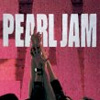
should I remove bittorrent when not downloading???
Comments
-
What bittorrent client are you using?
I ask because some are written in different programming languages, which can affect how your system performs. For example, Azureus is written in java, which I found to heavily bog my system down time to time, but has since been fixed. µTorrent is written in C++, and is designed to use minimal resouces, so that might be a better option if you're not using that one.
Basically, try a different client before you give up on it. You might have to try out 5 or 6 to see which one works best for you. Here's a good list of available clients and some of their features:
http://en.wikipedia.org/wiki/Comparison_of_BitTorrent_software
Good luck! And don't forget to do some searching around when it comes time to configure the client of your choice. Most of 'em need some tweaking to get the best performance.0 -
yeah i'd recommend µTorrent too, its very lightweight (the standalone is just 170kB)
http://www.utorrent.com/download.php
and its ad free, no malware, none of that junk
other than that, i use to use BitComet and that was pretty good as wellWe did not change as we grew older; we just became more clearly ourselves.0 -
Is it the client or are you running out of space?
Toledo, Ohio (September 22, 1996), East Troy, Wisconsin (June 26, 1998), Noblesville, Indiana (August 17, 1998), Noblesville, Indiana (August 18, 2000), Cincinnati, Ohio (August 20, 2000), Columbus, Ohio (August 21, 2000), Nashville, Tennessee (April 18, 2003), Champaign, Illinois (April 23, 2003), Noblesville, Indiana (June 22, 2003), Chicago, Illinois (May 16, 2006), Chicago, Illinois (August 05, 2007), West Palm Beach, Florida (June 11, 2008), Tampa, Florida (June 12, 2008), Columbus, OH (May 06, 2010), Noblesville, Indiana (May 07, 2010), Wrigley Field (July 19, 2013), US Bank Arena (October 01, 2014), Lexington (April 26, 2016), Chicago Night 2 (August 20, 2018), Boston Night 1 (September 02, 2018), Nashville (September 16, 2022), St. Louis (September 18, 2022)
0 -
cheers for all the help friends,
yeah well I think im using the mainline bittorrent that I downloaded from bittorrent.
one thing I was curious about was shutting the pc down whilst downloading, this I have done a few times seemingly without hindrance though I had wondered if I should have paused torrent beforehand.
Ive only ever downloaded audio and it seems since xmas time when I began its slowed down. Also on occasions whilst watching vids on youtube the footage will pause for a few seconds before resuming---perhaps this is a related problem.
I will remove the bittorrent and give this one yous have suggested a try.
how do I view free space again???0 -
Don't worry about shutting down whilst downloading torrents. They'll piece themselves back together when you fire up your client again the next time.
You never mentioned what operating system you're using, so I'll just assume you're using Windows. To view free disk space just click My Computer and right click on your Local Disk, or whatever your hard drive is labelled and click Properties. The pie chart will do all the explaining.
Guessing from what you've said, I think you might be long overdue for a serious computer clean up, or possibly a light upgrade even.0 -
yep, using windows.corduroy41 wrote:Don't worry about shutting down whilst downloading torrents. They'll piece themselves back together when you fire up your client again the next time.
You never mentioned what operating system you're using, so I'll just assume you're using Windows. To view free disk space just click My Computer and right click on your Local Disk, or whatever your hard drive is labelled and click Properties. The pie chart will do all the explaining.
Guessing from what you've said, I think you might be long overdue for a serious computer clean up, or possibly a light upgrade even.
Ive downloaded utorrent, its asked me to set connection speed etc, Im waiting on one download on bittorrent before removing it. I suppose its best to do that before running the tester to determine the right speed.
another thing is that now when I try to open the new client it gives me a warning that the publisher cannot be verified. I guess this is no big problem.
how do you mean a serious clean up??0 -
Yeah, definitely remove the other client before you test the new one. Don't necessarily expect an improvement in download speeds. You may find it slower, or fast depending on your system's configuration and your internet connection. Tweaking is the key word here.
What I mean by cleanup is run some form of spyware cleaner, do a virus scan, clear anyway temp files, unload any useless startup programs, etc. This should be done ever couple of weeks as a whole, and virus scan every few days. You can't be too cautious.0 -
I used to run Mainline and I too found it slow. I upgraded to Utorrent and love it.
Keep in mind, not all torrents are fast, and it depends on how many people are seeding and leeching. You should also open your ports to help increase speeds.Toledo, Ohio (September 22, 1996), East Troy, Wisconsin (June 26, 1998), Noblesville, Indiana (August 17, 1998), Noblesville, Indiana (August 18, 2000), Cincinnati, Ohio (August 20, 2000), Columbus, Ohio (August 21, 2000), Nashville, Tennessee (April 18, 2003), Champaign, Illinois (April 23, 2003), Noblesville, Indiana (June 22, 2003), Chicago, Illinois (May 16, 2006), Chicago, Illinois (August 05, 2007), West Palm Beach, Florida (June 11, 2008), Tampa, Florida (June 12, 2008), Columbus, OH (May 06, 2010), Noblesville, Indiana (May 07, 2010), Wrigley Field (July 19, 2013), US Bank Arena (October 01, 2014), Lexington (April 26, 2016), Chicago Night 2 (August 20, 2018), Boston Night 1 (September 02, 2018), Nashville (September 16, 2022), St. Louis (September 18, 2022)
0 -
well Ive already tried the antivirus etc............ having checked there seems to be an abundabce of free space. Could it still be the case that bittorrent is the problem????? suppose I´ll just have to remove it to see.corduroy41 wrote:Yeah, definitely remove the other client before you test the new one. Don't necessarily expect an improvement in download speeds. You may find it slower, or fast depending on your system's configuration and your internet connection. Tweaking is the key word here.
What I mean by cleanup is run some form of spyware cleaner, do a virus scan, clear anyway temp files, unload any useless startup programs, etc. This should be done ever couple of weeks as a whole, and virus scan every few days. You can't be too cautious.0 -
elmer wrote:well Ive already tried the antivirus etc............ having checked there seems to be an abundabce of free space. Could it still be the case that bittorrent is the problem????? suppose I´ll just have to remove it to see.
You never did list your system specs. It's possible that you're just using a slow computer.0 -
its okay now, Ive uninstalled bittorrent and the system has speeded up.
having installed utorrent, Ive been to btmon.com, when I try to download it says::::::
The specified module could not be found. Loadlibrary (pythondll) failed.
errrr whats all this????
EDIT.............no probs now, I just reinstalled a more recent version of bittorrent.
thanks anyway fo rthe help0
Categories
- All Categories
- 149.1K Pearl Jam's Music and Activism
- 110.2K The Porch
- 283 Vitalogy
- 35.1K Given To Fly (live)
- 3.5K Words and Music...Communication
- 39.4K Flea Market
- 39.4K Lost Dogs
- 58.7K Not Pearl Jam's Music
- 10.6K Musicians and Gearheads
- 29.1K Other Music
- 17.8K Poetry, Prose, Music & Art
- 1.1K The Art Wall
- 56.8K Non-Pearl Jam Discussion
- 22.2K A Moving Train
- 31.7K All Encompassing Trip
- 2.9K Technical Stuff and Help
