Options
Windows Media Plyr 11: I cannot access Digital radio
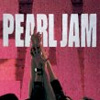 elmer
Posts: 1,683
elmer
Posts: 1,683
been trying to listen to http://talksport.net ..............well when I click on -Listen Live- it asks for me to Validate, when I do it tells me the windows pruduct installed is not genuine blah blah..................now this is a recent addition because as recent as 3months back there was no problems and no validation procedure was in place.
Im aware the software on my pc is probably counterfeit.
sooooo, I ask any would-be saviour: is there any way I can bypass this??????????? would greatly appreciate any help that means I can listen to the station without paying out..........thanks for reading this.
Im aware the software on my pc is probably counterfeit.
sooooo, I ask any would-be saviour: is there any way I can bypass this??????????? would greatly appreciate any help that means I can listen to the station without paying out..........thanks for reading this.
Post edited by Unknown User on
0
Comments
http://www.neilturner.me.uk/2004/Jan/13/media_player_classic.html
ds
And no one makes me close my eyes
So I throw the windows wide
And call to you across the sky....
You can play Talksport radio, by downloading this great, free, unbloated player called Screamer Radio:
http://www.screamer-radio.com/download.php
It's a tiny program that doesn't interfere with the running of your pc. Once you have it installed, go to its interface, and click File > Open URL. Then paste http://www.talksport.net/talksport-live.asx , and it should play fine.
Mind you, it's probably Mike Mendoze-off jabbering, right now...
Sad about Mike Dickin dying, isn't it? I'll miss the grumpy old sod, even though I disagreed with his views 101% of the time.
Use a free player like WinAmp.
always liked Ian Collins the most outside of the sports chatter