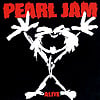Mixer
CHRISJ898
Posts: 38
iim looking into getting a mixer and was wondering
i think i know how they work but im not sure
so the vocal mic goes into the mixer
and you mic all the amps
and then put it out into speaker cabs
is that how it works??
also how can you record right from the mixer???
Thanks
i think i know how they work but im not sure
so the vocal mic goes into the mixer
and you mic all the amps
and then put it out into speaker cabs
is that how it works??
also how can you record right from the mixer???
Thanks
Post edited by Unknown User on
0
Comments
-
CHRISJ898 wrote:iim looking into getting a mixer and was wondering
i think i know how they work but im not sure
so the vocal mic goes into the mixer
and you mic all the amps
and then put it out into speaker cabs
is that how it works??
also how can you record right from the mixer???
Thanks
a2+b2=C2
Everything goes into the mixer, then you run the line outs to the recording device.My Girlfriend said to me..."How many guitars do you need?" and I replied...."How many pairs of shoes do you need?" She got really quiet.0 -
when you say everything does it mean guitars directly to the mixer or mics, micing the mixer
can you run it out to speakers?
thanks0 -
CHRISJ898 wrote:when you say everything does it mean guitars directly to the mixer or mics, micing the mixer
can you run it out to speakers?
thanks
Micing the speakers. Some amplifiers have a (direct injection) or DI out that you can plug directly into the mixer.
You need an internal or external power amp to power PA or Monitor speakers but yes, most mixers have speaker outs.
you can also buy seperate DI boxes to plug directly into the mixer. This is used frequently by Bass Players and Acoustic Guitar players.My Girlfriend said to me..."How many guitars do you need?" and I replied...."How many pairs of shoes do you need?" She got really quiet.0 -
It's so funny to watch other people discuss this stuff...
A mixer accepts signals from microphones, DI boxes, and line-inputs. Microphones are most of the work, like vocals, drums, electric guitar amps. DI boxes are primarily used for bass guitar and acoustic guitar, like Paco said, although if you have a good bass amp or acoustic amp, they usually have an XLR (mic cable) output on them. Line inputs can be used to just plug a bass or guitar directly into the board, although that doesn't sound quite as good (different impedance issues). You can also use this for CD players, tape players, DJ inputs, etc.
Once you have everything plugged into the mixer, you can mix the signals together and send them to Main speakers, Monitor speakers, a tape deck, a computer, etc. As far as speakers, you will either need a powered mixer (a mixer with an internal power amp), an external power amp, or powered speakers (speakers with an internal power amp). Instead of speakers, you can run everything into a tape deck and record yourselves.
Lemme know if you need any further help with this. I kinda do this stuff professionally....and if you don't like it, you can suck on an egg.0 -
sounds good thanks0
-
i work for allen and heath in the uk and i for both home use and live use id recomend one of our mix wizard series or one of our new cp (which are powered live mixers) if you want any info on any of them let me know and i`ll give you some specs on them.I'm not saying stupidity should be a capital offence, but what say we take the safety labels off everything and let nature run it's course?0
-
kigcat wrote:i work for allen and heath in the uk and i for both home use and live use id recomend one of our mix wizard series or one of our new cp (which are powered live mixers) if you want any info on any of them let me know and i`ll give you some specs on them.
Wizards are hella nice, but man... $$$
If you're on a budget, Behringer and Mackie boards are best. Behringers can be a bit noisy, but they have a very usable EQ section. Mackies have a crappy EQ section, but they're a lot quieter and have more headroom. Peavey has even made a few decent mixers in the last couple years, although I'm not AS familiar with them. I personally use a lot of Mackie stuff, but it's not by choice. If I had the decision, I'd be getting Soundcraft.
And don't think I'm talking crap here, kigcat... remember, I use a GL4+ a bunch. And I love it....and if you don't like it, you can suck on an egg.0 -
mccreadyisgod wrote:Wizards are hella nice, but man... $$$
If you're on a budget, Behringer and Mackie boards are best. Behringers can be a bit noisy, but they have a very usable EQ section. Mackies have a crappy EQ section, but they're a lot quieter and have more headroom. Peavey has even made a few decent mixers in the last couple years, although I'm not AS familiar with them. I personally use a lot of Mackie stuff, but it's not by choice. If I had the decision, I'd be getting Soundcraft.
And don't think I'm talking crap here, kigcat... remember, I use a GL4+ a bunch. And I love it.
All though I've been hesitant with them, Carvin makes descent priced, descent mixers.E. Lansing-98 Columbus-00,03,10 Detroit-00,03 (1&2),06, 14 Cleveland-03,06,10 Toledo-04, Grand Rapids-04,06 London-05, Toronto-05, Indianapolis 10, East Troy (1&2) 11, Chicago 13, Detroit 14
https://www.facebook.com/aghostwritersapology/0 -
All Those Yesterdays wrote:All though I've been hesitant with them, Carvin makes descent priced, descent mixers.
I was very disappointed in Carvin's mic preamps. Worthless, in my opinion. For about the same price per channel, Behringer is better....and if you don't like it, you can suck on an egg.0 -
http://www.zzounds.com/item--BEHUB1202
it doesent look like you can put many moniters or speakers to this
looks like it only has one output for the speakers
can you do more than one?0 -
That mixer is fairly small and limited, but you get what you pay for. As far as outputs, it has: 1 post fader FX send per channel for external FX devices, main mix outputs plus separate control room, headphones, and stereo tape outputs.
The FX output is meant for external effects, like reverbs, delays, etc. You could use this for a vocal effect.
The Main Mix outputs are where you would connect signal to a power amp or powered speakers. There are two outputs, for Left and Right speakers in a stereo PA system. These would also be the outputs used to connect to some recorders, if you weren't playing live.
The Control Room outputs are specifically a recording feature. If you had a set of speakers set up as recording monitors, you could plug them into the Control Room outputs. Normally, they would play the same mix as the Main Outputs, but they can be overridden by the PFL (Pre-Fade Listen) mode. That means that when you push the "PFL" button on a channel, you will only hear that channel. This is handy if you want to see how a single thing sounds, and then EQ it or move the microphone to make it sound better.
The Headphone output works the same as the Control Room output, except it's a single 1/4" stereo headphone jack (instead of two mono 1/4" jacks) and it's output signal is optomized for headphone use (it can be used for other things, it's just designed for headphones).
The Tape Outputs are the same as the Main Outputs, except they are on RCA connectors. This is nice, because tape recorders and most other stereo recorders use RCA inputs. Note that the Tape and Main outputs are not affected by the PFL button; when you set up a mix and start recording, you can monitor things via the PFL button, but the mix through the Main and Tape outputs includes everything, not just the channel that's in PFL mode.
This mixer doesn't have outputs for live monitors, but you could use the FX Output for that purpose and be just fine.
Hope that answers your question....and if you don't like it, you can suck on an egg.0 -
okay thanks
so if you put the main mix output into a power amp
that would be able to send out to like 4 moniters...just for example0 -
Theoretically, yes. You'd need some cable adaptors, but you could do it.
However, the signal coming out of the Main outs is the same as what comes out of the Tape outs, the Control Room outs, and the Headphone out. The FX out is the only one with a separate mix. So, if you want the same mix of instruments coming through the Mains and the monitors, you can use the other outputs, but if you want a different mix (more vocals, less guitar) then you would be better off using the FX outs.
Most power amps have parallel outputs, too, so if you wanted the same signal in the mains and monitors, you could just take the signal out of the mains amp and put it into the next amp for the monitors. You can do this theoretically for as many amps as you want to, into an amp, then out to the next amp, then out to the next amp, etc... it's called "daisy-chaining."
Most bands prefer to have a different mix in the monitors than in the mains, so they only get what isn't already loud enough on stage (usually vocals, but also acoustic guitar and keyboards if they don't have their own amps). Furthermore, most bands prefer to have individual monitor mixes, so each member of the band can get a monitor that has only what they need (the drummer may not want the keyboards in his monitor, say). But to do this, you need a mixer that has enough Auxiliary (Aux) mixes to give one mix to each member. In the bigger concert systems, the monitor mixer is completely separate from the mains mixer, but that's a whole other level of gear....and if you don't like it, you can suck on an egg.0
Categories
- All Categories
- 149K Pearl Jam's Music and Activism
- 110.2K The Porch
- 282 Vitalogy
- 35.1K Given To Fly (live)
- 3.5K Words and Music...Communication
- 39.3K Flea Market
- 39.3K Lost Dogs
- 58.7K Not Pearl Jam's Music
- 10.6K Musicians and Gearheads
- 29.1K Other Music
- 17.8K Poetry, Prose, Music & Art
- 1.1K The Art Wall
- 56.8K Non-Pearl Jam Discussion
- 22.2K A Moving Train
- 31.7K All Encompassing Trip
- 2.9K Technical Stuff and Help