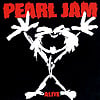i really like protools except for one thing...

exhausted
Posts: 6,638
so far anyway....
it's great to work with. i haven't gotten very in-depth though but one thing i don't like is the fact that you can only hear the effect of plug-ins on a track on playback, not during recording. this kinda sucks, especially when some of the effects would have an impact on how you play/sing etc.
anyone know a way around this? i haven't been able to find anything in the manuals yet.
it's great to work with. i haven't gotten very in-depth though but one thing i don't like is the fact that you can only hear the effect of plug-ins on a track on playback, not during recording. this kinda sucks, especially when some of the effects would have an impact on how you play/sing etc.
anyone know a way around this? i haven't been able to find anything in the manuals yet.
Post edited by Unknown User on
0
Comments
-
Originally posted by exhausted
so far anyway....
it's great to work with. i haven't gotten very in-depth though but one thing i don't like is the fact that you can only hear the effect of plug-ins on a track on playback, not during recording. this kinda sucks, especially when some of the effects would have an impact on how you play/sing etc.
anyone know a way around this? i haven't been able to find anything in the manuals yet.
I'll ask my buddy at O&O, they use protools and I know this can't be right.WHAT IS THAT NOISE?
Hanging at www.TheGuitarHub.com
The only Forum for players by players.......
Playing Les Pauls, Teles, Hubers, Gustavssons, Kolls through a Mad Professor amp with a Bob Burt Cab.
BJF powers my Pedal Board0 -
thanks. i still can't find a way around it. the manuals say directly that RTAS plug-ins only effect on playback but there really should be another way.0
-
Originally posted by exhausted
thanks. i still can't find a way around it. the manuals say directly that RTAS plug-ins only effect on playback but there really should be another way.
There has to be another way, that make no sense at all.
I think there is a protools message board as well.
this site might help:
http://www.natural-studio.co.uk/cgi-bin/yabb/YaBB.pl?board=general;action=display;num=1092884684
or this:
http://www.sweetwater.com/forum/WHAT IS THAT NOISE?
Hanging at www.TheGuitarHub.com
The only Forum for players by players.......
Playing Les Pauls, Teles, Hubers, Gustavssons, Kolls through a Mad Professor amp with a Bob Burt Cab.
BJF powers my Pedal Board0 -
it's probably a matter of signal routing as i think about it more. i'll dig through those links. thanks.0
-
found it!!!!!
1) Create an Aux. Input Track and instantiate a plug-in on it. ( File Menu > New Track)
2) Set the input of aux. input track to Mic/Line 1 for your vocal mic, or whatever input you are using on the 001.
3) Select the output of the aux. input track to bus one, or available bus.
4) Create an Audio Track. ( File Menu > New Track)
5) Select the input of the audio track to bus 1, or available bus.
6) Output of the audio track to default (Analog 1 & 2, S/PDIF L & R).
7) Proceed with recording to the audio track.0 -
I was somewhat frustrated with this feature, as well, but I tend to record dry tracks anyways. The only difference it would make to me is trying different things to hear how they would sound with effects. It sounds like you've figured out the routing to do it that way... it's a bit of a routing headache, but it works. And you'll get used to it as you do it a half-dozen times.
The biggest complaint I have about ProTools and their effects is how much processing it takes to do time-based effects (reverb, delay, etc). If you get the effects the way you want them, you can just record the effected track into a new track in the session, but that means you can't manipulate them anymore. You can save the dry track and re-manipulate it later, but it's not as easy as just adjusting the room size on a reverb to make it more or less boomy, you would have to re-build your entire effects list (compression, EQ, reverb, harmonizer, auto-tune, etc).
How do you like the MBox? I keep wanting one... if I ever sell my SUV, I'm getting a new Dell and an MBox......and if you don't like it, you can suck on an egg.0 -
i tried it and it works but you end up with the split-second latency between the dry and effected signals so it's of no value really. oh well. it's not a big deal. recording dry is better practice overall anyway.
so far i like the mbox. though i've only had a couple hours to play and unfortunately, i am gone again for work until next week. i'm happy with the purchase though.0 -
Originally posted by exhausted
i tried it and it works but you end up with the split-second latency between the dry and effected signals so it's of no value really. oh well. it's not a big deal. recording dry is better practice overall anyway.
so far i like the mbox. though i've only had a couple hours to play and unfortunately, i am gone again for work until next week. i'm happy with the purchase though.
Try not to wreck anything this week j/k My Girlfriend said to me..."How many guitars do you need?" and I replied...."How many pairs of shoes do you need?" She got really quiet.0
j/k My Girlfriend said to me..."How many guitars do you need?" and I replied...."How many pairs of shoes do you need?" She got really quiet.0 -
Originally posted by Pacomc79
Try not to wreck anything this week j/k
j/k
You are feeling... sleeeeeeepy....
Veeeeeeeery sleeeeeeeeeeeepy.......and if you don't like it, you can suck on an egg.0
Categories
- All Categories
- 149.1K Pearl Jam's Music and Activism
- 110.2K The Porch
- 283 Vitalogy
- 35.1K Given To Fly (live)
- 3.5K Words and Music...Communication
- 39.4K Flea Market
- 39.4K Lost Dogs
- 58.7K Not Pearl Jam's Music
- 10.6K Musicians and Gearheads
- 29.1K Other Music
- 17.8K Poetry, Prose, Music & Art
- 1.1K The Art Wall
- 56.8K Non-Pearl Jam Discussion
- 22.2K A Moving Train
- 31.7K All Encompassing Trip
- 2.9K Technical Stuff and Help