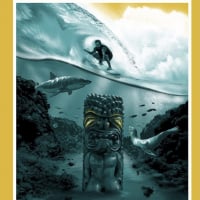“Sorry We Could Not Process Your Order”

Little Italy
Rochester, NY Posts: 404
Error Code :0007
Wtf is this?

Wtf is this?

"he who forgets-will be destined to remember"
Post edited by Little Italy on
0
Comments
-
That’s how this sale seems to be running. I did all the steps for verified fan, and it won’t let me in. We’re out0
-
Was told I was using the wrong code. The code TM sent to me.

Lots of moving parts with demand this high. Such is life. Fan 2 Fan here we come! F5F5F5F5F5
Post edited by danofun on0 -
Makes no sense though, and all that was there was lawn and handicapped.And every time that message popped up, it makes you re-select everything again - no option to refresh.Post edited by Little Italy on"he who forgets-will be destined to remember"0
-
I got a different error code (error code 2), but the same message (...we could not process) for EVERY ticket I put in for. Probably about 30 different tix of all price levels from face to > 1k (1k just to test why).
I signed up VF, got the invitation email and the text link and code. I was signed in 20 min prior, and put in the queue right at 10:00. I was allowed to access tix at 10:01 (the 2000 queue went fast). I put in access code when that came up. There were many tix available, but went fast. Though not as fast as I would have thought.
IT WASN'T THAT SOMEONE WAS GETTING THE TIX FIRST, as they were still there to choose after I got the error message to "try again later".
So frustrating. I rechecked all instructions. At some point only PJ premium were left. Even though I would not have completed the sale, I tried to see if it would let me, and it wouldn't. Same error message.
On one ticket attempt it said the code did not match the TM account. I only have 1 TM account. I tried going out and back in. It let me access tix, but got the same error code 2 when I tried to purchase.
This was for LA1, on my phone. I don't know if that was the problem, but I don't have a computer option.
Guess I'll be checking here and f2f. I just need 1 really good ticket (I'm 5'3").
** I had sec 112 side stage with my ticket buddy since 2020. They were recently hospitalized (home now) with covid and refunded the tix. It was too much for them to deal with trying to figure out a process where I could still access the ticket (too sick, understandable). They let me know this the day before 10c lottery deadline, so I put in for SD, LA1 & LA2 that we shared, and was able to replace 2 of them. Of course since you could not get both nights for the same city this time around, I'm still missing LA1. I'll have to repost this part in an ISO. I am 136,xxx. In hindsight I should have just put in for my own tickets, but ticket bud is 73,xxx so it normally would have been a good idea!0 -
I have been getting that code more often for several different events. Total bs and good luck talking to someone on the phone from Ticketmaster to get it resolved.4/22/92 St. Petersburg, 8/23/92 Orlando, 3/29/94 St. Petersburg, 10/7/96 Ft. Lauderdale, 9/8/98 East Rutherford, 9/22/98 West Palm Beach, 9/23/98 West Palm Beach, 8/9/00 West Palm Beach, 8/10/00 West Palm Beach, 8/12/00 Tampa, 4/11/03 West Palm Beach, 4/13/03 Tampa, 6/2/03 Irvine, 6/3/03 Irvine, 9/28/04 Boston, 9/29/04 Boston, 9/1/05 George WA, 9/11/05 Kitchener, 9/12/05 London, 9/13/05 Hamilton, 10/03/05 Philadelphia, 5/16/06 Chicago, 5/17/06 Chicago, 6/23/06 Pittsburgh, 6/24/06 Cincinnati, 6/11/08, West Palm Beach, 6/12/08 Tampa, 6/19/08 Camden, 6/20/08 Camden, 8/23/09 Chicago, 8/24/09 Chicago, 10/27/09 Philadelphia, 10/28/09 Philadelphia, 10/30/09 Philadelphia, 10/31/09 Philadelphia, 5/18/10 New Jersey, 5/20/10 New York, 5/21/10 New York, 9/3/11 East Troy, 9/4/11 East Troy, 9/11/11 Toronto, 9/12/11 Toronto, 9/02/12 Philadelphia, 9/21/12 Pensacola, 7/19/13 Chicago, 10/18/13 Brooklyn, 10/19/13 Brooklyn, 11/23/13 LA, 10/24/13 LA, 11/16/13 Oklahoma City, 10/1/14 Cincinnati, 10/20/14 Milwaukee, 10/22/14 Denver, 4/8/16 Ft. Lauderdale, 4/9/16 Miami, 4/11/16 Tampa, 5/1/16 New York, 5/2/16 New York, 8/5/16 Boston, 8/7/16 Boston, 8/20/16 Chicago, 8/22/16 Chicago, 4/07/17 New York, 8/08/18 Seattle, 8/10/18 Seattle, 8/20/18 Chicago
9/02/18 Boston, 9/04/18 Boston, 9/11/22 New York, 9/16/22 Nashville, 9/22/22 Denver, 8/31/23, St. Paul, 9/2/23 St. Paul, 9/18/23 Austin, 9/19/23 Austin0 -
I got at least three different error messages, and had one transaction that failed after I put my payment information in. It seemed like maybe there was something in place that didn't allow you to buy tickets to different shows at the same time. I was going for Fresno in one window and Glendale in another-- while Fresno was in process, I would get errors trying to check out with Glendale tickets. Once I had Fresno tickets secured (which took two tries because the first transaction failed), then the Glendale window allowed me to proceed to checkout without an error message.I gather speed from you fucking with me.0
-
Maybe this?BF25394 said:I got at least three different error messages, and had one transaction that failed after I put my payment information in. It seemed like maybe there was something in place that didn't allow you to buy tickets to different shows at the same time. I was going for Fresno in one window and Glendale in another-- while Fresno was in process, I would get errors trying to check out with Glendale tickets. Once I had Fresno tickets secured (which took two tries because the first transaction failed), then the Glendale window allowed me to proceed to checkout without an error message.
”When completing your ticket purchase, stay within one browser window and on a single device. Opening multiple windows or tabs to purchase tickets, will result in errors.”0 -
I had only one window open (as they instructed) and was only trying for one show. I had a second invite for a different city, but figured it unlikely I'd be successful for more than one. So my error code was for a different unknown reason. I tried the "help" function and got none, of course.0
-
Case sensitive. Happened to me too at firstdanofun said:Was told I was using the wrong code. The code TM sent to me.
Lots of moving parts with demand this high. Such is life. Fan 2 Fan here we come! F5F5F5F5F5
my issue was if I wanted to back out on a pair after clicking on them it kicked me all the way out of the sale/queue0 -
Maybe. I read that to mean that you shouldn't have multiple windows open trying to purchase tickets for the same show. I had two windows for two different shows, but that could indeed be the explanation for the error messages I received.Cropduster-80 said:
Maybe this?BF25394 said:I got at least three different error messages, and had one transaction that failed after I put my payment information in. It seemed like maybe there was something in place that didn't allow you to buy tickets to different shows at the same time. I was going for Fresno in one window and Glendale in another-- while Fresno was in process, I would get errors trying to check out with Glendale tickets. Once I had Fresno tickets secured (which took two tries because the first transaction failed), then the Glendale window allowed me to proceed to checkout without an error message.
”When completing your ticket purchase, stay within one browser window and on a single device. Opening multiple windows or tabs to purchase tickets, will result in errors.”I gather speed from you fucking with me.0 -
Not a criticism, just a logical explanation. Couldn't find one for mine!0
-
I think that is what happened. I remember during the 2020 VF sale some people were warning against using two different accounts on the same wifi. Not sure if that was true but my sister and I both got VF codes and she had to work during the sale so she gave me her TM account info and I made sure to use my account on my computer and her account on my phone with the wifi turned off just in case. This was for Baltimore so stakes were high. We ended up getting Balt tickets on her account only.BF25394 said:
Maybe. I read that to mean that you shouldn't have multiple windows open trying to purchase tickets for the same show. I had two windows for two different shows, but that could indeed be the explanation for the error messages I received.Cropduster-80 said:
Maybe this?BF25394 said:I got at least three different error messages, and had one transaction that failed after I put my payment information in. It seemed like maybe there was something in place that didn't allow you to buy tickets to different shows at the same time. I was going for Fresno in one window and Glendale in another-- while Fresno was in process, I would get errors trying to check out with Glendale tickets. Once I had Fresno tickets secured (which took two tries because the first transaction failed), then the Glendale window allowed me to proceed to checkout without an error message.
”When completing your ticket purchase, stay within one browser window and on a single device. Opening multiple windows or tabs to purchase tickets, will result in errors.”0 -
Not sure that’s it because I only had one window open and it wouldn’t let you be logged in from multiple browsers/devices.BF25394 said:
Maybe. I read that to mean that you shouldn't have multiple windows open trying to purchase tickets for the same show. I had two windows for two different shows, but that could indeed be the explanation for the error messages I received.Cropduster-80 said:
Maybe this?BF25394 said:I got at least three different error messages, and had one transaction that failed after I put my payment information in. It seemed like maybe there was something in place that didn't allow you to buy tickets to different shows at the same time. I was going for Fresno in one window and Glendale in another-- while Fresno was in process, I would get errors trying to check out with Glendale tickets. Once I had Fresno tickets secured (which took two tries because the first transaction failed), then the Glendale window allowed me to proceed to checkout without an error message.
”When completing your ticket purchase, stay within one browser window and on a single device. Opening multiple windows or tabs to purchase tickets, will result in errors.”
I also see the same tix I was trying to buy are now listed as “PJ Premium”.Seems like some type of rigging on TM’s end"he who forgets-will be destined to remember"0
Categories
- All Categories
- 149.1K Pearl Jam's Music and Activism
- 110.2K The Porch
- 283 Vitalogy
- 35.1K Given To Fly (live)
- 3.5K Words and Music...Communication
- 39.4K Flea Market
- 39.4K Lost Dogs
- 58.7K Not Pearl Jam's Music
- 10.6K Musicians and Gearheads
- 29.1K Other Music
- 17.8K Poetry, Prose, Music & Art
- 1.1K The Art Wall
- 56.8K Non-Pearl Jam Discussion
- 22.2K A Moving Train
- 31.7K All Encompassing Trip
- 2.9K Technical Stuff and Help