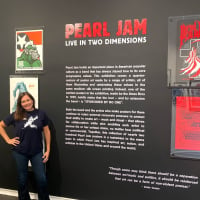How to watch Nugs on TV
Comments
-
0
-
Should work on an Xbox I'm guessing? Just use the internet browserSt.John's 9/24/2005
St.John's 9/25/2005
Toronto 9/11/2011
Toronto 9/12/2011
Quebec City 5/5/2016
Ottawa 5/8/20160 -
 Thank you all for your help! Cheers and happy home shows weekend! Boy did i need this ❤️😭
Thank you all for your help! Cheers and happy home shows weekend! Boy did i need this ❤️😭
IG and twitter - @jacquelynincali
1994 - Bridge School Benefit, Shoreline Mountain View CA
*** 1995 - 2015 High School, College, Broke, Having Kids***
2016 - Temple of the Dog, Bill Graham Civic Center Auditorium, San Francisco CA
2017 - Eddie Vedder, Bourbon and Beyond, Louisville KY
2018 - The Home Shows, Show 2, Seattle WA
2019 - Eddie Vedder, Ohana Fest, Dana Point CA
2020- Oakland Nights 1 and 2
2020 - Ohana Fest
2021 - Ohana Fest
2022 - Oakland 1 and 2
"Watch out for music. It should come with a health warning. It can be dangerous. It can make you feel so alive, so connected to the people around you, and connected to what you really are inside. And it can make you think that the world should, and could, be a much better place. And just occasionally, it can make you very, very happy." -Peter Gabriel0 -
how do you get the audio to work?0
-
I just connected with hdmi connector and it’s working with the volume on my tvIG and twitter - @jacquelynincali
1994 - Bridge School Benefit, Shoreline Mountain View CA
*** 1995 - 2015 High School, College, Broke, Having Kids***
2016 - Temple of the Dog, Bill Graham Civic Center Auditorium, San Francisco CA
2017 - Eddie Vedder, Bourbon and Beyond, Louisville KY
2018 - The Home Shows, Show 2, Seattle WA
2019 - Eddie Vedder, Ohana Fest, Dana Point CA
2020- Oakland Nights 1 and 2
2020 - Ohana Fest
2021 - Ohana Fest
2022 - Oakland 1 and 2
"Watch out for music. It should come with a health warning. It can be dangerous. It can make you feel so alive, so connected to the people around you, and connected to what you really are inside. And it can make you think that the world should, and could, be a much better place. And just occasionally, it can make you very, very happy." -Peter Gabriel0 -
Tried so many options... HDMI from laptop... Browser on smart tv... Casting from the app on my iPhone... Never got the audio to work. As soon as I maximized the screen size on my laptop the sound is gone. Fuck it... I'm watching the Better Than Nothing Moline production. Cheers.Red Rocks 6/19/95 * Rapid City 6/24/98 * EV Vegas 11/1/12 * EV Tulsa 11/19/12 * Wrigley Field 7/19/13 * Brooklyn 10/19/13 * Philly 10/21/13 * Philly 10/22/13 * Hartford 10/25/13 * OKC 11/16/13 * Tulsa 10/8/2014 * Lincoln 10/9/2014 * Moline 10/17/2014 * St Paul 10/19/2014 * Greenville 4/16/16 * Philly 4/28/16 * Philly 4/29/16 * MSG 5/1/16 * MSG 5/2/16 * Wrigley 8/20/16 * Seattle 8/8/18 * Seattle 8/10/18 * Wrigley 8/18/18 * Asbury Park 9/18/21 * St Louis 9/18/22 * Denver 9/22/22 * St Paul 8/31/23 * Las Vegas 5/18/24 * Wrigley 8/29/240
-
For anyone having sound issues....go to sound settings on your laptop. Change your output setting, at least thats what I had to do.0
-
Apple TV working and sounds great. Now if I can only figure out how to change from b/w to color 😉Post edited by SHZA on0
Categories
- All Categories
- 149.1K Pearl Jam's Music and Activism
- 110.2K The Porch
- 282 Vitalogy
- 35.1K Given To Fly (live)
- 3.5K Words and Music...Communication
- 39.3K Flea Market
- 39.3K Lost Dogs
- 58.7K Not Pearl Jam's Music
- 10.6K Musicians and Gearheads
- 29.1K Other Music
- 17.8K Poetry, Prose, Music & Art
- 1.1K The Art Wall
- 56.8K Non-Pearl Jam Discussion
- 22.2K A Moving Train
- 31.7K All Encompassing Trip
- 2.9K Technical Stuff and Help

 https://www.youtube.com/watch?v=nz22YFt3jD0
https://www.youtube.com/watch?v=nz22YFt3jD0