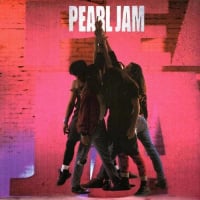How to stop “cookies” message when opening site

epie
Posts: 300
Hello,
I know 10c has updated privacy policy and I was wondering if there is a way to stop having the message come up every time I open up site on iPhone or computer. Thanks.
I know 10c has updated privacy policy and I was wondering if there is a way to stop having the message come up every time I open up site on iPhone or computer. Thanks.
1996 - Columbia, MD & Augusta, ME
2013 - Worcester, MA (Lightning Bolt Release)
2016 - Fenway Park I and II
2017 - HSCM (EV) Boston, MA
2018 - Seattle I, Fenway Park I and II
2021 - Ohana Festival (EV/EV/PJ)
2022 - EV (Beacon Theater II & Newark)
2023 - Austin, TX I & II
2013 - Worcester, MA (Lightning Bolt Release)
2016 - Fenway Park I and II
2017 - HSCM (EV) Boston, MA
2018 - Seattle I, Fenway Park I and II
2021 - Ohana Festival (EV/EV/PJ)
2022 - EV (Beacon Theater II & Newark)
2023 - Austin, TX I & II
0
Comments
-
You need to agree to the policy by selecting “Got it!” If you clear your browser data you will need to repeat this. Hope this helps.
0 -
Thanks however this is coming up every time I access the site. I cant make it stop.1996 - Columbia, MD & Augusta, ME
2013 - Worcester, MA (Lightning Bolt Release)
2016 - Fenway Park I and II
2017 - HSCM (EV) Boston, MA
2018 - Seattle I, Fenway Park I and II
2021 - Ohana Festival (EV/EV/PJ)
2022 - EV (Beacon Theater II & Newark)
2023 - Austin, TX I & II0
Categories
- All Categories
- 149K Pearl Jam's Music and Activism
- 110.2K The Porch
- 280 Vitalogy
- 35.1K Given To Fly (live)
- 3.5K Words and Music...Communication
- 39.3K Flea Market
- 39.3K Lost Dogs
- 58.7K Not Pearl Jam's Music
- 10.6K Musicians and Gearheads
- 29.1K Other Music
- 17.8K Poetry, Prose, Music & Art
- 1.1K The Art Wall
- 56.8K Non-Pearl Jam Discussion
- 22.2K A Moving Train
- 31.7K All Encompassing Trip
- 2.9K Technical Stuff and Help