Personal information & Private Messages
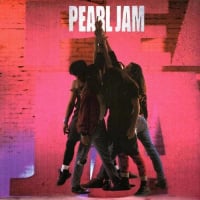
Sea
Posts: 3,166
Anyone can read this forum and posts are cached on search engines
like Google. Please do not post your personal information such as phone
numbers, email address, or other personally identifiable information
that you don’t want made public. When posting screen shots please be
careful not to include any private information. When sending a private
message please be sure you are not accidentally posting to the persons
public activity wall. When you click on a User's Name to access a profile, you will see a
posting box. Above it, it says ACTIVITY…this is for Wall posts which are public.
http://community.pearljam.com/activityTo send a Private Message from a persons profile page (desktop/full site version) click on “Message” in the upper right corner.
To
send a Private Message on the mobile version of the forum click on the
"inbox icon" from the bottom navigation bar and select "New Message"
Thank you
Post edited by Sea on
0
This discussion has been closed.
Categories
- All Categories
- 149.1K Pearl Jam's Music and Activism
- 110.3K The Porch
- 284 Vitalogy
- 35.1K Given To Fly (live)
- 3.5K Words and Music...Communication
- 39.4K Flea Market
- 39.4K Lost Dogs
- 58.7K Not Pearl Jam's Music
- 10.6K Musicians and Gearheads
- 29.1K Other Music
- 17.8K Poetry, Prose, Music & Art
- 1.1K The Art Wall
- 56.8K Non-Pearl Jam Discussion
- 22.2K A Moving Train
- 31.7K All Encompassing Trip
- 2.9K Technical Stuff and Help