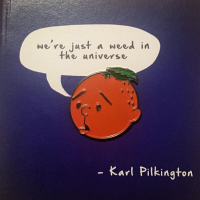Convert FLAC to WAV for CD burning?
dudeman
Posts: 3,227
I'm pretty old school when it comes to music. This whole "digital download" business is something I admittedly don't really like or fully understand.
Anyway, I am willing to learn and grow so I am trying to figure it out.
When I download a show in flac format, will I be doing myself a disservice by converting the files to wav for cd burning?
I know enough to avoid mp3 if I have any interest in sound quality.
Thanks.
Anyway, I am willing to learn and grow so I am trying to figure it out.
When I download a show in flac format, will I be doing myself a disservice by converting the files to wav for cd burning?
I know enough to avoid mp3 if I have any interest in sound quality.
Thanks.
If hope can grow from dirt like me, it can be done. - EV
Post edited by dudeman on
0
Comments
-
After a little research, it looks like wav is a lossless format so I should be okay.
Side question : Is there a way to burn flac files directly to a cd? I have a Mac.If hope can grow from dirt like me, it can be done. - EV0 -
You answered your first question, you lose nothing going from FLAC to WAV for CD burning. To answer your second question, there are a number of apps that burn FLAC files to audio CD. I don't use a Mac, but check out this site for good FLAC info and a recommendation for Mac software to burn FLAC to audio CD: https://xiph.org/flac/documentation_tasks.html#osxdudeman said:After a little research, it looks like wav is a lossless format so I should be okay.
Side question : Is there a way to burn flac files directly to a cd? I have a Mac.
"I'll use the magic word - let's just shut the fuck up, please." EV, 04/13/080 -
Thanks, Jeff!If hope can grow from dirt like me, it can be done. - EV0
-
I think Toast Titanium burns FLAC to CD. You aren't losing any quality FLAC to WAV. It's just a 'burn-able' format for CD.www.cluthelee.com0
-
Awesome. Thanks for the help!If hope can grow from dirt like me, it can be done. - EV0
-
I used to use an app called CDMax or MaxCD or something like that. Very lightweight utility for OSX. Unfortunately, support ended for it about 6 years ago. It handled a plethora of file formats. I used to convert FLAC to Apple lossless (ALAC), then import the ALAC files into iTunes and burn from there. You could burn directly from Max, but I preferred iTunes as I could print the cover it & tracklist with along with the burn.
I just got a new iMac about 2 months ago, and I haven't researched other file conversion apps yet. I need to, though. If you find anything worthy, please post what you find.Star Lake 00 / Pittsburgh 03 / State College 03 / Bristow 03 / Cleveland 06 / Camden II 06 / DC 08 / Pittsburgh 13 / Baltimore 13 / Charlottesville 13 / Cincinnati 14 / St. Paul 14 / Hampton 16 / Wrigley I 16 / Wrigley II 16 / Baltimore 20 / Camden 22 / Baltimore 24 / Raleigh I 25 / Raleigh II 25 / Pittsburgh I 250 -
I used zamzar this time. They have a free version but it only lets you do 50 files per day. For some PJ shows, that cuts it pretty close. I did the Cincinnati, OH show from 10/1/14 and it took many hours. I will probably just pay for their service so I can do multiple files at once. It's easy to use, at least.If hope can grow from dirt like me, it can be done. - EV0
-
xACT for Mac is what I've used for about 6 years now. No problems, ever. It was free if I recall.www.cluthelee.com0
-
xACT is great. Switch is another great program for Mac2-feign-reluctance said:xACT for Mac is what I've used for about 6 years now. No problems, ever. It was free if I recall.
I LOVE MUSIC.
www.cluthelee.com
www.cluthe.com0
Categories
- All Categories
- 149.1K Pearl Jam's Music and Activism
- 110.2K The Porch
- 283 Vitalogy
- 35.1K Given To Fly (live)
- 3.5K Words and Music...Communication
- 39.3K Flea Market
- 39.3K Lost Dogs
- 58.7K Not Pearl Jam's Music
- 10.6K Musicians and Gearheads
- 29.1K Other Music
- 17.8K Poetry, Prose, Music & Art
- 1.1K The Art Wall
- 56.8K Non-Pearl Jam Discussion
- 22.2K A Moving Train
- 31.7K All Encompassing Trip
- 2.9K Technical Stuff and Help