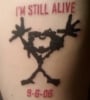Saving Boots on DVD
my2hands
Posts: 17,117
can a brother get some advice on storing my shows on DVD. is there a particular type of DVD for this type of storage? and how much can i store? a whole tour? a leg of a tour?
basicly i have most shows since 2000, and i want to put them on disc to save. i am hoping to store a large amount of them together, hopefully either by tour, or by tour leg?
help if you can, thanks!
basicly i have most shows since 2000, and i want to put them on disc to save. i am hoping to store a large amount of them together, hopefully either by tour, or by tour leg?
help if you can, thanks!
Post edited by Unknown User on
0
Comments
-
As far as i know all DVD's have the same amount of space, 4.7 GB.
I just had someone send me the US 2000 tour on DVD, and it spanned 4 discs. Burned at 256kbps mp3.-Chris
Male, 34
I'm on Facebook - facebook.com/christopher.leesye1
1998 Brisbane 2
2003 Brisbane 1
2006 LA 1 & 2
2008 LA 2, San Diego 1 (EV)
2009 LA 1, 2, 3 & 4, San Diego
2011 St. Louis (EV)
2012 Tulsa 1 & 2 (EV)
2013 Chicago, Dallas & OKC0 -
my2hands wrote:can a brother get some advice on storing my shows on DVD. is there a particular type of DVD for this type of storage? and how much can i store? a whole tour? a leg of a tour?
basicly i have most shows since 2000, and i want to put them on disc to save. i am hoping to store a large amount of them together, hopefully either by tour, or by tour leg?
help if you can, thanks!
up to 4.7GB on a 'normal' DVD, unless you have a dual-layer-capable DVD-writer in which case you can get DVDs that will hold up to about 8.5GB.
i believe most readers/writers now can handle both DVD+R and DVD-R so it shouldn't really matter which one you use, but a google search should point you to some useful sites with FAQs on this sort of thing.Oh yeah? Well, I've had about enough of morons and halfwits, dolts, dunces, dullards and dumbbells - and you chowderhead yokel, you blithering hayseed, you - you've had enough of me?0 -
LeatherMosquitoMan wrote:Burned at 256kbps mp3.
sweet!0 -
LeatherMosquitoMan wrote:
I just had someone send me the US 2000 tour on DVD, and it spanned 4 discs. Burned at 256kbps mp3.
B&P? 0
0 -
I guess it depends on how many shows you have, firstly. Next, how anal are you about sound quality? And how good your stereo etc. to begin with? It's not hard to find decent quality DVD-Rs for say, around 30 cents each, even less. If you took your '00 and '03 books and ripped them (extracted the audio off of the CDs)... into WAV/AIFF (in other words, exact copies of those song files, at full quality), you'd get about seven shows on a DVD. It helps to have a good burning program like Roxio (some prefer Nero). If you're using Windows, I wouldn't be able to recommend a good free alternative, other than iTunes... which should do the trick. If you have a 'proper' burning program like the former, you can extract the content of those audio CDs into "disc image" files - single documents that contain the whole of the disk's data. If you did this, hopefully it would be in a common enough format for retrieval later. (What you do later is "mount" that disc image - which is the equivalent to popping in a disc into your drive). You know, mounting, popping. Anyways, if you'd prefer to have numerous shows on single DVD-Rs, then you're gonna have to resort to "lossy" formats, like MP3, Personally, I would NOT use MP3, even at 256 kbps... the higher frequencies are still gonna be lost, it really is shit. Storage is cheap nowadays, internet connections are fast, let's face it folks, MP3s are no longer relevent. My opinion anyway - to me, MP3s just sound like ass. So anyway, again, if you want to fit a lot of hours worth of shows on single discs for whatever application necessary - especially if you want to be able to take that disc to another computer and easily start playing back the audio - you could use the AAC format that Apple uses (using itunes) and even 128 kbps sounds decent enough... although, you might as well do 192, or even 256. You could also use lossless formats like FLAC (likely you will need to first download a utility to convert to this), or if you are already using iTunes, use their "Apple Lossless" format (change the "import" setting in the preferences or option menu). These formate use roughly half the space that the original WAV/AIFF file will, and sound alike. Hopefully either way you have a fast computer. I don't think one way is going to be 'loads' faster than any other way, but ripping to WAV would be faster than encoding an MP3 file (don't bother!) or an AAC file (makes more sense, oh and by the way, i forgot to mention that using a format like this, instead of fitting seven shows on a disc you'd fit at least a few dozen). If your computer's fast enough, ripping single disc with iTunes would probably still take a couple of minutes, so you're bound to be stuck in front of your computer for a while.05/30/03 Van, 09/01/05 Gorge, 09/02/05 Van, 09/04/05 Cal, 09/05/05 Ed, 09/07/05 S'toon, 09/08/05 'Peg, 07/22&23/06 Gorge, 06/14/08 'Roo, 08/08/09 Cal, 09/21/11 Cal, 09/23/11 Ed, 12/02/13 Cal0
-
-Chris
Male, 34
I'm on Facebook - facebook.com/christopher.leesye1
1998 Brisbane 2
2003 Brisbane 1
2006 LA 1 & 2
2008 LA 2, San Diego 1 (EV)
2009 LA 1, 2, 3 & 4, San Diego
2011 St. Louis (EV)
2012 Tulsa 1 & 2 (EV)
2013 Chicago, Dallas & OKC0
Categories
- All Categories
- 149.1K Pearl Jam's Music and Activism
- 110.2K The Porch
- 283 Vitalogy
- 35.1K Given To Fly (live)
- 3.5K Words and Music...Communication
- 39.4K Flea Market
- 39.4K Lost Dogs
- 58.7K Not Pearl Jam's Music
- 10.6K Musicians and Gearheads
- 29.1K Other Music
- 17.8K Poetry, Prose, Music & Art
- 1.1K The Art Wall
- 56.8K Non-Pearl Jam Discussion
- 22.2K A Moving Train
- 31.7K All Encompassing Trip
- 2.9K Technical Stuff and Help