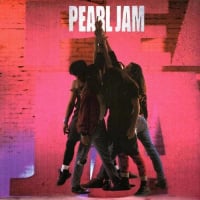How do we change our avatars here?
Comments
-
laurimae71 wrote:demetrios wrote:*bump to get the avatars fixed

Please....I don't even have a Avatar!
I'm just a name without a picture Hyde Park 25/06/10 - Manchester 20/06/12 - Leeds 08/07/140
Hyde Park 25/06/10 - Manchester 20/06/12 - Leeds 08/07/140 -
The forum avatar issue is being worked on. Thank you for your patience.0
-
YAYYYYYYYYYYYYYY!!!!!!!!Sea wrote:The forum avatar issue is being worked on. Thank you for your patience. <hr>
<hr>
PJ - Auckland 2009; Alpine Valley1&2 2011; Man1, Am'dam1&2, Berlin1&2, Stockholm, Oslo & Copenhagen 2012; LA, Oakland, Portland, Spokane, Calgary, Vancouver, Seattle 2013; Auckland 2014, Auckland1&2 2024
EV - Canberra, Newcastle & Sydney 1&2 20110 -
 0
0 -
 81 Needing a ride to Forest Hills and a ounce of weed. Please inquire within. Thanks. Or not. Posts: 58,276it appears a few people have changed81 is now off the air
81 Needing a ride to Forest Hills and a ounce of weed. Please inquire within. Thanks. Or not. Posts: 58,276it appears a few people have changed81 is now off the air 0
0 -
thank you0
-
The avatars work!!


Thank you 10club!!!
The big headed nightmare of Ed is over!0 -
My new one is showing on the account info page where it now says "This image is will also be used for your forum avatar" but still my old one shows on forum posts. :?<hr>
PJ - Auckland 2009; Alpine Valley1&2 2011; Man1, Am'dam1&2, Berlin1&2, Stockholm, Oslo & Copenhagen 2012; LA, Oakland, Portland, Spokane, Calgary, Vancouver, Seattle 2013; Auckland 2014, Auckland1&2 2024
EV - Canberra, Newcastle & Sydney 1&2 20110 -
 81 Needing a ride to Forest Hills and a ounce of weed. Please inquire within. Thanks. Or not. Posts: 58,276morello wrote:My new one is showing on the account info page where it now says "This image is will also be used for your forum avatar" but still my old one shows on forum posts. :?
81 Needing a ride to Forest Hills and a ounce of weed. Please inquire within. Thanks. Or not. Posts: 58,276morello wrote:My new one is showing on the account info page where it now says "This image is will also be used for your forum avatar" but still my old one shows on forum posts. :?
forum doesn't like you either.81 is now off the air 0
0 -
whoever is in charge of this is a straight crackhead, you cannot use jpeg images which are 95% of the images in existence, who comes up with this shit?81 wrote:morello wrote:My new one is showing on the account info page where it now says "This image is will also be used for your forum avatar" but still my old one shows on forum posts. :?
forum doesn't like you either.0 -
Ha.(trying to find a suitable smiley but no luck)81 wrote:morello wrote:My new one is showing on the account info page where it now says "This image is will also be used for your forum avatar" but still my old one shows on forum posts. :?
forum doesn't like you either.<hr>
PJ - Auckland 2009; Alpine Valley1&2 2011; Man1, Am'dam1&2, Berlin1&2, Stockholm, Oslo & Copenhagen 2012; LA, Oakland, Portland, Spokane, Calgary, Vancouver, Seattle 2013; Auckland 2014, Auckland1&2 2024
EV - Canberra, Newcastle & Sydney 1&2 20110 -
Oh really? maybe my image is a jpeg & so that's the problem. I'll try again....Big Bank Hank wrote:
whoever is in charge of this is a straight crackhead, you cannot use jpeg images which are 95% of the images in existence, who comes up with this shit?81 wrote:morello wrote:My new one is showing on the account info page where it now says "This image is will also be used for your forum avatar" but still my old one shows on forum posts. :?
forum doesn't like you either.<hr>
PJ - Auckland 2009; Alpine Valley1&2 2011; Man1, Am'dam1&2, Berlin1&2, Stockholm, Oslo & Copenhagen 2012; LA, Oakland, Portland, Spokane, Calgary, Vancouver, Seattle 2013; Auckland 2014, Auckland1&2 2024
EV - Canberra, Newcastle & Sydney 1&2 20110 -
hang on, it says: "images must be in jpg, gif or png format" so you ca use jpeg just not tif.Big Bank Hank wrote:
whoever is in charge of this is a straight crackhead, you cannot use jpeg images which are 95% of the images in existence, who comes up with this shit?81 wrote:morello wrote:My new one is showing on the account info page where it now says "This image is will also be used for your forum avatar" but still my old one shows on forum posts. :?
forum doesn't like you either.<hr>
PJ - Auckland 2009; Alpine Valley1&2 2011; Man1, Am'dam1&2, Berlin1&2, Stockholm, Oslo & Copenhagen 2012; LA, Oakland, Portland, Spokane, Calgary, Vancouver, Seattle 2013; Auckland 2014, Auckland1&2 2024
EV - Canberra, Newcastle & Sydney 1&2 20110 -
Big Bank Hank wrote:you cannot use jpeg images which are 95% of the images in existence
How did you get that?
If you want to edit the size of the image and the 10club board isn't allowing it, you can try http://imgur.com/ .0 -
morello wrote:My new one is showing on the account info page where it now says "This image is will also be used for your forum avatar" but still my old one shows on forum posts. :?
Same thing is happening to me. My Account > Account Info is showing the correct (new) avatar, but my posts and forum profile still show the old one, even though i have reloaded. Maybe there is just a delay?0 -
Same thing is happening to me. My Account > Account Info is showing the correct (new) avatar, but my posts and forum profile still show the old one, even though i have reloaded. Maybe there is just a delay?[/quote]
ah yes... seems like the new avatar takes over upon the following post. Yay!0 -
prljmr2002tii wrote:morello wrote:My new one is showing on the account info page where it now says "This image is will also be used for your forum avatar" but still my old one shows on forum posts. :?
Same thing is happening to me. My Account > Account Info is showing the correct (new) avatar, but my posts and forum profile still show the old one, even though i have reloaded. Maybe there is just a delay?
It has to do with the cookies. Delete the cookies in your browser and the new one will show. (it's funny, on my laptop, I can see my new one, but on my desktop computer I still see my old avatar )
)
What I don't really like is the size/ aspect ratio issue. If I remember correctly,I never had to resize or cut my pics to fit my avatar, the site just adjusted them accordingly and with the correct aspect ratio. Now my pics are "off". I have to adjust the size and measurements before the upload. What looks nice in the profile site, looks distorted as an avatar.Please, Pearl Jam, consider a Benaroya Hall vinyl reissue! http://community.pearljam.com/discussion/148993/please-pearl-jam-consider-a-vinyl-benaroya-hall-re-issue0 -
 81 Needing a ride to Forest Hills and a ounce of weed. Please inquire within. Thanks. Or not. Posts: 58,276i give up.81 is now off the air
81 Needing a ride to Forest Hills and a ounce of weed. Please inquire within. Thanks. Or not. Posts: 58,276i give up.81 is now off the air 0
0
Categories
- All Categories
- 149.1K Pearl Jam's Music and Activism
- 110.3K The Porch
- 284 Vitalogy
- 35.1K Given To Fly (live)
- 3.5K Words and Music...Communication
- 39.4K Flea Market
- 39.4K Lost Dogs
- 58.7K Not Pearl Jam's Music
- 10.6K Musicians and Gearheads
- 29.1K Other Music
- 17.8K Poetry, Prose, Music & Art
- 1.1K The Art Wall
- 56.8K Non-Pearl Jam Discussion
- 22.2K A Moving Train
- 31.7K All Encompassing Trip
- 2.9K Technical Stuff and Help