mp3 to wav? (2005 shows)
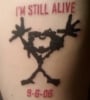 LeatherMosquitoMan
Posts: 4,034
LeatherMosquitoMan
Posts: 4,034
Now, firstly, i know that converting mp3 files to .wav files won't enhance the quality. My question simply is this:
I'm going through and re-doing all my 2005 shows (I have a light-scribe burner and am re-doing all my shows w/burned in labels). As we all know, the only format they came in was mp3. Is there any harm in converting these to .wav, only so that when i burn them to cd, they won't have the small skip that you get w/mp3 files, and it'll be seamless?
I understand they'll still be mp3 quality, but i'm just trying to get rid of the tiny skip (not the 2 second gap, but the split second mp3 skip).
I'm going through and re-doing all my 2005 shows (I have a light-scribe burner and am re-doing all my shows w/burned in labels). As we all know, the only format they came in was mp3. Is there any harm in converting these to .wav, only so that when i burn them to cd, they won't have the small skip that you get w/mp3 files, and it'll be seamless?
I understand they'll still be mp3 quality, but i'm just trying to get rid of the tiny skip (not the 2 second gap, but the split second mp3 skip).
-Chris
Male, 34
I'm on Facebook - facebook.com/christopher.leesye1
1998 Brisbane 2
2003 Brisbane 1
2006 LA 1 & 2
2008 LA 2, San Diego 1 (EV)
2009 LA 1, 2, 3 & 4, San Diego
2011 St. Louis (EV)
2012 Tulsa 1 & 2 (EV)
2013 Chicago, Dallas & OKC
Male, 34
I'm on Facebook - facebook.com/christopher.leesye1
1998 Brisbane 2
2003 Brisbane 1
2006 LA 1 & 2
2008 LA 2, San Diego 1 (EV)
2009 LA 1, 2, 3 & 4, San Diego
2011 St. Louis (EV)
2012 Tulsa 1 & 2 (EV)
2013 Chicago, Dallas & OKC
Post edited by Unknown User on
0
Comments
The skips will still be there. You'll have to make the show one long wav with WaveMerge, edit all the skips out with an editing program like Cool Edit Pro, and split the tracks apart again with CDWave. I did this with a few of the 2005 shows.
i'm like an opening band for the sun...
www.archive73.blogspot.com
Not true. I used Roxio Easy CD and DVD and I was able to put a fade in on the first track and a fade out on the last track and transition for every track. This will fade out one song and fade in the next song giving it a seemless sound. I used this for the 2005 and 2006 shows. No issues. Nero also works the same way but you have to have the full version, not the OEM that comes with PC or new burners. PM if you have other questions.
06/06/2003 - Las Vegas
06/07/2003 - Phoenix
yep roxio works for me too, no blips on any of the mp3 shows...
http://www.mptrim.com/
Sadly, I think there's a size or length limit (7min?) that might prevent you from doing so with longer tracks (unless, of course, you pay for the better version, those sneaky bastards).
The difference is that the 2005 boots are only on mp3. mp3 to wav conversions should be avoided if there is a lossless source out there.