When I delete emails on my android smartphone...
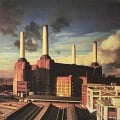
Thoughts_Arrive
Melbourne, Australia Posts: 15,165
The emails still appear as unread when I log onto Gmail from my PC.
How do I make it all sync?
How do I make it all sync?
Adelaide 17/11/2009, Melbourne 20/11/2009, Sydney 22/11/2009, Melbourne (Big Day Out Festival) 24/01/2014
Post edited by Unknown User on
0
Comments
-
Same for me.. I just assumed that you had to delete it from the main gmail for it to actually be gone.. The same for putting emails into folders, you have to do it from gmail.comI ain't got no fly'n shoes..0
-
There should be an option somewhere in your settings to make it delete from both. I'll see if I can find it and report back.
Update: can't find what I was thinking of, may have been in a 3rd party app like k9 mail. But if you hit menu >settings>pick account (<!-- e --><a href="mailto:xxxx@gmail.com">xxxx@gmail.com</a><!-- e -->)>manage labels> then make sure your folders are synced, primarily inbox & trash9/3/11 PJ20 Alpine Valley
9/4/11 PJ20 Alpine Valley
10/19/14 St. Paul
10/20/14 Milwaukee (Yield in full!!!)0
Categories
- All Categories
- 149.1K Pearl Jam's Music and Activism
- 110.3K The Porch
- 284 Vitalogy
- 35.1K Given To Fly (live)
- 3.5K Words and Music...Communication
- 39.4K Flea Market
- 39.4K Lost Dogs
- 58.7K Not Pearl Jam's Music
- 10.6K Musicians and Gearheads
- 29.1K Other Music
- 17.8K Poetry, Prose, Music & Art
- 1.1K The Art Wall
- 56.8K Non-Pearl Jam Discussion
- 22.2K A Moving Train
- 31.7K All Encompassing Trip
- 2.9K Technical Stuff and Help

