I have a quick computer question
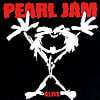
YourDirtisMyfood
Boston Posts: 4,668
I have a Gateway PC that I plug into my wall behind my couch, thus it is not wireless. Is there a way where I can set up some security on my PC so that neighbors can't borrow my internet signal, or is that type of security only done for wireless PC's? I have a Linksys router in my basement if that helps. A friend sent me this link, but since I don't have a wireless PC, does that matter? Sorry for sounding like a noob...I'm a novice to security on computers.
Thanks.
http://www.youtube.com/watch?v=DhNAsnqnHWc
Thanks.
http://www.youtube.com/watch?v=DhNAsnqnHWc
Post edited by Unknown User on
0
Comments
-
You need to access your router via your pc web browser and put a wireless key on. You don't put software on your PC.0
-
I would call your internet provider. I'm positive customer service would be able to talk you through setting up a password for you internet. I have Time Warner here and they did it for me right over the phone.0
-
I'm assuming your router is wireless, otherwise you wouldn't need to set up any security.
You should be able to go to this IP Address in your web browser: http://192.168.1.1/
A box will pop up asking for log-in credentials... assuming you haven't ever set this up before the username and pass are usually a combination of user: admin, pass: admin, pass, root (one of those 3, can't exactly remember). Once you're logged in go to the 'Wireless' tab, and then 'Wireless security' right underneath that tab. Set the 'Security Mode' to 'WPA Personal', type in your password into the 'WPA Shared Key' field, save, and you should be all set.
Remember to write down your passcode! If you ever forget, you can always just hit that little reset button on your router to wipe all the settings that you changed.
Hope that helps!St. Louis, USA 10-05-2004 | Chicago, USA 08-23-2009 | Indianapolis, USA 05-07-2010 | Hartford, USA 10-25-2013 | Lexington, USA 04-26-2016 | Chicago, USA 08-20-2016 | Chicago, USA 08-22-2016 | Chicago, USA 08-18-2018 | Chicago, USA 08-20-20180 -
Go down in your basement and look at the router. Does it have little antennae on it? Find out the model# (on a sticker on the back on linsys routers, sometimes on the front too) and write it down, and tell us what it is. Linksys usually have a version number (1.0, 2.0, etc) on that sticker you will want to write down and relay as well.
Your neighbors can not steal internet access from your wired PC. They would steal it from a poorly configured wireless router. You will use your PC to configure the router, if necessary, once we know what the router is.
I think the default user/password for linksys is admin/admin0 -
You want to find your MAC number of your computer. The MAC number is a unique identifying number for each machine. Just go into your system info to find it. Then you input that to the router, and tell it only allow machines on the network for which it has specific MAC numbers, that you give it, and bar all others. Then, even if someone did have the password to your network, they wouldn't be able to get on. It is one step more than merely setting up a password to your network.R.i.p. Rigoberto Alpizar.
R.i.p. My Dad - May 28, 2007
R.i.p. Black Tail (cat) - Sept. 20, 20080 -
Use a combo between the passcode key, the MAC filter and disable the SSID so that your AP is not visible to others.I'll ride the wave where it takes me.0
Categories
- All Categories
- 149.2K Pearl Jam's Music and Activism
- 110.3K The Porch
- 286 Vitalogy
- 35.1K Given To Fly (live)
- 3.5K Words and Music...Communication
- 39.4K Flea Market
- 39.4K Lost Dogs
- 58.7K Not Pearl Jam's Music
- 10.6K Musicians and Gearheads
- 29.1K Other Music
- 17.8K Poetry, Prose, Music & Art
- 1.1K The Art Wall
- 56.8K Non-Pearl Jam Discussion
- 22.2K A Moving Train
- 31.7K All Encompassing Trip
- 2.9K Technical Stuff and Help




