Can I use my hard drive on another computer?
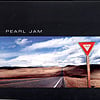
Nothingman54
Posts: 2,251
My computer does not work and I was wanting to buy a cheap tower like an emachine and put my current hard drive in it. Can I do that? Will it work?
I'll be back
Post edited by Unknown User on
0
Comments
-
Yes you can, but you need to be aware of the type of connection your hard drive has, SATA or IDE.México 24/11/20110
-
Mr Rocko wrote:Yes you can, but you need to be aware of the type of connection your hard drive has, SATA or IDE.
I don't even know what the hard drive looks like. My friend said as long as the plugs are the same it will work. How do I know if the plugs in a new computer are the same as what I have.I'll be back0 -
ofcourse you can. however, i seriously doubt u can use it as a boot drive as is. most likely the drivers (im assuming its windows) your operating system uses will not be compatible with the new motherboard/processor. thats where the problem comes in.
if you just want to put it in another computer as a 2nd hard drive....you will have no problems. most motherboards have an IDE and SATA interface.
if you want to put it in another computer and use it as the boot drive, you will most likely (well, easiest) just reinstall windows without reformatting the drive. Then all of your old data will be available.
I have done it both way many times.0 -
I picked up a SATA/PATA/IDE to USB adapter a while ago, and it works great. It will allow you to connect your old hard drive to the new computer and copy any data that you need via USB. When you're done, disconnect the old drive and your data is moved.
You could also use the drive in the new desktop tower if you wanted, but I've found this adapter to be a great tool for moving data quickly.
Here's a link to a sample adapter: http://www.newegg.com/Product/Product.a ... _-12161002
Cheers0 -
Neil wrote:I picked up a SATA/PATA/IDE to USB adapter a while ago, and it works great. It will allow you to connect your old hard drive to the new computer and copy any data that you need via USB. When you're done, disconnect the old drive and your data is moved.
You could also use the drive in the new desktop tower if you wanted, but I've found this adapter to be a great tool for moving data quickly.
Here's a link to a sample adapter: http://www.newegg.com/Product/Product.a ... _-12161002
Cheers
I just want to get my pics and videos from old hard drive. My old computer dosent work at all. (I'm trying to understand this) so I can hook my old drive to this adaptor and transfer pics, videos, and music to another computer just by using this adaptor?I'll be back0 -
When you connect your hard drive to this adapter, and then connect the adapter via USB to the computer, the new computer sees the drive as a newly installed piece of hardware.
Once the drive is recognized by the new computerthe old drive will show up on the new computer as a drive letter; let's say E:\ for this example.
You could then go to My Computer --> E:\ and view the files on the old drive. From there you can copy and paste file from E:\ to C:\ (your new computer's hard drive).
If you were using XP before on the old hard drive you would probably go to C:\documents and settings\username\My Documents\My Music\ and copy the files from that directory.
IF the new computer is Windows 7, you could drop those files into c:\Users\username\My Music\
Same would hold true for documents you need.
When you were done, you can disconnect the old hard drive and enjoy your files once again.
I should point out, this only works if you know that the hard drive is in good working order. You mentioned your computer was dead, so as long as it was another piece of hardware that failed, and not the Hard Drive, this would work.
Neil0 -
Neil wrote:When you connect your hard drive to this adapter, and then connect the adapter via USB to the computer, the new computer sees the drive as a newly installed piece of hardware.
Once the drive is recognized by the new computerthe old drive will show up on the new computer as a drive letter; let's say E:\ for this example.
You could then go to My Computer --> E:\ and view the files on the old drive. From there you can copy and paste file from E:\ to C:\ (your new computer's hard drive).
If you were using XP before on the old hard drive you would probably go to C:\documents and settings\username\My Documents\My Music\ and copy the files from that directory.
IF the new computer is Windows 7, you could drop those files into c:\Users\username\My Music\
Same would hold true for documents you need.
When you were done, you can disconnect the old hard drive and enjoy your files once again.
I should point out, this only works if you know that the hard drive is in good working order. You mentioned your computer was dead, so as long as it was another piece of hardware that failed, and not the Hard Drive, this would work.
Neil
Thanks alot! When I changed my heatsink fan it took some force to get it off and I banged the motherboard pretty hard and when I turned the computer on the fans worked but nothing else, my keyboard and monitor stopped working also, but the fans work.?I'll be back0
Categories
- All Categories
- 149.1K Pearl Jam's Music and Activism
- 110.2K The Porch
- 283 Vitalogy
- 35.1K Given To Fly (live)
- 3.5K Words and Music...Communication
- 39.4K Flea Market
- 39.4K Lost Dogs
- 58.7K Not Pearl Jam's Music
- 10.6K Musicians and Gearheads
- 29.1K Other Music
- 17.8K Poetry, Prose, Music & Art
- 1.1K The Art Wall
- 56.8K Non-Pearl Jam Discussion
- 22.2K A Moving Train
- 31.7K All Encompassing Trip
- 2.9K Technical Stuff and Help

