Answer to "Forum on the iPhone" UPDATED 2/1/2011
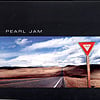
Nothingman54
Posts: 2,251
After days of trying to figure out a way of viewing my pm's I figured it out! On safari go to pearljam.com like we always have, log in, go to messages (after you log in it takes to the new site.) click on which pm you want to read. Copy the page then exit out and go to your notes app and paste it then you can read it.
UPDATED!!!!
2/1/2010
The only way to view PM's now is to have someone pm you or wait until you get a pm and hopefully you have your setting to where you get an email sent to you every time someone pm's you. Open the email saying you have a private message and click on the link that says " you can view this message by clicking on this link" then click on that link and it will take you to your pm's. It sucks but that's the only way to do it.
UPDATED!!!!
2/1/2010
The only way to view PM's now is to have someone pm you or wait until you get a pm and hopefully you have your setting to where you get an email sent to you every time someone pm's you. Open the email saying you have a private message and click on the link that says " you can view this message by clicking on this link" then click on that link and it will take you to your pm's. It sucks but that's the only way to do it.
I'll be back
Post edited by Unknown User on
0
Comments
-
Thank You0
-
I figured that out for the message board too. It still sucks though5/28/06, 6/27/08, 10/28/09, 5/18/10, 5/21/10
8/7/08, 6/9/090 -
It works from the opera browser. No more white background issues for me. Just hit the settings button and toggle the mobile site.0
-
Bump.I'll be back0
-
That works great, thanks!
 Tres Mts- 3/16/2011
Tres Mts- 3/16/2011
Eddie Vedder- 7/16/11
Brad- 4/21/12 (RSD Performance), 4/27/12, 8/10/12
Flight To Mars- 5/23/12
RNDM- 11/27/12
PEARL JAM- 12/6/13 I have finally seen Pearl Jam live!0 -
 81 Needing a ride to Forest Hills and a ounce of weed. Please inquire within. Thanks. Or not. Posts: 58,276Steve Jobs does not like Pearl Jam.81 is now off the air
81 Needing a ride to Forest Hills and a ounce of weed. Please inquire within. Thanks. Or not. Posts: 58,276Steve Jobs does not like Pearl Jam.81 is now off the air 0
0 -
Nothingman54 wrote:After days of trying to figure out a way of viewing my pm's I figured it out! On safari go to pearljam.com like we always have, log in, go to messages (after you log in it takes to the new site.) click on which pm you want to read. Copy the page then exit out and go to your notes app and paste it then you can read it.
How about using the app for PM's ?
I reckon you're using safari because the app doesn't work for PM's, but I actually view and post PM's from the app. The only issue is that, although I appear as logged in on the home page, I need to log in again to post on the forums. And I need to log in -again- to access my profile to view PM's and send PM's from there. It's annoying, but it works.0 -
myra wrote:Nothingman54 wrote:After days of trying to figure out a way of viewing my pm's I figured it out! On safari go to pearljam.com like we always have, log in, go to messages (after you log in it takes to the new site.) click on which pm you want to read. Copy the page then exit out and go to your notes app and paste it then you can read it.
How about using the app for PM's ?
I reckon you're using safari because the app doesn't work for PM's, but I actually view and post PM's from the app. The only issue is that, although I appear as logged in on the home page, I need to log in again to post on the forums. And I need to log in -again- to access my profile to view PM's and send PM's from there. It's annoying, but it works.
Since the new site layout, none of those two ways to access PM's work anymore !
Apparently, it is now impossible to access PM's from the Iphone, whether from the site via Safari or from the profile pane on the app'. The clickable 'messages' just disappeared with the new layout. That sucks big time, the app' is now 50 % pointless to me. 0
0 -
myra wrote:myra wrote:Nothingman54 wrote:After days of trying to figure out a way of viewing my pm's I figured it out! On safari go to pearljam.com like we always have, log in, go to messages (after you log in it takes to the new site.) click on which pm you want to read. Copy the page then exit out and go to your notes app and paste it then you can read it.
How about using the app for PM's ?
I reckon you're using safari because the app doesn't work for PM's, but I actually view and post PM's from the app. The only issue is that, although I appear as logged in on the home page, I need to log in again to post on the forums. And I need to log in -again- to access my profile to view PM's and send PM's from there. It's annoying, but it works.
Since the new site layout, none of those two ways to access PM's work anymore !
Apparently, it is now impossible to access PM's from the Iphone, whether from the site via Safari or from the profile pane on the app'. The clickable 'messages' just disappeared with the new layout. That sucks big time, the app' is now 50 % pointless to me.
2/1/2010
The only way to view PM's now is to have someone pm you or wait until you get a pm and hopefully you have your setting to where you get an email sent to you every time someone pm's you. Open the email saying you have a private message and click on the link that says " you can view this message by clicking on this link" then click on that link and it will take you to your pm's. It sucks but that's the only way to do it.I'll be back0 -
Nothingman54 wrote:
2/1/2010
The only way to view PM's now is to have someone pm you or wait until you get a pm and hopefully you have your setting to where you get an email sent to you every time someone pm's you. Open the email saying you have a private message and click on the link that says " you can view this message by clicking on this link" then click on that link and it will take you to your pm's. It sucks but that's the only way to do it.
Thanks, it worked !
Actually, I had tried this beforehand, but it didn't work because I had to login and then was sent back to my profile, without being able to access my inbox. So I tried again, only this time I was already logged in through the app and it worked just fine.0
Categories
- All Categories
- 149K Pearl Jam's Music and Activism
- 110.2K The Porch
- 279 Vitalogy
- 35.1K Given To Fly (live)
- 3.5K Words and Music...Communication
- 39.3K Flea Market
- 39.3K Lost Dogs
- 58.7K Not Pearl Jam's Music
- 10.6K Musicians and Gearheads
- 29.1K Other Music
- 17.8K Poetry, Prose, Music & Art
- 1.1K The Art Wall
- 56.8K Non-Pearl Jam Discussion
- 22.2K A Moving Train
- 31.7K All Encompassing Trip
- 2.9K Technical Stuff and Help




