Not recognizing a hard drive?... any suggestions?
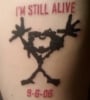
LeatherMosquitoMan
Posts: 4,034
So i'm trying to transfer music over to an external HD, but my PC is not recognizing the new HD...
Anyone have any ideas/suggestions on how to overcome this?
Anyone have any ideas/suggestions on how to overcome this?
-Chris
Male, 34
I'm on Facebook - facebook.com/christopher.leesye1
1998 Brisbane 2
2003 Brisbane 1
2006 LA 1 & 2
2008 LA 2, San Diego 1 (EV)
2009 LA 1, 2, 3 & 4, San Diego
2011 St. Louis (EV)
2012 Tulsa 1 & 2 (EV)
2013 Chicago, Dallas & OKC
Male, 34
I'm on Facebook - facebook.com/christopher.leesye1
1998 Brisbane 2
2003 Brisbane 1
2006 LA 1 & 2
2008 LA 2, San Diego 1 (EV)
2009 LA 1, 2, 3 & 4, San Diego
2011 St. Louis (EV)
2012 Tulsa 1 & 2 (EV)
2013 Chicago, Dallas & OKC
Post edited by Unknown User on
0
Comments
-
LeatherMosquitoMan wrote:So i'm trying to transfer music over to an external HD, but my PC is not recognizing the new HD...
Anyone have any ideas/suggestions on how to overcome this?
is it a new drive? what size is it? what OS do you have?0 -
 81 Needing a ride to Forest Hills and a ounce of weed. Please inquire within. Thanks. Or not. Posts: 58,276dig up the info on the hard drive and then find the owners manual / drivers from the manufactures web site.
81 Needing a ride to Forest Hills and a ounce of weed. Please inquire within. Thanks. Or not. Posts: 58,276dig up the info on the hard drive and then find the owners manual / drivers from the manufactures web site.
assuming you are windows 2k or better, windows should be able to find it.81 is now off the air 0
0 -
first...is the drive formatted?
also, open up computer management and click on 'disk management' and see if it's there0 -
81 wrote:dig up the info on the hard drive and then find the owners manual / drivers from the manufactures web site.
assuming you are windows 2k or better, windows should be able to find it.
if he bought a big HD like 1 TB or bigger..some OS have trouble recognizing them and like you said, he needs to get a driver from the manufacturers web site.0 -
It's a 500GB Western Digital, same as mine, but a newer model.-Chris
Male, 34
I'm on Facebook - facebook.com/christopher.leesye1
1998 Brisbane 2
2003 Brisbane 1
2006 LA 1 & 2
2008 LA 2, San Diego 1 (EV)
2009 LA 1, 2, 3 & 4, San Diego
2011 St. Louis (EV)
2012 Tulsa 1 & 2 (EV)
2013 Chicago, Dallas & OKC0 -
U R A Crazy Breed wrote:LeatherMosquitoMan wrote:So i'm trying to transfer music over to an external HD, but my PC is not recognizing the new HD...
Anyone have any ideas/suggestions on how to overcome this?
is it a new drive? what size is it? what OS do you have?
I have Windows XP Office. I transferred music to another Western Digital last night, with no problems whatsoever.-Chris
Male, 34
I'm on Facebook - facebook.com/christopher.leesye1
1998 Brisbane 2
2003 Brisbane 1
2006 LA 1 & 2
2008 LA 2, San Diego 1 (EV)
2009 LA 1, 2, 3 & 4, San Diego
2011 St. Louis (EV)
2012 Tulsa 1 & 2 (EV)
2013 Chicago, Dallas & OKC0 -
Check WD's website. They should have some documentation on how you can solve the problem.I'll ride the wave where it takes me.0
-
if you are running more than 2 drives (1 master & 1 slave) try undoing the slave and hooking up this drive(to see if maybe it's your drive cable)
if it's an external drive try using another usb port.
or use "add/remove hardware" and try to locate & install it "manually"(if it's the same model as your other drive just use the same driver you have for the first one)
but if you have XP it should recognize it automatically.....weird!0 -
I think, with the help of some suggestions here, it's working, i'm currently formatting it now.
Thank you!-Chris
Male, 34
I'm on Facebook - facebook.com/christopher.leesye1
1998 Brisbane 2
2003 Brisbane 1
2006 LA 1 & 2
2008 LA 2, San Diego 1 (EV)
2009 LA 1, 2, 3 & 4, San Diego
2011 St. Louis (EV)
2012 Tulsa 1 & 2 (EV)
2013 Chicago, Dallas & OKC0 -
Try this: Right Cick on My Computer-->Manage-->Device Manger-->Highlight Universal Serial Bus-->At the top click on Action-->Scan for Hardware Changes.
Do that with the HD plug in. See what happens.I'll ride the wave where it takes me.0 -
cpu might not find it if it's plugged into a usb hub. plug it directly to your cpu.*~Pearl Jam will be blasted from speakers until morale improves~*0
Categories
- All Categories
- 149K Pearl Jam's Music and Activism
- 110.2K The Porch
- 280 Vitalogy
- 35.1K Given To Fly (live)
- 3.5K Words and Music...Communication
- 39.3K Flea Market
- 39.3K Lost Dogs
- 58.7K Not Pearl Jam's Music
- 10.6K Musicians and Gearheads
- 29.1K Other Music
- 17.8K Poetry, Prose, Music & Art
- 1.1K The Art Wall
- 56.8K Non-Pearl Jam Discussion
- 22.2K A Moving Train
- 31.7K All Encompassing Trip
- 2.9K Technical Stuff and Help


