Attn I.T gurus....having a new PC built....
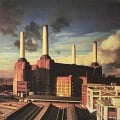
Thoughts_Arrive
Melbourne, Australia Posts: 15,165
Wondering if someone might be able to give me some advice here please.
I am going to be buying parts to custom build a desktop PC tomorrow, the store that I will buy all the parts from will build the PC for me.
I was told to be careful as some can try rip you off buy installing cheaper parts than the ones you paid for.
I wont be able to keep an eye on them as they would do it whilst I am at work.
So the question is, how do I know that what I paid for has actually been installed?
Is there a test you can run once your PC is on to tell you what you have installed?
I don't think I am that IT smart to be able to open the case and look and identify what's inside.
I don't want to be paying for a good CPU and RAM/Hardrive and have them install something of lesser quality/rating.
Cheers in advance.
I am going to be buying parts to custom build a desktop PC tomorrow, the store that I will buy all the parts from will build the PC for me.
I was told to be careful as some can try rip you off buy installing cheaper parts than the ones you paid for.
I wont be able to keep an eye on them as they would do it whilst I am at work.
So the question is, how do I know that what I paid for has actually been installed?
Is there a test you can run once your PC is on to tell you what you have installed?
I don't think I am that IT smart to be able to open the case and look and identify what's inside.
I don't want to be paying for a good CPU and RAM/Hardrive and have them install something of lesser quality/rating.
Cheers in advance.
Adelaide 17/11/2009, Melbourne 20/11/2009, Sydney 22/11/2009, Melbourne (Big Day Out Festival) 24/01/2014
Post edited by Unknown User on
0
Comments
-
I'm not an IT guru, but there is some common advice that I think applies here to your situation.
1. Be sure to get a line item invoice of all parts which went into your computer. Insist on it. If you're paying for it then you should get documentation.
2. Tell them that you want all of the boxes that the individual parts came in, along with the documentation and software cd (drivers) that normally would come with anything you purchase. Things like the exterior box, manufacturer warranty cards or sheets, user guides, extra cables, and software or cd's that came with them. Do this before they start so they can't say "We didn't know you wanted it. Normally we just throw it away."
3. Then, open the side of the case and compare the pictures on the boxes and what you actually see to what is listed on the invoice. Additionally, you can get more specific with model numbers. It's waaaay easier than you'd think to open up, and all you are doing is looking to match what you see inside with the pictures from the boxes.
4. Go online and compare the prices you paid on the invoice to the prices you would pay on a reputable website like NewEgg*, MonoPrice*, or Amazon*. You'll be paying for labor time as well so there should be a price difference, but hopefully it is not much. Labor might be listed as a separate component of the invoice, or it might not. It depends on how they do business.
5. Additionally, you can install (I'm assuming this is going to be a Windows based computer, not Linux or Unix) something like WinAudit to look at the hardware and software profile of what is installed in your system. You can read about WinAudit here* (http://lifehacker.com/5085440/winaudit-creates-seriously-extensive-system-profiles). They provide a link to download.
Hope this helps. Cheers,
HeavyHands
*I'm not compensated for any endorsements."A lot more people are capable of being big out there that just don't give themselves a chance." -Stone Gossard0 -
Thank you very much!

I am paying $75 for labour.
Anyone else with advise please shoot through, I need to know before I go tonight to the store.Adelaide 17/11/2009, Melbourne 20/11/2009, Sydney 22/11/2009, Melbourne (Big Day Out Festival) 24/01/20140 -
HeavyHands wrote:I'm not an IT guru, but there is some common advice that I think applies here to your situation.
1. Be sure to get a line item invoice of all parts which went into your computer. Insist on it. If you're paying for it then you should get documentation.
2. Tell them that you want all of the boxes that the individual parts came in, along with the documentation and software cd (drivers) that normally would come with anything you purchase. Things like the exterior box, manufacturer warranty cards or sheets, user guides, extra cables, and software or cd's that came with them. Do this before they start so they can't say "We didn't know you wanted it. Normally we just throw it away."
[/size]
If it's an independent store, they probably purchase a lot of OEM hardware. This hardware will not have a box but it will have a booklet and/or CD's. Usually OEM hardware provides a cost savings to the customer. If they tell you it's OEM and that they do not have a box, odds are good they are being honest about it. When I ordered OEM hardware in volume back in the day the components would arrive in just a static bag with the booklet and/or CD's inside. However, if you ordered hardware that is brand specific and not something the store usually stocks for custom built PC's... there would definitely be a box.Pitt 98, Pitt 00, Cleveland 03, Pitt 03, State College 03, Toledo 04, Toronto 05, Pitt 05, Cleveland 06, Pitt 06 & Chicago 07, Chicago 1&2 09, Philly 2,3,4 09, Cleveland 10, Columbus 10, Alpine Valley 1& 2 110 -
 81 Needing a ride to Forest Hills and a ounce of weed. Please inquire within. Thanks. Or not. Posts: 58,276save the 75 and put it together yourself. computers are pretty much plug and play.
81 Needing a ride to Forest Hills and a ounce of weed. Please inquire within. Thanks. Or not. Posts: 58,276save the 75 and put it together yourself. computers are pretty much plug and play. 81 is now off the air
81 is now off the air 0
0 -
Thanks to all the help.
Ok so I spent just under $1500 on parts.
The store cannot put it together until 12/01 but I need it ready before 9/01 as I am having my wireless net set up at home.
Having said that I need to find someone to do it for me, I know 2 people, one is busy so cannot, will try the other dude.
Is it hard to do yourself?
I am nervous playing around with such small but expensive fragile parts.
The guy at the store told me, be careful with the soundcard and network card as they are fragile.Adelaide 17/11/2009, Melbourne 20/11/2009, Sydney 22/11/2009, Melbourne (Big Day Out Festival) 24/01/20140 -
Thoughts_Arrive wrote:Thanks to all the help.
Ok so I spent just under $1500 on parts.
The store cannot put it together until 12/01 but I need it ready before 9/01 as I am having my wireless net set up at home.
Having said that I need to find someone to do it for me, I know 2 people, one is busy so cannot, will try the other dude.
Is it hard to do yourself?
I am nervous playing around with such small but expensive fragile parts.
The guy at the store told me, be careful with the soundcard and network card as they are fragile.
Setting up wireless will have nothing to do with the computer itself. I'm assuming that you're having some sort of wireless card installed in your PC. If you are you don't have to worry about the PC itself.
Setting up wireless is pretty easy. If you just Google it there should be plenty of sites that can step you through.I'll ride the wave where it takes me.0 -
 81 Needing a ride to Forest Hills and a ounce of weed. Please inquire within. Thanks. Or not. Posts: 58,276i assume you have a coumputer at home.
81 Needing a ride to Forest Hills and a ounce of weed. Please inquire within. Thanks. Or not. Posts: 58,276i assume you have a coumputer at home.
turn it off, unplug it, and open it up. there ain't much in there. a few wires connect it all together. it'd be tough to fuck up.
a wireless set up is even easier.81 is now off the air 0
0 -
yeah I do, I watched someone build mine last time.
I've opened it before to clean the dust out.
I read some websites last night giving you a step by step guide on assembling the PC.
I've just been told to be very careful handling the CPU, Ram,Soundcard, and Network card.
And read online if you don't connect the heatsink fan on the CPU properly it could damage the CPU in seconds due to overheating as the fan wouldn't work when not connected.
Nervous trying to attempt this, I'm not that good with assembling things, never have been lol.
What I've pretty much read is that it's all down to the motherboard, read the instructions and it will tell you where everything plugs in.
Also read you need to touch something metal to get static out of your body or you cold f*** up the CPU and other components, yikes.
As for the wireless, the ISP I joined with said the technician will set it all up, so I'd rather him/her do it, don't want to have to do it with some tech help person over the phone.
Thanks for the help.Adelaide 17/11/2009, Melbourne 20/11/2009, Sydney 22/11/2009, Melbourne (Big Day Out Festival) 24/01/20140 -
All the components come with good instructions on how they go onto the motherboard... no need for some video on youtube unless you get real stuck.
Wireless, well you just connect using windows xp/vista/7 (if you using microsoft) to the router that you are given or cable if you are close enough. Will need to make sure you got a wireless card too..Just try not to touch the gold bits on the network cards but you dont need to be that precious with them.. a standard ethernet card is a few bucks these days off ebay.
All you do with the thermopaste heatsink is just put some on the top of cpu once its in (yet again its explained clearly on everything) then you just screw the fan on properly, depending what mechanism it is you just need to check all 4 screws are in fully or if all its the annoying clippy things make sure they have clicked and put in corectly.
As to which you do first. put parts in or put motherboard in i'm never too sure or have built that many pcs.. i always did the cpu stuff with the mobo out.. ram and cards can be easily slotted in after..
but yeah make sure you assemble case.. then put your power supply unit in then get building.
It's just a jigsaw really.0 -
Thoughts_Arrive wrote:yeah I do, I watched someone build mine last time.
I've opened it before to clean the dust out.
Also read you need to touch something metal to get static out of your body or you cold f*** up the CPU and other components, yikes.
Age old IT trick: When you pop open the case, the sides of it are metal. You just touch the side before handling and installing each component.Pitt 98, Pitt 00, Cleveland 03, Pitt 03, State College 03, Toledo 04, Toronto 05, Pitt 05, Cleveland 06, Pitt 06 & Chicago 07, Chicago 1&2 09, Philly 2,3,4 09, Cleveland 10, Columbus 10, Alpine Valley 1& 2 110 -
I have a network card, the store guy told me to be careful with it when handling.
Both guys I know are busy/away so looks like I will attempt it tonight/tomorrow.
Wish me luck lol :? :shock:
I will be using Windows 7!
Thanks all.Adelaide 17/11/2009, Melbourne 20/11/2009, Sydney 22/11/2009, Melbourne (Big Day Out Festival) 24/01/20140
Categories
- All Categories
- 149.1K Pearl Jam's Music and Activism
- 110.2K The Porch
- 283 Vitalogy
- 35.1K Given To Fly (live)
- 3.5K Words and Music...Communication
- 39.4K Flea Market
- 39.4K Lost Dogs
- 58.7K Not Pearl Jam's Music
- 10.6K Musicians and Gearheads
- 29.1K Other Music
- 17.8K Poetry, Prose, Music & Art
- 1.1K The Art Wall
- 56.8K Non-Pearl Jam Discussion
- 22.2K A Moving Train
- 31.7K All Encompassing Trip
- 2.9K Technical Stuff and Help



