cooling fan
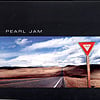
Nothingman54
Posts: 2,251
i have a HP computer that is 5 years old and when i turn it on it says cooling not working. i took the side panel off and it looks like there are 3 fans. wnich one is the cooling fan? loks like there is one a the top back in a metal box that dosent look easy to get to. and one below that and one on the side and behind it looks like a filter . it looks nasty from dust. i dont know which one it is?
I'll be back
Post edited by Unknown User on
0
Comments
-
Try cleaning out the one with the dust in it first. DO NOT try to open up the Power Supply (metal box). If that fan has stopped working you will need to replace the whole supply itself. Clean out the computer from dust and see if that worrks. If it's caked with dust it could make the fan stop working.I'll ride the wave where it takes me.0
-
I concur. Get some canned air and take the thing outside and blow all of the dust off/out of it.
When you plug it back in, don't put the side panel back on right away. Avoid touching anything inside and turn it on. Do you see all of the fans turning/spinning/working? If not, unplug the computer and remove the fan. Take it to a computer shop or order a comparable one online for cheap.
Monoprice is one of the cheapest around. http://www.monoprice.com/products/department.asp?c_id=108
If they don't have anything, give Amazon or New Egg a shot."A lot more people are capable of being big out there that just don't give themselves a chance." -Stone Gossard0
Categories
- All Categories
- 149.1K Pearl Jam's Music and Activism
- 110.3K The Porch
- 284 Vitalogy
- 35.1K Given To Fly (live)
- 3.5K Words and Music...Communication
- 39.4K Flea Market
- 39.4K Lost Dogs
- 58.7K Not Pearl Jam's Music
- 10.6K Musicians and Gearheads
- 29.1K Other Music
- 17.8K Poetry, Prose, Music & Art
- 1.1K The Art Wall
- 56.8K Non-Pearl Jam Discussion
- 22.2K A Moving Train
- 31.7K All Encompassing Trip
- 2.9K Technical Stuff and Help

