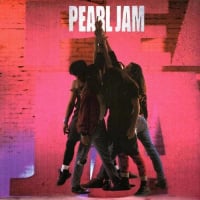Forum doesn't fit on laptop screen - suggestions?

PJ_Soul
Vancouver, BC Posts: 51,267
Haven't used the forum on the laptop before. I'm finding that the site isn't resizing for the screen. I have to scroll sideways to see the far right side of the pages. I've looked for a fix in the settings but don't see anything to help. Any suggestions on how to fix this? Thank you!
With all its sham, drudgery, and broken dreams, it is still a beautiful world. Be careful. Strive to be happy. ~ Desiderata
Post edited by PJ_Soul on
0
Comments
-
I generally use it on my hope laptop or work PC. Have you tried the resizing option thing? (upper right on the screen, three vertical dots below the "x')0
-
I don't have 3 vertical dots under the x... but I've tried the full screen toggle, and that makes no difference, unfortunately, and I searched the laptop for "resizing" and nothing useful came up. Hmmmmmmm. Anybody know if there is a different route to do what Hedo is talking about if I don't have these 3 dots? There MUST be a way to fix this, and I'm not a computer dummy, but I just can't figure it out! It's pretty annoying, this day and age, lol. This can obviously go in the massive first world problems column, but still....hedonist said:I generally use it on my hope laptop or work PC. Have you tried the resizing option thing? (upper right on the screen, three vertical dots below the "x')
 Post edited by PJ_Soul onWith all its sham, drudgery, and broken dreams, it is still a beautiful world. Be careful. Strive to be happy. ~ Desiderata0
Post edited by PJ_Soul onWith all its sham, drudgery, and broken dreams, it is still a beautiful world. Be careful. Strive to be happy. ~ Desiderata0 -
If you press ctrl and -
???0 -
Have you tried resizing the window by moving your cursor over any part of the window border and dragging it to the size you want?
What browser are you using?0 -
Yes, no manual resizing works. The full screen view still does it. I was using Firefox. But thanks for reminder about switching browsers Sea. I switched to Chrome and the problem is gone. I much prefer Firefox, but I'll use chrome for the forum on my laptop from now on, though for some strange reason it doesn't scroll smoothly using the touch pad with Chrome, so I'd still love to try and figure this out for Firefox if anyone has any more suggestions.Sea said:Have you tried resizing the window by moving your cursor over any part of the window border and dragging it to the size you want?
What browser are you using? (Strange. I have never had this issue with firefox on any other site). Post edited by PJ_Soul onWith all its sham, drudgery, and broken dreams, it is still a beautiful world. Be careful. Strive to be happy. ~ Desiderata0
(Strange. I have never had this issue with firefox on any other site). Post edited by PJ_Soul onWith all its sham, drudgery, and broken dreams, it is still a beautiful world. Be careful. Strive to be happy. ~ Desiderata0 -
Just FYI, in case anyone ever thinks of why this is happening, it's still an issue for Firefox.
With all its sham, drudgery, and broken dreams, it is still a beautiful world. Be careful. Strive to be happy. ~ Desiderata0
Categories
- All Categories
- 149.2K Pearl Jam's Music and Activism
- 110.3K The Porch
- 286 Vitalogy
- 35.1K Given To Fly (live)
- 3.5K Words and Music...Communication
- 39.4K Flea Market
- 39.4K Lost Dogs
- 58.7K Not Pearl Jam's Music
- 10.6K Musicians and Gearheads
- 29.1K Other Music
- 17.8K Poetry, Prose, Music & Art
- 1.1K The Art Wall
- 56.8K Non-Pearl Jam Discussion
- 22.2K A Moving Train
- 31.7K All Encompassing Trip
- 2.9K Technical Stuff and Help