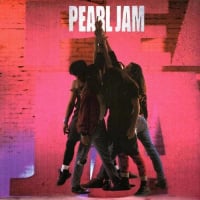I can't log in on my phone?
help?
Comments
-
Do you own a hammer?0
-
0
-
there is something funky with the mobile version0
-
I have to completely re-type in my email address each time I sign in. Every time I use the autofill, I cant get signed in.
- 2006: Gorge 1
- 2009: Seattle 1
- 2013: Seattle
- 2016: Wrigley 1 & 2
- 2018: Seattle 1&2, Montana
- 2020: San Diego, LA 1&2, Oakland 1&2
- 2022: San Diego, LA 1&2, Fresno, Sacramento, Las Vegas, Denver
- 2024: Vancouver 1, Portland, Las Vegas 1&2, Seattle 1&2, Missoula, Dana Point 1 & 2
0 -
i'm typing in everything from scratch... cookies and history cleared... password updated... nothing is workingTA243471 said:I have to completely re-type in my email address each time I sign in. Every time I use the autofill, I cant get signed in.
how do you update something and it works worse than before, even months later? lol0 -
I had the same issue. I always logged in with my email address as the login request. This stopped working with the new site. Now I just enter my user name instead of the email and it worksKearnsy0
-
 2006 Clev,Pitt; 2008 NY MSGx2; 2010 Columbus; 2012 Missoula; 2013 Phoenix,Vancouver,Seattle; 2014 Cincy; 2016 Lex, Wrigley 1&2; 2018 Wrigley 1&2; 2022 Louisville0
2006 Clev,Pitt; 2008 NY MSGx2; 2010 Columbus; 2012 Missoula; 2013 Phoenix,Vancouver,Seattle; 2014 Cincy; 2016 Lex, Wrigley 1&2; 2018 Wrigley 1&2; 2022 Louisville0 -
You're screwed.I'm like an opening band for your mom.0
-
It keeps telling me I cant log in? User and password hasnt changed, yet im being told it is wrong. Never had a problem till todayPittsburgh 2013
Cincinnati 2014
Greenville 2016
(Raleigh 2016)
Columbia 20160 -
Been logged on mobile for a few weeks now. Did you click "remember me" when you logged on?DC '03 - Reading '04 - Philly '05 - Camden 1 '06 - DC '06 - E. Rutherford '06 - The Vic '07 - Lollapalooza '07 - DC '08 - EV DC 1 & 2 '08 (Met Ed!!) - EV Baltimore 1 & 2 '09 - EV NYC 1 '11 (Met Ed!) - Hartford '13 - GCF '15 - MSG 2 '16 - TOTD MSG '16 - Boston 1 & 2 '18 - SHN '21 - EV NYC 1 & 2 '22 - MSG '220
-
Same here, but i haven't been able to log on since they changed the site.drakeheuer14 said:It keeps telling me I cant log in? User and password hasnt changed, yet im being told it is wrong. Never had a problem till today
I still can't log on.0 -
OceansJenny said:
Been logged on mobile for a few weeks now. Did you click "remember me" when you logged on?
I finally ended up changing my password and it seems to be working now. But that was extremely annoying that it just stopped working.cutz said:
Same here, but i haven't been able to log on since they changed the site.drakeheuer14 said:It keeps telling me I cant log in? User and password hasnt changed, yet im being told it is wrong. Never had a problem till today
I still can't log on.
Also, that keep me logged in thing works for maybe 5 minutes which makes no sense
Pittsburgh 2013
Cincinnati 2014
Greenville 2016
(Raleigh 2016)
Columbia 20160 -
Please make sure you are running the latest updates on your devices and that you are not using any content blocking apps.
After clearing your cache/cookies, relaunch your browser and try again to log in. You may also want to try clicking ["Forgotten Password"](https://pearljam.com/ten-club/forgotten-password) on the login page to reset your password again.
If you are still having problems let us know which devices you are using. ThanksPost edited by Sea on0 -
I have a Android(so NO App. WHY NO App for Android?)
I changed my password when the site change happened, because i couldn't log on onto my Laptop, let alone my phone. But, when i changed my password it worked for BOTH my Laptop & Phone. Now, it does NOT work on my phone, for some reason. If it works on my Laptop, so it should work on my phone too. I shouldn't have to change my password again(not when it works on my Laptop) just to be able to log on my phone.0 -
Also, you may need to manually type in your login information...don't use autofill.Sea said:Please make sure you are running the latest updates on your devices and that you are not using any content blocking apps.
After clearing your cache/cookies, relaunch your browser and try again to log in. You may also want to try clicking ["Forgotten Password"](https://pearljam.com/ten-club/forgotten-password) on the login page to reset your password again.
If you are still having problems let us know which devices you are using. Thanks
Thank you0
Categories
- All Categories
- 149.1K Pearl Jam's Music and Activism
- 110.2K The Porch
- 283 Vitalogy
- 35.1K Given To Fly (live)
- 3.5K Words and Music...Communication
- 39.4K Flea Market
- 39.4K Lost Dogs
- 58.7K Not Pearl Jam's Music
- 10.6K Musicians and Gearheads
- 29.1K Other Music
- 17.8K Poetry, Prose, Music & Art
- 1.1K The Art Wall
- 56.8K Non-Pearl Jam Discussion
- 22.2K A Moving Train
- 31.7K All Encompassing Trip
- 2.9K Technical Stuff and Help